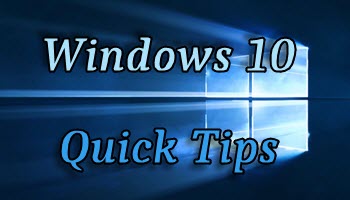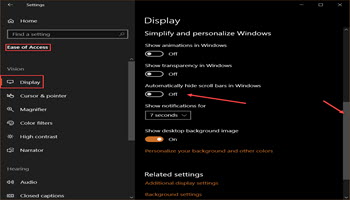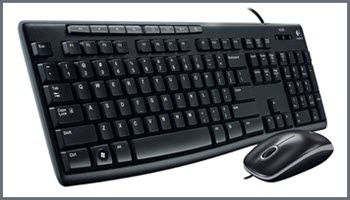Windows 10 Quick Tips – Lefty Mouse
News Flash!! Left-handed people are not diseased! It wasn’t all that long ago that public school systems punished children for using the “wrong” hand. If you would like to learn more about the evils of being a “southpaw”, visit this AncientPages site. Southpaw – From […]