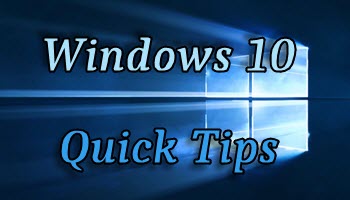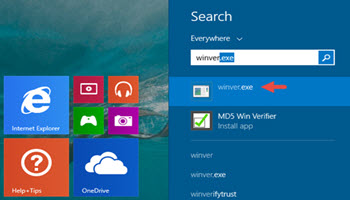Windows 10 Quick Tips – Fix Key Bounce
A few months back I found a deal on a Corsair Strafe mechanical keyboard. My old keyboard was working OK but I wanted one that lit up the whole keyboard and not only a few keys (like WASD). As you might imagine, I was excited […]