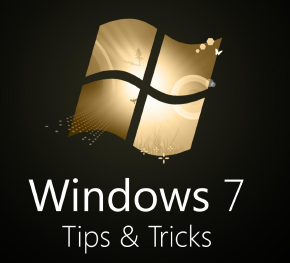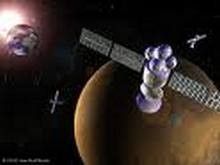iOS 7 – Having Trouble Seeing Your App Names?
I, along with millions of others, recently updated my iPhone’s operating system to iOS 7. While I like the visual effects of iOS 7, I quickly discovered that I was having trouble reading the names of my apps. I know that iOS 7 […]