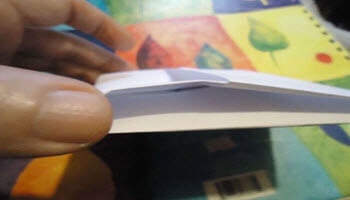How To Make Your Own Paper CD Sleeves
Paper CD/DVD Sleeves Most CD/DVD packs now come in spindles, without any cases or sleeves. I’ve been using this method on and off for awhile now when I needed a quick casing. Take an ordinary sheet of 8×11 paper. Fold it in half by length […]