Identity theft has increased 103% over the past 12 months…
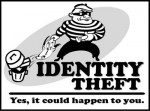 As everyday use of the internet expands so does our level of risk exposure. The amount of data we divulge through the devices we use, either by design or inadvertently, is growing at a rate exponential to the expansion of online resources. In a world where online shopping, banking, communications, and sharing information through social media is common place, today’s users are more vulnerable than ever.
As everyday use of the internet expands so does our level of risk exposure. The amount of data we divulge through the devices we use, either by design or inadvertently, is growing at a rate exponential to the expansion of online resources. In a world where online shopping, banking, communications, and sharing information through social media is common place, today’s users are more vulnerable than ever.
While conventional security advice, such as using long and strong passwords, still remains well and truly viable we need to expand on those basic ideals in order to keep up with the growing level of risk exposure, especially in regards to identity theft. What follows are 5 additional basic steps we should all bear in mind to help keep the villains at bay.
#1 Be Careful with Personal Information
![]() Not sure about other countries but, here in Australia, the basic requirements for proof of identity are name, address, and date of birth. Names and addresses are relatively easy to come by so this places a lot of emphasis on the date of birth. When providing information for signups, such as creating an account, and/or setting up profiles, do NOT divulge your real date of birth. In the vast majority of cases the actual date of birth is not essential and a false one will suffice.
Not sure about other countries but, here in Australia, the basic requirements for proof of identity are name, address, and date of birth. Names and addresses are relatively easy to come by so this places a lot of emphasis on the date of birth. When providing information for signups, such as creating an account, and/or setting up profiles, do NOT divulge your real date of birth. In the vast majority of cases the actual date of birth is not essential and a false one will suffice.
To help remember what you’ve given out and where, keep a record of the DOB you’ve input for each particular site along with your username and password. Or, add a set number onto your date of birth across the board… for example; if your date of birth is 3rd February 1968, add 2 to everything and it becomes 5th April 1970.
In general, keep the personal information you divulge online to an absolute minimum and falsify details if marked required but not essential to the functionality of the account.
#2 Check Your Profiles Regularly
 Don’t just setup an account and forget about it. Go back and check your profiles regularly to make sure privacy settings have not changed and are still set at the levels you want. This is especially true for social media sites which will often change their privacy settings resulting in a change to yours.
Don’t just setup an account and forget about it. Go back and check your profiles regularly to make sure privacy settings have not changed and are still set at the levels you want. This is especially true for social media sites which will often change their privacy settings resulting in a change to yours.
Social media sites have their uses but they can also be a hotbed of information for cybercriminals.
#3 Be Wary of App Permissions
![]() When you install an app on your device or PC you are often implicitly granting it permission to access areas that may include sensitive information. Always check beforehand exactly what these apps are wanting to access, for example; a game app should not need access to your list of friends or contacts in order for you to play the game. Be wary of any apps where associated permissions do not appear to be fundamental to the apps operations or functionality.
When you install an app on your device or PC you are often implicitly granting it permission to access areas that may include sensitive information. Always check beforehand exactly what these apps are wanting to access, for example; a game app should not need access to your list of friends or contacts in order for you to play the game. Be wary of any apps where associated permissions do not appear to be fundamental to the apps operations or functionality.
#4 Don’t Let the World Know Your Location
 While you might like to keep family and friends informed of where you are and what you are up to, using apps which share your location are not only divulging personal information but also present a potential threat to personal security. Double check the privacy settings for social media or geolocation apps to make sure they are at the level you want. Remember, while family and friends are unlikely to take advantage of your absence from home, criminals most certainly will.
While you might like to keep family and friends informed of where you are and what you are up to, using apps which share your location are not only divulging personal information but also present a potential threat to personal security. Double check the privacy settings for social media or geolocation apps to make sure they are at the level you want. Remember, while family and friends are unlikely to take advantage of your absence from home, criminals most certainly will.
#5 Need to Know
Bottom line: While we have very little to zero control over the security of external databases, we can, to a certain extent, control the flow of information. Be careful what you share and who you are sharing with, use common sense and divulge personal information on a ‘need to know’ basis only. Always bear in mind, the more information you give out, the higher your level of risk.
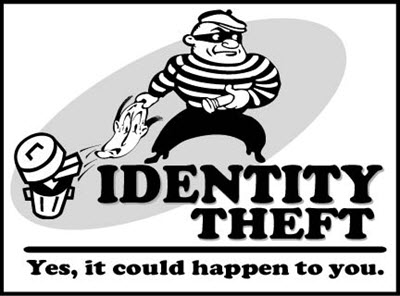
Hi Jim,
Excellent article, I would like to ‘lead more horses’ to drink from it.
I recently read of an incident on a forum which I attend regularly. This involved a long-standing member who missed losing $8000.00 by the skin of his teeth due to his bank’s suspicions.
He fell for the Telstra scam, a phone call telling him that his account had to be refreshed, and so gave all his details.
This forum has many regular posts from me relating to computer security, so it proves that you can yell and scream from the rooftops at every computer user, that security with computer use on the Internet is #1 priority.
The horse trough contents should be pressured injected into some people’s brains.
Regards,
Jonno.