XP ‘End Of Support’ Popup
End of support for Windows XP is now just around the corner, on 8th April. In fact, XP users should start receiving official End Of Support popup notifications as of now.
Security concerns have been well documented but one well known security company has taken it even a step further, suggesting that future vulnerability patches relating to Windows 7 and 8 may present a perfect attack vector for hackers looking to exploit XP:
It [XP end of support] also means that the fixes that will be coming out for Windows 7 and 8 may end up helping hackers to zoom in on exploits in XP. After all, a lot of code in the current versions of Windows has been carried forward, albeit with modifications, from XP. <source>
PCmover Express: Free XP Data Transfer Software
You may have seen the recent headlines regarding Microsoft’s collaboration with Laplink to provide a free tool to help XP users transfer data. Many of these reports have been misleading – the tool, called “PCmover Express”, only transfers from computer to computer so will not work when upgrading XP on the same machine. It should also be pointed out that PCmover Express does NOT transfer installed programs.
That said; PCmover Express may be helpful for those users looking to transfer files, settings, and user profiles from an existing XP machine to a different Windows 7 or 8 machine – check it out and download here: http://www.microsoft.com/windows/en-us/xp/transfer-your-data.aspx
There is also a handy tutorial on how to upgrade from XP to Windows 8.1 on the same machine available from Microsoft here: http://windows.microsoft.com/en-us/windows-8/upgrade-from-windows-vista-xp-tutorial
So, the end of an era draws nigh. All good things must come to an end but, regardless of all the security warnings, and considering the number of vocal die-hard XP users out there, it’s not too difficult to envisage an extensive XP botnet taking shape at some time in the not too distant future. Food for thought maybe?
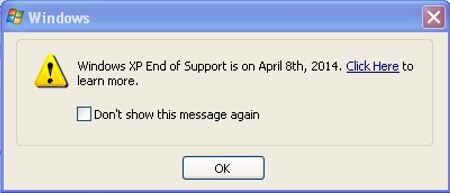

What scares me is the number of business’s that are still using xp. I still run xp in a vm because win 8 will not run my scanner program but I have disabled the internet connection. The migration from xp to win 8 for some of the older machines is getting harder to do because of hardware incompatibility.
Daniel, what scares me the most, is that the working life of newer computers is 5 years at best. XP is ancient by those standards (I started using XP in it’s first year, years ago), and replaced computers three times (with either newer parts or completely new computers).
As a XP hold out for many years, I can see your pain, but just how old are your computer peripheries, Mindblower!
I have built two desktop computers and they are running win 8.1. I know the economics of our area isn’t great, but some of the high profile departments, that I know of have refused to upgrade their computers. I wish them luck.
Windows 7 ready to go. I’m installing Sunday afternoon or Monday morning just to give myself time to deal with the unforeseen. Tested out PC Mover and it looks good–exactly what Microsoft should have given us years ago–a one-step upgrade to Windows 7, the only authentic functional Windows left.
In the meantime, anticipating all customers getting the middle finger from Microsoft, I’m boning up on Ubuntu. This ride looks like it’s going to get a bit more exciting than we like. Windows 9 will tell the tale. Is it the end of the Microsoft era? If so, it will happen suddenly and unexpectedly, leaving many completely unprepared. I’m getting ready for the worst and hoping for the best.
Steve, I have played with several different versions of Linux. I have Ubuntu 12.04 on VM that I am using now. I wish I could completely do without windows, but right now I can’t. Ubuntu is fun if you like setting up a PC. Good Luck. Daniel