Safe Downloads
 Due to the nature of what I do, having to download lots of files quickly becomes hazardous duty. As you all know by now, the internet is rife with crooks trying to steal your cash, property, and identity. Because of this nasty state of affairs we have all been told time and again to make regular backups and to use a proper antivirus program, along with a malware scanner, as well. You can’t be too careful these days and as is often truly stated, you are your own best defense against malicious code reaching your computer. Think before you click.
Due to the nature of what I do, having to download lots of files quickly becomes hazardous duty. As you all know by now, the internet is rife with crooks trying to steal your cash, property, and identity. Because of this nasty state of affairs we have all been told time and again to make regular backups and to use a proper antivirus program, along with a malware scanner, as well. You can’t be too careful these days and as is often truly stated, you are your own best defense against malicious code reaching your computer. Think before you click.
This isn’t limited only to software you intend to download, either. The very page you are reading was downloaded to your system and rendered by your browser. Some less-than-trustworthy sites will inject code into their HTML that can infect your computer. I’m telling you, nothing is beyond these crooks. (I would have chosen a different name for them, but this is supposed to be family-safe site.)
One thing to remember is that just because your layers of protection don’t find anything doesn’t necessarily mean something isn’t there. Here at DCT, we offer articles on many types of software and include links to those files where possible. We always try to vet these files by scanning them with Virus Total, and with other tools, too, if the situation warrants it. To iterate, just because we don’t find something wrong doesn’t mean everything is all right. It simply means the files are checked to the best of our ability given the tools available at the time. Nothing in this game is 100% accurate 100% of the time.
In this week’s Quick Tips article we are going to show you a method by which you can help protect yourself from malicious software and “bad” websites. At least, it’s one more step in the right direction.
Note: This article is not specific to Windows 10. It applies to any operating system that is connected to the internet.
Your Browser Can Help
Your browser can help a lot. When you hover your mouse over any link, your browser will show you the actual destination of that link regardless of what it says on the page you are reading. A website can name a link anything it wants. Here is an example: Lovely Russian women want to become your wife
If you click on that link, you might be in for a surprise. However, if you hover your mouse over that link, your browser will prepare you for the disappointing truth:
Spoiler: You can click on the above image to enlarge it.
I use Waterfox and that information is shown in a tool tip displayed in the bottom-left corner of the browser. Your browser may be different. This example is meant to demonstrate that, once again, you are your own best defense against sneaky people. Think before you click! If I was a mean person, I could just as easily have sent you off to a truly nasty site. Unless, of course, you used your head and first read where that link was really going to send you.
Virus Total
Virus Total is a site that currently uses 68 antivirus engines (programs) that will search a link you provide for malware. Virus Total can search files, links, and IP addresses, domains and file hashes.
In the above example, Virus Total scanned AIMP for me, which is a music player I happen to like. This shows that it is an exe (executable) file. It also shows the SHA hash, file name, size, and when it was last analyzed by Virus Total. One person has given it a “safe” rating. If you are questioning the strange file name, that SFX extension means that it is a self-extracting file, and that it was created with the 7Zip and LZMA compression tools.
There are several tabs on that page (not shown) where you can choose to see Details, Relations, Behavior, and Community. I will leave it to you to discover all the information that Virus Total provides– it is huge and maybe more than you care to know.
The above image shows the clean scan results for the link to the DCT Home Page. That’s what we want to see!
How To Copy Links
It doesn’t do much good if you have to go to a site before you can check it. The major browsers all provide a means of copying links so you can paste them elsewhere.
- Firefox — Right-click the link and choose Copy Link Location
- Chrome — Right-click the link and choose Copy link address
- Edge — Right-click the link and choose Copy link
Go to Virus Total, make sure the URL tab is chosen, and paste your link into the provided box. Click the magnifying glass icon to begin the search.
Conclusions
- If your scan shows zero “hits”, then you feel pretty confident the file or link is safe to use.
- If you see three or four “hits”, then you might want to do some further checking. Use your favorite search engine to look for reviews and any other information you can find out about how people are reacting.
- Obviously, if you get a bunch of “hits”, then you’d probably be better off looking somewhere else.
Bonus Tip
Virus Total has an extension for the major browsers. By installing and using this extension, you won’t have to visit the Virus Total site to use their scanners:
- Firefox — VTzilla
- Chrome — VTchromizer
- Internet Explorer — VTexplorer
There are quite a few links in this article. Have you been checking them before you clicked? It’s a good habit to get into.
As always, if you have any helpful suggestions or comments, please share them with us,
Richard
—

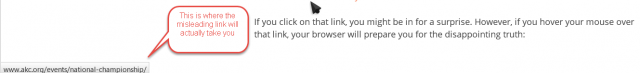
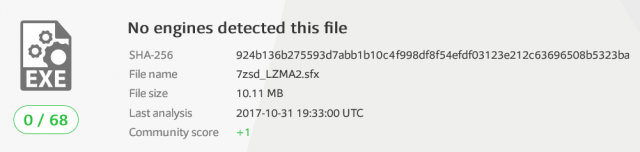

Thanks Richard. I have added this to both my browsers (not I.E.).
Hi Tom,
Let us know how you like the add-ons!
Richard
Great tip Richard. Added it yesterday and enjoy the ability to verify the sites I enter, Mindblower!
Thanks!
VTZilla is not a web extension addon and will stop working in Firefox in 2 weeks when version 57 is released. Link Virus Check – Security Plus https://addons.mozilla.org/en-US/firefox/addon/security-plus/?src=search looks like it will work (I haven’t tested though) since it is web extension
Sorry, John, but I don’t know what a “web extension addon” is.
One of the reasons I use Waterfox is because it will continue to support legacy addons after that Firefox version upgrade.
Richard
I’m not an expert, but Firefox extension using XUL/XPCOM are legacy addons and will not be supported after version 57 (Release date is Nov 14). This was announced a year or two ago.
Newer extensions for Firefox are built using the WebExtensions API, a cross-browser system for developing extensions. To a large extent the system is compatible with the extension API supported by Google Chrome and Opera and the W3C Draft Community Group. Extensions written for these browsers will in most cases run in Firefox or Microsoft Edge with just a few changes.
Therefore, if you use Firefox, you want to start switching or preparing for this if you have any extensions that you depend on. On the plus side, version 57 is suppose to be significantly faster (I’ve seen reports of 50% to 100% faster) and more secure
—
Correction, I should have said legacy addons won’t be supported starting with version 57
Hi John,
Ah, OK. Now I know what you’re talking about.
Switching to Waterfox is what I did; there are a couple add-ons I use that I would sorely miss.
Thanks for clearing things up, and for the wonderful explanation,
Richard
Just be aware that Pale Moon uses older technology and is not compatible with Web Extensions. Almost all development has stopped on legacy extensions (no bug fixes, no new extensions, etc). since they will not be used in Firefox starting in less than two weeks. Probably the only browser that is still being actively developed that they will work on is Pale Moon (if Pale Moon is still being actively developed) and it’s market share is probably less than 1% Also, it is my understanding that one reason to stop supporting XUL (legacy) extensions is that they are less secure. Pale Moon is essentially a fork of Firefox v 29 or so, version 57 of Firefox will be using a new engine so Pale Moon will essentially be two engines behind (I think Pale Moon still uses a Gecko engine fork). You might want to at least look at Firefox Quantum (version 57 is suppose to be a significant upgrade so they are giving it a new name) when it is out.
Hi John,
I’m using Waterfox 55.2.2 (64-bit) and it is updated regularly. I don’t know what to expect regarding its future, but for now, it is working just fine.
The one add-on that I most like isn’t even being supported by the author anymore, and I’ve had zero luck finding a suitable alternative.
I may have to bite the bullet one day and learn to live without it.
This makes me very sad,
Richard
Sorry, not sure why I mentioned Pale Moon since you clearly wrote Waterfox. Ugg, should not be up at 3 in morning I guess.
Since I am on the Pale Moon BETA testing team, I have to see where you are correct and incorrect.
Correct:
Currently testing Basilik, it will have support for Web Extenstions and the latest updated add-ons on Firefox, I have installed a few to test and they work. (Essentially like Firefox 52 – 56, intended Pre-Servo to support XUL-based add-ons). Moonchild is still working on providing support for Firefox-specific Web Extensions, but I was able to install some that are on their store, no problems.
Goanna is a fork of the Gecko engine.
Incorrect:
While we rebased on Firefox 38 for our modern Pale Moon 27, we still use modern security updates.
Add-ons that work still work, even using older versions of those add-ons(Plus if we use Just Off’s Moon Tester Tool to make some modern ones work, that’s good.). If not, we try to work with the developers or fork our own version to work with Pale Moon 27.
On my weak laptop. I saw improvements on Firefox 55 over 54, on Firefox 56 over 55, and currently on Nighlty 58 over Firefox 56. Firefox 57 is not jaw-dropping like the other versions that I am comparing.
Pale Moon is still Actively Developed. Check their Github for any doubts.
Thanks for the information, Megaman!
I’m happy to see someone else using Waterfox. And I’d bet it’s because of version 57 of Firefox and the death of extensions/add-ons. There is also a small program available at Virus Total for adding a context menu item for checking downloaded software. Thanks for the two add-ons for scanning URLs. I put one in my Waterfox and one in my Opera browsers.
Thanks again….
regards…jack
You’re welcome, Jack. Glad it helped!