
Microsoft started the ball rolling with a post on its Windows 10 Specifications page which stated in part: “Windows 10 Home users will have updates from Windows Update automatically available, while Windows 10 Pro and Windows 10 Enterprise users will have the ability to defer updates.” Strangely, that page has now apparently been taken down by Microsoft.
The statement is ambiguous but a better insight into Microsoft’s thinking can be ascertained by delving into the new update protocol. Updates will be delivered via three separate “branches” with each Windows 10 version locked into specific branches:
- Current Branch (CB)
- Current Branch for Business (CBB)
- Long Term Servicing Branch (LTSB)
Each branch, 1 through 3, expands on update options with the ‘Current Branch’ providing least control for users. Those running Windows 10 Home will have just one choice – the Current Branch. Which means that any new features, fixes and security updates will be delivered automatically with no other options available.
Windows 10 Pro users will be offered two choices: Current Branch or Current Branch for Business. Opting for the CBB option will provide Pro users with more flexibility in applying updates – apparently, those users will be able to “defer” updates, although precise details of what that entails are not yet clear.
- For a better understanding of the various update branches and their implications, I suggest reading Mary Jo Foley’s excellent explanation here: Piecing together the Windows as a Service puzzle for Windows 10
So, on the face of it, and unless Microsoft has a change of heart in the interim, it seems Windows 10 Home users will indeed be forced to accept compulsory updates.
Compulsory Updates – The Reaction
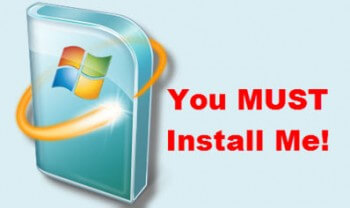 To date this news has elicited a mixed response with opinions divided between – this is a good thing that will force all users to keep their operating systems up to date -and- this is bad thing that only serves to diminish the user’s control.
To date this news has elicited a mixed response with opinions divided between – this is a good thing that will force all users to keep their operating systems up to date -and- this is bad thing that only serves to diminish the user’s control.
I can appreciate both sides, however, ultimately I come down on the side of the latter – and this is why: a very similar result could be achieved by delivering Windows 10 with updates set to automatic by default and zero options during installation to alter that setting. Most inexperienced users would not know how to go into Windows Updates and change the setting anyway so the “beneficial for inexperienced users” argument would be moot. On the other hand, more advanced users would still have the option to pick and choose their updates.
Plus, let’s face it, Microsoft’s record in the update department has not been all that stellar of late, with far too many updates causing widespread issues. I wonder, along with compulsory automatic updates would Microsoft also be prepared to guarantee a trouble free experience? I seriously doubt it!
Quite frankly, I’m disappointed and dismayed that Microsoft would even consider introducing compulsory updates. I’d honestly thought that, under Satya Nadella’s guidance, this sort of errant decision making was a thing of the past.
First we learned of the probability that Microsoft will no longer insist on a disable option for Secure Boot, now the likelihood of compulsory updates. In my book, this all adds up to less and less control for end users – not a place I want to go to.
Windows 10 – An Early Opinion
I haven’t yet spent a lot of time with Windows 10 but, after just a cursory look around, I do not like what I’m seeing. A number of UI elements look like they’ve been designed by a 7 year old, and some changes appear to have been made purely for the sake of change. Just a couple of quick examples:
Right click on the Windows 10 desktop and find “Screen resolution” – I can tell you, it’s no longer there. Okay, so now right click on the desktop and select Display settings. Now can you see a screen resolution option? No? But wait, there’s more – now click on Advanced display options. There it is, sneaky little devil.
Here’s a screenshot of icons included in Spartan’s (browser) toolbar:
Seriously, is this what we should expect from Microsoft’s highly paid professionals, or perhaps the result of a competition to find the best budding artist under the age of 7? By the way – hovering the mouse cursor over the smiley face reveals the message “Give us feedback“. Only happy feedback apparently.
Perhaps at this early stage I’m being a tad harsh but, right now anyway, I am more than a tad underwhelmed.

I too dislike the icons in both Edge and the Windows 10 desktop, I have written complaining to Microsoft thru Windows 10 feedback multiple times saying EXACTLY what you said that the icons looked as though they were designed by a child.
As far as Windows Updates go, It looks like those with anything other than the home version of 10 will have more control over their updates, with Microsoft’s record for breaking things with updates I am sure glad when I upgraded from Windows 7 home to 8 I upgraded to Windows 8 Pro, this will ensure I will upgrade to Windows 10 Pro when the time comes.
This article is the perfect hors d’oeuvre for what I have to say about Windows Ten in a forthcoming article.
Bravo Jim
Underwhelmed may be an understatement. Seriously I find it very hard to find a compelling reason to upgrade to W10 from either W7 or W8.1, even though my W8.1 is the pro version.
Given the forced updated that MS will deliver at will, I will NOT update either my 7 or 8.1 to 10. I have limited bandwidth where I pay by then MB used and huge updates will cost me a fortune. I have always updated my machines when I visit my son or daughter’s place, both of whom have unlimited high speed. This is a deal breaker for me. I am stunned that MS assumes that EVERYONE has unlimited high spedd connectivity. UGH!
Good point Ralph, one that I admit I hadn’t considered.
That’s something many of us who have a fast broadband connection quite easily forget, as Jim just mentioned.
Even worse if you’re out in the middle of nowhere, where in the UK I’ve seen ADSL connections purporting to be 3Mb, whereas in practice they are a paltry 0.45Mb.
I agree 100% for the same reason. It will be a deal breaker for me unless or until someone comes up with a way to block Windows Update. Maybe via a firewall??
“Windows 10 Home users will have updates from Windows Update automatically available, …”
Though some see this as an invasion, loss of control, look at it from another point of view. We should have and use a Firewall, anti- virus, anti-malware, etc programs and I expect most receive daily updates automatically. But, having an o/s invoke the same policy, is unacceptable. Why? Stats prove only a handful of users update their o/s, believing they might catch the Blue Screen of Death, do repeated restarts, an so on. Is this maybe why so many computers get comprised, leaking information, etc…
We either trust software or not. The big problem I see is that the Internet though a nice source of information can get comprised, passing bugs to all who visit. Our defenses might protect us, but we might still carry and pass on malware to others. Or that’s how I see it, from my point of view, Mindblower!
To the note about current updates, Yeah, like what is going on? Relentless updates of significant size too.
I can’t allow them to go without me because we have encryption software that requires passwords on re-start so I have to be around.
It’s taking at least 20 minutes a day never mind Sophos Adobe and whatever else. Productivity is being severly impacted
I didn’t like the idea at first but thinking about it it makes sense.
Most people on home probably will be general users, the type of users who won’t check for updates and won’t want to do any maintence to their computer. Microsoft want’s to keep everyone up to date, especially home users as if all home users are on the same version it makes fixing issues far easier.
However Ralph does give a good point about limited bandwidth, especially people on mobile internet. I think it should be an option or at least a later option to turn it off
Compulsory Updates for business is a deal breaker for my company and any of our clients. If you notice, both the business and enterprise branch are still forced to update at some point; there is no turning off updates for any Windows 10 version.
I run custom software and cannot /will not take the chance that an update can cause a system failure. So unless there is a firm “No Update” or a “Pick and Choose Your Updates” then Windows 10 will remain unused.