There are plenty of bittorrent clients available and uTorrent has arguably been the most popular of them all. I’ve been using uTorrent for years and have watched as it has gradually yet inexorably deteriorated – certainly not in terms of speed and efficacy but definitely as far as integrated bundling and advertising is concerned.
I’d always thought that I’d manged to avoid all of uTorrent’s additional baggage, so imagine my surprise when a recent Malwarebytes scan turned up 5 registry entries associated with PUPs all related to uTorrent. The fact that these types of surreptitious intrusions can be slipped past even the most vigilant user made me finally decide to look elsewhere.
I’d read favorable reviews concerning qBittorrent so already had it in mind as an alternative, and I have not been disappointed.
qBittorrent – Free, Open Source, & Cross Platform
There’s not much to tell really, qBittorrent’s feature-set and options closely resemble those of uTorrent, in fact the developers make that point quite clear in the intro on the home page:
The qBittorrent project aims to provide a Free Software alternative to µtorrent. Additionally, qBittorrent runs and provides the same features on all major platforms (Linux, Mac OS X, Windows, OS/2, FreeBSD).
Essentially, if you’re already familiar with uTorrent, you’ll have no trouble assimilating to qBittorrent. That’s not to say first time users will find it in any way complicated, qBittorrent is ready to go right out of the box and there is no real need to fiddle with settings except perhaps to meet personal preferences. I made the following couple of simple adjustments:
1) Changed the default save location (Documents) to a folder I’d previously set up on an external hard drive
2) Changed the default queuing behavior from multiple downloads to one at a time – a strictly personal preference.
That’s all I did to get started, nothing that would actually affect speed or efficacy, although I may come across further adjustments as time goes by.
- Read more about qBittorrent and its features on the home page here: http://www.qbittorrent.org/
qBittorrent – Bottom Line
I’ve read several user comments suggesting that uTorrent has the edge in speed, I’m hear to tell you from the vantage point of first hand experience using both, that is absolute BS. At default settings, qBittorrent matches uTorrrent in every department, including speed – and the most important aspect of course, minus all the additional crap.
I guess I’m the same as many of you, reluctant to change from the devil I know, but I am glad I finally took the plunge and changed over.
Highly recommended!!


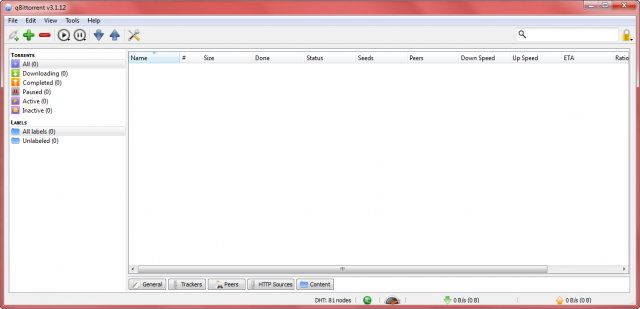
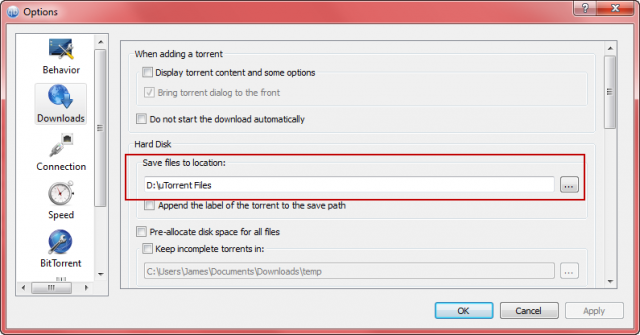
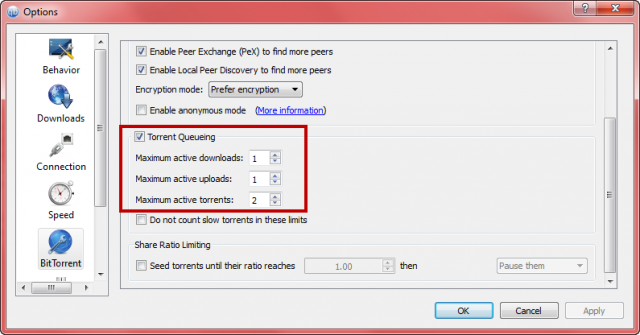
Portable version : http://portableapps.com/apps/internet/qbittorrent_portable
Thanks Jim.
I’ve been using Qbitorrent for a couple of years now, after I started using it I dropped Utorrent like a bad habit.
Utorrent has no speed edge over Qbitorrent whatsoever, just like everything else it all depends on your connection speed and how many seeders are available the torrent.
Too much junk involved with Utorrent and way too many vulnerabilities lately.
I have been using Tixati for awhile and find it works good as a utorrent replacement.
I’ve been using uTorrent since I have been using the internet close to 20 years now I have never had any problems until recently. Now even if I have it running in the background all of a sudden my speakers will start playing some video add. I thought I had a virus till I traced it down to uTorrent.
I think I will give qTorrent a try and see how well it works with programs that I usually use.
Thanks for the heads-up………………Alan
I’m on the fence keeping utorrent. Yes, the newer versions contain adds, but there is nothing wrong with using older versions, is there? I’m used to the structure and don’t believe using an older version affects security (hope not). I went into the advanced section and played around there, removing some of the adds on newer version, with great success.
Am currently evaluating qBittorent, so only time will tell if I’ll return to utorrent, Mindblower!
I found best solution with good programs is to turn off automatic upgrades, for example my utorrent stopped at v 3.3.1, Avast I’m steady on 2014.9.0.2011 (file system shield only) – another product where later releases actually got much worse. Upgrading Chrome or firefox any more than six monthly is just pure time wasting – their reasons to upgrade are complete BS. Office 2007 is completely fine, there is nothing useful in any later versions of these.
Even my windows update is set to NEVER; ms provides many (sometimes literally hundreds of )”important” updates every month, and ms tech support love to insist computers will 100% die some painful death if every single updates is not installed ASAP. Can tell you from one that reads the descriptions there has not been a single truly important update since SP1, not a single one that really mattered for stability or/and security. In fact from helping friends recover from those unexplained “my computer doesn’t work” calls I will even suggest that leaving windows update on (automatic) is probably the single biggest risk factor to system stability.
(That’s not counting the “accidentally removing power before it’s done” – wonder if they fix that in W10?)
I like w7, and hope w10 does OK, but honestly if microsoft ever went into building airplanes I would walk everywhere for the next 50 years, even doing just aerospace “the ms way” would somehow make land and sea travel totally deadly too.
I found these setting on some blog…Cant remember where, but they remove all the add and video bloat associated with uTorrent…Give it a try:
Just set the following options to false in the advanced settings of uTorrent. No need to have the Plus version.
gui.show_plus_upsell
offers.sponsored_torrent_offer_enabled
offers.left_rail_offer_enabled
gui.show_notorrents_node
offers.content_offer_autoexec
I am a newbie at torrent clients. I downloaded qbittorrent based on recommendations. I can’t get torrents to start..they say “stalled.” Is there a basic “users manual” for the program that explains how to set up your connection? All the info at qbittorrent’s site is written at a very technical level for people who already know what they’re doing.
Ron, I’m using qBittorrent with default settings, no problem. One of your security programs might be blocking the connection.
Suggest you start a new thread on our Forum and we’ll do our very best to help you sort it out: https://davescomputertips.com/forum/