I would hate to be remembered as that Limey English Pom who spent all his waking hours slagging off Windows and anything else that slinks out of Redmond. Sure, I’m the one who wrote about how much Windows 8 sucks and how Windows 10 is dumbing us all down, but that doesn’t make me a whinging pom, does it? Either way, whether we like it or not, Microsoft is launching a streamlined greyhound of an operating system at the end of this month and you know what they say about whippets and greyhounds don’t you? That’s right, they haven’t got an ounce of fat on them, which is why they can run so fast. And Windows 10 is fast, make no mistake!
Faster than a ferret up a drainpipe!
Windows 10 boots up several times faster than previous versions of Windows and although the builds I’m testing (10159 and 10162) are both clean (not upgrades) and recent installs with only a handful of other programs installed, it bodes well for the final release. My opinions on dumbing down aside, it’s clear that Microsoft has jettisoned a great many features of Windows 7 in order to bring us a leaner and more responsive operating system. I haven’t yet managed to get my sticky paws on an SSD (solid state drive) which is what Windows 10 really deserves and needs, but even on a mechanical drive (aka Spinner), it races along. I haven’t got the benchmark figures to hand just yet, but suffice to say that it runs like lightning!
You can have your cake and eat it
Although I’m still reeling from all those silly changes Microsoft made in Windows 8, many of which are now carried over to Windows 10, such as burying so many configuration settings in unfamiliar places and removing many features completely, such as Media center and CD/DVD playback for example, it’s clear that they’ve gone to great lengths to streamline the operating system. Who needs a built-in DVD player anyway when you can download VLC and other media players?
But wait, Microsoft have confirmed that a DVD player will be available for Windows 10 later in the year, but we’re not sure in what form, but at least they seem to be listening to opinion and feedback. Which leads very nicely onto Edge, which used to be called Spartan for very good reasons. This browser is nothing like Explorer, which I happen to like, but is a sleek and very lightweight alternative with a small footprint and lightning fast. Naturally, I’m writing this article using Edge and combined with the distraction-free writing mode of Word Press and Edge’s very minimalist look, it makes for a pleasant experience, which can only be described as well, totally distraction free. There are one or two minor glitches, such as some weird text gobbledygook when cutting and pasting and a limited amount of user options, but I’m pretty sure they’ll be sorted when Windows 10 goes public and yes, it is lightning fast.
This PC
Gone are the days of My Computer and My This and That. Your PC is now a device, in line with Microsoft’s cross platform strategy, but that’s OK because you can rename them anyway if it irks you. File Explorer has a very clean, flat profile which isn’t to everyone’s liking, but it get’s the job done with a minimum of fuss and clutter, depending on how you sort the tree and quick views of course. It’s pretty much the same animal as the old Windows Explorer from Windows 7 with a few added features such as quick access and of course ribbons, if you like ribbons that is.
DirectX 12
NVIDIA will support the DX12 API on all the DX11-class GPUs it has shipped; these belong to the Fermi, Kepler and Maxwell architectural families
The DirectX 12 API is great news for all gamers and whilst Nvidia has confirmed this backwards compatibility, AMD has also confirmed the same for APUs and GPUs from AMD E1/E2/A4/A6/A8-6000 Series APUs, through HD 7000 series to current R9 cards (source).
An easy way to check your current DirectX version is run>dxdiag:
Some are saying that frame rates are almost double in Windows 10, and I have to say that I’ve seen very real improvements in Tomb Raider (2013) on an HD 7950 on Ultimate settings and at least a 15 FPS improvement in GTA 5 on very high. Using a newer GPU such as a GTX 970 yields even more impressive results and for many of us, DirectX 12 could well be a game changer and the deciding factor for moving over to Windows 10. It is course worth noting that the game will have to have been coded for DX12.
You won’t need to change your graphics card to enjoy the benefits of DirectX 12.
Here’s a very good explanation of how DirectX 12 dramatically improves game performance:
And a tech demo from Square Enix of how it all looks in action:
https://youtu.be/e1mwhdYZvSE
Will you upgrade to Windows 10?
For most of us it’s a question of habit, but if something new and exciting comes along that improves our way of life in one form or another and those pros outweigh the cons, it’s pretty much a done deal.
At this moment, I’m on the edge.

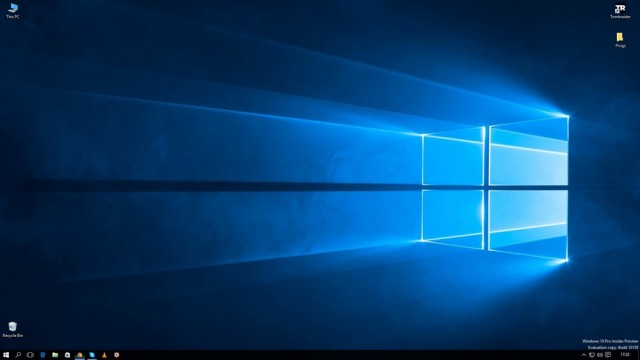
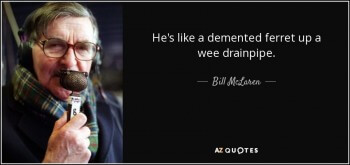
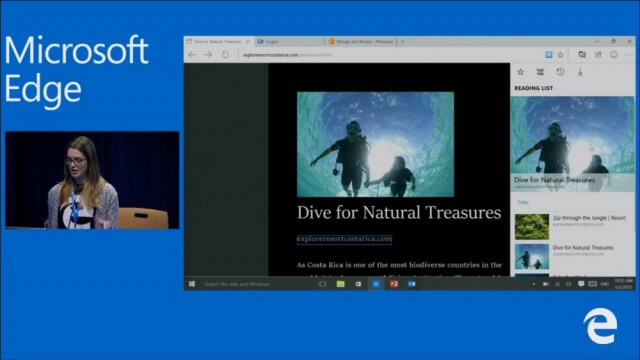
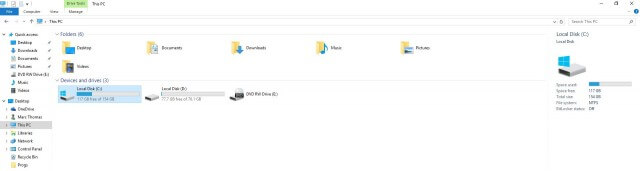
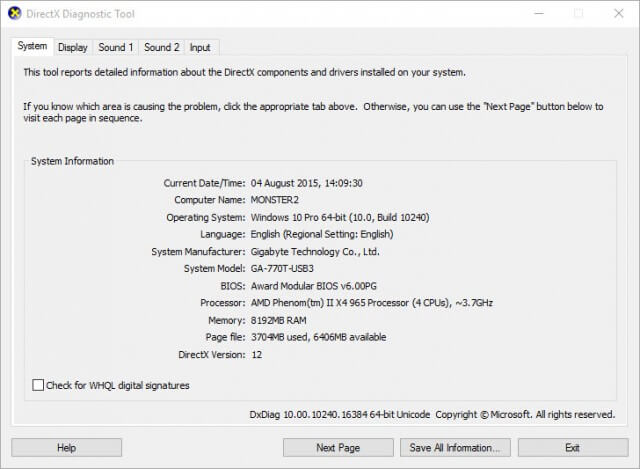
Am already getting your weekly newsletter, so won’t click below. Have downloaded Win.10 but do not find it as fast as you claim. Have trouble getting into my gmail accounts, sometimes having to click on 3 or 4 times to get it to load. Also miss the terrific photo editor that came with Win.8 – – the only thing I miss. Any idea how I can obtain it? Thanks for all your great hints over the years.
Pat
@Pat Clayton. I find that I sometimes have to click more than once to get programs to load! Else they are taking longer to load than they did in Windows 7 or 8 – and I’m just a bit impatient! LOL.
And although Windows 10 takes about the same time to boot as Windows 8.1, it seems to shut down slower?
Finally got W10 installed and running at about 12:30 AM last night. Working with the Tech Previews has sure helped in getting W10 setup. You would probably very interested in how I got W8.1 installed and in doing the W10 upgrade with W8.1. It has kind of surprised me also. Like you say I am on the Edge now.
I embraced Windows 8 and then 8.1 from early beta days and was always happy with that OS. It actually booted faster than Windows 10 currently does.
For anyone interested in speeding up Windows 10, you may be interested in an old Microsoft procedure that works very well on Windows 10:
http://bob3160.blogspot.com/2015/08/how-to-speed-up-windows-10-after-upgrade.html
Those of us that have been using Windows 8.1 will actually have a much easier time adapting to Windows 10 Any one upgrading from Windows 7 will have quite a bit to learn to get used to the many changes in Windows 10.
Yes, Windows 10 brought back a Start Menu of sorts but, it isn’t the one we used in Windows 7. Classic Shell actually offers a start menu that runs on windows 10 that gives you back your Windows 7 start menu and much more.
It’s also free: http://www.classicshell.net/
Sometimes it’s nice to be ahead of the curve. It certainly beats being behind the eight ball.
Thanks for a nice article on Windows 10.
@Norbert (Bob) Gostischa. Oh, do NOT get me started on the Start Menu in Windows 10! I was very pleased when everyone said that MS were bringing back the start menu – but it’s AWFUL! As far as I can see, you can no longer pin programs to YOUR start menu: instead you can either pin then to the MS start menu (aka Metro). Or you can pin them to YOUR taskbar, and end up with several shortcuts cluttering up the taskbar, which I can hardly see because both the taskbar and the icons are SO small, with no easy way to change that! Grrrrr!!!
So every time you want to open a program, you have to right-click on the start button; then you have to scroll down and click on ‘all apps’; then you have to scroll down a long list of MS programs as well as your own installed programs to find and click to open the one you wish to use! Double Grrrrr!!!! So I will indeed be re-installing Class Shell asap.
Sheri
The Start Menu (now called Start since Win 8) works in the same way as Windows 8 in that you can indeed pin programs to it simply by right clicking on a program and selecting ‘pin to start’.
Start is opened by LEFT clicking on the start button, not right clicking, in the normal way we’ve always done it and then scroll down all apps to find what you want.
If you right click on the taskbar, then click properties and you can uncheck ‘use small taskbar buttons’.
Come back in a year and tell us how fast your W10 runs after (a) you’ve added on other programs to make up for the ones MS has taken out that you miss and (b) MS has automatically downloaded updates. I’ve encountered this song and dance before when other OSs are new.
@Cornell. Couldn’t agree more.
Normally I would agree with you, but after upgrading from win7 to win10… already all my stuff (baggage) from win7 is still there, and my boot up time is so fast I would not believe it unless I saw it with my own eyes. Yes, I do have ssd so I boot faster anyway, but at least I compare both OS on the same ssd.
Win7… 31 secs
Win10..07 secs
No, that is not a typo.
I have never used 8 or 8.1 but I still find win10 not a whole different from win7. I love the interface better than win7 in that I can add many shortcuts and even resize the shortcut icons according to regular use. Yes, a few bits and pieces need to get used to, but from what I have seen I am now ready to buy the OS for $200 in order to do a fresh install. My upgrade did not go smoothly and would boot to a black screen of which nobody had a fix for it… so I discovered a fix myself. I did have one serious issue though… all my backup programs including Ghost15, Macrium, and even widows backup as well as Free File Sync… were all disable/uninstalled and forced me back to win7. This seemed fishy to me … in other words MS were saying… hey, you can have this for free but you cant make a backup image. Fishy indeed.
Cheers… mike
Marc, I upgraded to Windows 10 a few days ago – but my DirectX is still version 11.2? I have checked Windows Updates but no DirectX updates were offered. So how do I get DirectX 12?
Sheri, as far as I can tell, the hardware has to support DX12.
What GPU are you using?
10 is an improvement over the train-wreck that was 8 (RIP- finally!). MS wants to bury that one so quickly that they’re giving 10 away- lol…And what happened to “9”??
However, saying something is “better than” something else (that hideously tanked) isn’t exactly something to hang your hat on.
The presentation was okay– but I’d rather have seen the presentation done using a typical PC– not something that only B. Gates could afford.
I upgraded to Windows 10, 32 bit, on July 29 on my 6-year old laptop. Pretty smooth. Yes, very quick. My laptop now full boot in 45 seconds. About 40% quicker than before in all things. Can’t wait to put on my wife’s laptop with SSD drive. She, by the way, noticed that her key programs, WordPerfect for example, load quicker on my laptop than hers! Not, however, willing to downgrade my Linux Mint Desktop (also with SSD drive and 16 GB RAM) to Windows 10. That said, Windows 10 is a keeper!
Does alright for Email and Facebook and that is about all I use it for. But I could get use Linux Mint and do that. Progress is sometimes a funny creature.