Recently I received an e-mail query from one of my readers. Apparently I had referenced the Table Tool tab in an article and he could not find it.
I could see where he might be confused and responded letting him know that it is not always intuitive when looking for the Table Tool tab.
Follow the steps below to learn where and how to access the elusive Table Tool tab:
- Click inside any table.
- Table Tools will display above your Ribbon.
- Once Table Tools is enabled, there are two tabs just for Tables and they are Design and Layout.
It is the Table Tools Layout tab that houses many of the command buttons that allow you to manipulate and adjust your table, such as deleting or inserting cells, columns or rows. You can also adjust your row and column size here as well as Reorienting or aligning your text. These are but a few of the attributes found on the Layout tab to enhance your table.
The Design tab is where you can quickly format your table using Quick Styles.
Or, you can use the commands on the Design tab to set your table’s line styles, remove lines, merge cells, etc. You can also use the Borders and Shading attributes here.
Go ahead and create a table just so you can use these features and become familiar with them and hone your table creating skills!

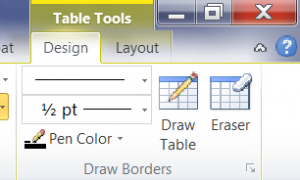
I am quite surprised, and delighted at the same time! I just stumbled over the answer to a question that I’ve been sitting here trying to find the answer to for the last 2 hours! You see, I am trying to create some cheery holiday messages to post on the walls in our office. Several times I’ve had this tab called (I thought) Design Tools, and it had so many things I liked right there together at my finger tips!! It was great! Unfortunately, although I thought Ihad noted it’s location, when I attempted to purposely find it I couldn’t. Thus began my search. I’ve binged and I’ve googled but to no avail. Then I stepped away for a moment, came back and sat at my desk, ready to start again. Looked over the list of search results (again) and suddenly saw one that I didn’t think I’d seen yet; went to it, and there you were!!! I don’t even know why this page spoke to me, the search result was talking about TABLES, and that’s not what I was looking for; that’s where the answer was though, and I thank you, so very much. If there is an answer to my question (which was Where is the Design Tools icon?) then it’s in some obscure location where no one can find it. Please put this question and answer in a more easily accessible place so more folks who are looking for that button could find the answer!!! Thanks!!!
Where is the tool tab? Why did MS remove the tool tab. Now you have run all over the the damn thing to find it when it use to be up thereon the ribbon in plain sight. Have to ever heard of KISS? Tell the brain, or the geeks about KISS. IIt means, “Keep it Simple Stupid.”