If you have spent any time at all reading or talking about computers this term might have been mentioned, but do you know what it is? Do you know what it does? You will in a few minutes!
A little basic motherboard information
In a previous article we learned about hard drives. A hard drive is similar to your long term storage, the ability to remember your childhood memories. If we continue in the same train of thought, a motherboard is similar to your central nervous system. Just like your central nervous system allows all the parts of your body to communicate with your brain, a motherboard allows all parts of a computer to communicate with the CPU.
A computer motherboard contains all the necessary sockets, plugs, pins, and connectors to attach every needed item to your computer. All of these are connected by little strips of copper called traces. Traces are basically tiny delicate wires that are attached to the motherboard itself. Without a motherboard you do not have a computer, only parts.
Motherboards are similar in their appearance and share many of the same connectors and functions. Although they are similar each is slightly different, even those from the same manufacturer. Engineers determine where each of the components will be placed on the motherboard and how traces will connect them. Because of this the location of the CPU and other parts may be in slightly different locations on the board. To complicate matters there are also different sized motherboards called form factors. The most common sizes today are:
- ATX – These are full sized motherboards, typically 10″ x 12″, and are the most common.
- Micro ATX – These are small form factor boards, typically 10″ x 10″, and are common in small desktops and home theater computers.
AMD and Intel processors are designed with different sizes, architecture, and pin layouts. We will talk about CPU’s in a future article, but CPU choice plays heavily on motherboard choice. Here are a few points to keep in mind:
- CPU’s fit onto a motherboard using a connection called a "Socket".
- This connection, or socket, changes from time to time as CPU architecture changes and processing speeds increase.
- AMD and Intel use different connections.
- The current popular socket connections for each manufacturer are – AMD:Socket AM2 and Intel:Socket 775.
- Motherboards are designed (more on this later) for specific CPU’s and Sockets.
So if you are building a new computer you need to decide which CPU brand, architecture, and socket you want before you pick a motherboard. Of course, if you are replacing a motherboard with a new one it is important to know what CPU and socket is on the current one so you can choose an appropriate replacement.
If you really want to impress your friends take them to a computer store and say, "I’m looking for a Socket 775 motherboard!". Works every time!
Let’s get to the good stuff!
I’ve chosen motherboards from two popular manufacturers. The first is a motherboard manufactured by Abit (model N68SV) and the second is manufactured by Gigabyte (model GA965GM). The Abit is based on AMD’s socket AM2 and the Gigabyte is based on Intel’s socket 775. Both are Micro ATX size. I’ve placed numbers on the important parts and we will go over each of these below.
Take a few minutes to study the images and marvel at the technical wonder that is a motherboard! So what are all of those bits and pieces?
| 1- | This is the CPU socket. The Abit (first image) is designed for the AMD socket AM2 CPU’s, while the Gigabyte (second image) is designed for Intel’s socket 775. |
| 2- | This chip is called the Northbridge. The primary purpose of the Northbridge is to control memory. The Northbridge controls communications between system RAM, the CPU, the PCI buss, the southbridge(3), and video cards that require shared access to system RAM. You will notice on the Gigabyte image that the CPU is at the top, then the Northbridge, and finally the Southbridge at the bottom. The Northbridge is North of the Southbridge, hence the name. The Northbridge is also know as the Fast Bridge, but Northbridge is more common. |
| 3- | This chip is called the Southbridge. The Southbridge controls input and output between the CPU, system RAM, storage devices, and communications. If the motherboard provides integrated ethernet, audio, and in some cases video, these would be located on the Southbridge. If you open a file, save a file, or use a network connection it is processed by the Southbridge. The Southbridge and Northbridge (when present) make up a chipset. Notice that the Southbridge is South of the Northbridge, hence the name. The Southbridge is also known as the Slow Bridge, but Southbridge is more common. |
| 4- | System memory slots. This is where you place RAM. These slots are for DDR2 memory. Notice the up-raised section right in the middle? This prevents the wrong type of memory stick from being placed in the slot. Different manufacturers use different colored plastic for the connectors. Color only matters if there is a difference on that particular motherboard. In the case of the Gigabyte motherboard there are two yellow and two red memory slots. This is usually an indication of matched slots. Installing RAM of the same size and speed in the color matched slots enables increase bandwidth between the memory and Northbridge by enabling dual channel mode. |
| 5- | Floppy drive controller connection. This is where you connect the ribbon cable for a floppy drive. Does anyone still use these? |
| 6- | IDE controller connector. This is where older CDROM, DVD, and hard drives connect. Each connector is referred to as a channel and supports two devices, one master and one slave. Some motherboards contain two connectors, or channels, and support up to four devices. These will become more uncommon in the future as the SATA interface continues to grow. |
| 7- | 20 pin power connection. This mates with a matching connector on the power supply and powers everything on the motherboard except the CPU. |
| 8- | 4 pin power connection. This mates with a matching connector on the power supply and powers the CPU. |
| 9- | SATA connectors. Notice that the SATA connectors on the Abit and Gigabyte boards have different colors, different configurations, and different number of connectors. These perform the same function regardless of color and configuration. The only difference is the number of devices that can be connected. Unlike the IDE connector in #6, a SATA connector handles only one device, which greatly simplifies system setup. |
| 10- | This is a PCI Express x16 slot. PCI Express is a new standard to replace the elderly PCI bus and intended to increase bandwidth for video and other high demand cards. PCI Express operates as a point-to-point serial protocol called a "lane", instead of a buss architecture (all devices share the same bandwidth). The PCI Express bandwidth is 250 megabytes per second. The x16 at the end tells how many "lanes" a connected device can use. In this case x16 means 16 lanes with a total bandwidth of 16 x 250MB/s or 4 gigabytes per second. x16 slots are most commonly used for video cards. x16 has four times the bandwidth of the aging AGP architecture previously used for video. |
| 11- | PCI slots. PCI is short for Peripheral Component Interconnect. The PCI bus has a bandwidth of 166 megabytes per second for the entire bus. This means every PCI card shares half the bandwidth of a singe PCI express card. Isn’t progress great! Standard PCI remains the dominant standard, except in video cards, though I expect this to change as more manufacturers move to PCI Express. |
| 12- | This is a PCI Express x1 slot. The x1 means the card uses one "lane" and has a maximum bandwidth of 250 megabytes per second. |
| 13- | CMOS battery. This button cell battery stores the BIOS information when the computer does not have a power source. |
| 14- | Headers. These little pins are arranged in groups and are called headers. This is where you would connect fans, USB ports, firewire ports, front panel audio connectors and LED’s, as well as power and reset buttons. |
| 15- | CD Audio connector. This connector delivers audio directly from a CDROM or DVD drive. |
Hey! Something is missing here!
Did you notice that there is no Northbridge(#2) on the Abit motherboard? Go back and look, I promise you won’t find it.
AMD moved the Memory Controller from the Northbridge to the actual CPU several years ago. Because of this AMD chipsets combine the remaining functions of the Northbridge onto the Southbridge chip, thus creating a one chip chipset, though some manufacturers are referring to this chip as an MCP, Media Communications Processor.
This approach has some very promising potential affects on performance. The potential performance benefits are so much so that Intel will be following suit with their upcoming Nehalem chips to be released in late 2008.
Points to remember when planning a purchase
- Choose your CPU first. Choose a CPU with a high Front Side Bus speed. Your motherboard choice will depend upon your CPU choice.
- Stay with a CPU/motherboard that uses the latest socket. You don’t want to be stuck with no upgrade options.
- Different manufacturers use different colors for various connections, so don’t worry about connector color..
- Buy a motherboard with on board video if at all possible. Make sure it has the various video connections you will use (VGA, DVI, HDMI). This ensures you have a way to troubleshoot video problems without buying another card.
- Look for motherboards with at least one PCI Express x1 and one PCI Express x16 slot to provide for future upgrades.
- Buy a motherboard with SATA connectors. Even if you don’t have any SATA devices now, you will in the near future.
- Research, research, research!
There you have it! Now you know everything there is to know about motherboards (OK, not quite). At least you have a great start. You have the knowledge to buy the right one, and what all those chips and connectors do if you ever need it.
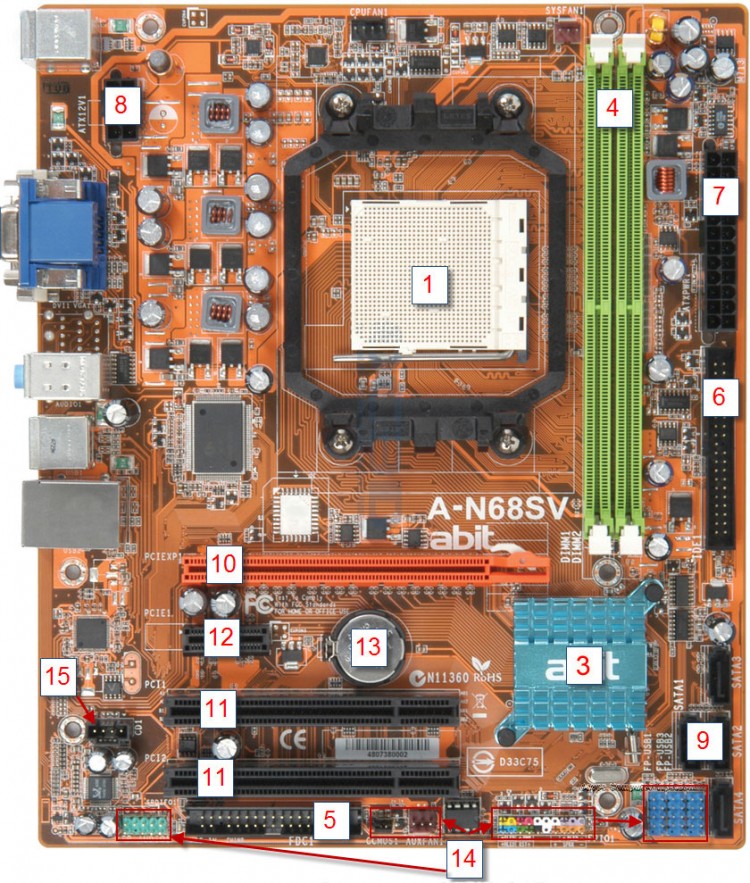

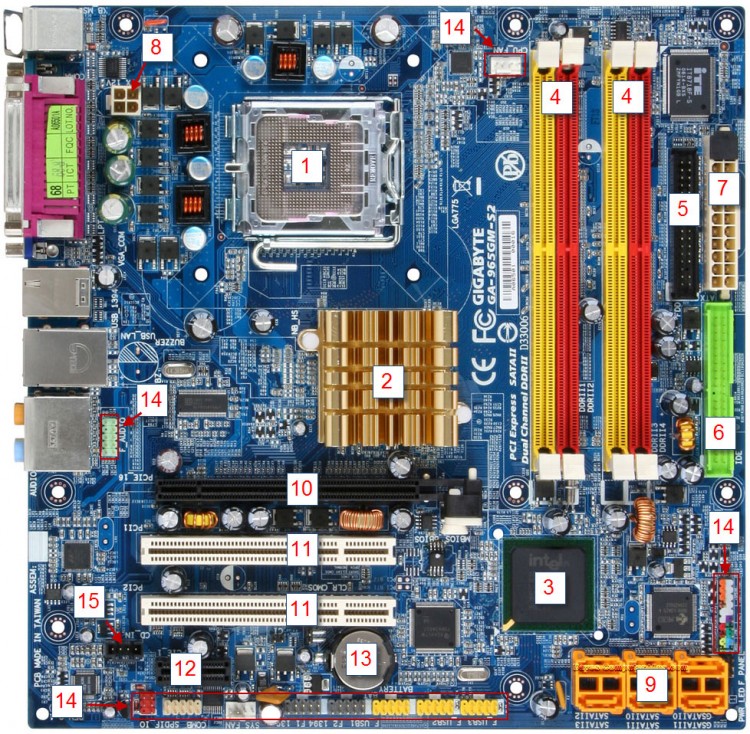
Hi Dave,
I am just starting to get into computer building. I really like your breakdown of the motherboard. It has help me a lot to really understand the motherboard and it parts a little better.
Thanks
Ms Pam Willis
Hi Dave
I really like your breakdown of motherboard,
Thanks
Ahmed Ali