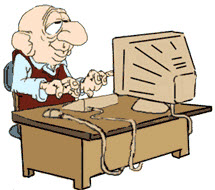 Earlier this week I received a phone call from one of my elderly clients (he’s 80 years young) who also happens to be one of my best friends. He tells me that his computer will not boot. I’m not particularly busy so I pop over to his house right away.
Earlier this week I received a phone call from one of my elderly clients (he’s 80 years young) who also happens to be one of my best friends. He tells me that his computer will not boot. I’m not particularly busy so I pop over to his house right away.
Sure enough, his operating system is refusing to boot, looping round in never ending circles but never getting anywhere. Long story short, I take the hard drive home and connect it to my test machine running Windows 7 but no matter what I do, I am unable to access the hard drive in any way – just a whole lot of errors and “access denied” messages. Goodness knows how he has managed to get it in this state, I’ve never seen anything like it.
It soon becomes apparent that the only viable solution is a fresh install but my friend then informs me that he has lost his installation media. That’s not a problem on its own but, unfortunately, the product key was on a label affixed to the box the disc came in and that’s gone as well. So, I advise him to take the machine back to the computer shop where he bought it from in the hope that they may have his product key on record.
 Late afternoon the following day and my friend rings to tell me that he has his computer back with Windows 7 re-installed and up and running… all good. Then, just two hours later, he rings again and informs me that he is on the phone with an ‘Avast’ rep who is telling him that his PC is being constantly bombarded by trojans and if he pays $480.00 they will fix it for him.
Late afternoon the following day and my friend rings to tell me that he has his computer back with Windows 7 re-installed and up and running… all good. Then, just two hours later, he rings again and informs me that he is on the phone with an ‘Avast’ rep who is telling him that his PC is being constantly bombarded by trojans and if he pays $480.00 they will fix it for him.
I can hear his wife in the background talking with the so-called Avast rep on the other phone, which they must have had on speaker. This person, whoever it might be and speaking with a distinctly “offshore” accent, is aggressive and insistent. A horrible thought then enters my head, I ask my friend…”you didn’t allow them remote access did you?” When he replies in the affirmative I tell him, with some urgency, to shut down the computer and switch off the router immediately.
I pop round to my friend’s house the following morning and scan the machine with a couple of reputable malware detection and removal tools – thankfully, all clear. They were lucky they called me right away, I’m guessing we terminated the remote session early on in the piece.
There are three important lessons to be learned from my friend’s experience:
1) Backup Personal Files
Undoubtedly, the worst aspect of all this was that my friends had failed to heed my constant advice to backup and subsequently lost all their personal files. Computers are machines, machines break. Backing up personal files is not a luxury, it is an absolute necessity!
2) Allowing Remote Access
We should always be extremely cautious about who we allow to remotely access our system, and never, under any circumstances, allow remote access to anyone who initiates the contact.
3) The Elderly are Particularly Vulnerable
 My friend and his wife are by no means stupid or particularly gullible, it’s just that they come from a different era, when front doors were almost always unlocked and folk left their keys in the car. This is true of many of our elderly folk, because they are more trusting they also tend to be more vulnerable. Education is key to helping safeguard our elderly from the scammers.
My friend and his wife are by no means stupid or particularly gullible, it’s just that they come from a different era, when front doors were almost always unlocked and folk left their keys in the car. This is true of many of our elderly folk, because they are more trusting they also tend to be more vulnerable. Education is key to helping safeguard our elderly from the scammers.
If you have elderly folk in your lives, which I’m assuming most would, take some time to educate them on the dangers of being overly trusting with their computer and important data. Let them know that you are there for them. We can learn a lot from their years of experience and wisdom but, when it comes to computers and technology, the roles are often reversed and the younger ones must become the educators.
**My references to the elderly are generalizations and I mean no disrespect. I realize there are elderly folk out there who are computer and technology savvy – I am nearing 70 years old myself.

Unfortunately, I have seen things similar to this too many times myself. Usually, by the time I get the call the damage has already been done. I am against Windows putting in so many annoying protections for myself and most people I know. As far as I am concerned, these protections do very little in actually protecting the user who usually just ignores the warning and proceeds. (It is like the boy calling wolf.)
I would like to see a “computer novice” operating system on a chip. That way it can NEVER be changed. All the basic Windows programs would be there. No need to be updated as it cannot be changed by the bad guys. Worst case scenario would be to just format the hard drive, reboot, and you are back to new condition. Of course there needs to be a second drive to backup data.
That computer novice operating system you’re advocating already exists – it’s called a Chromebook (or ChromeBox for the desktop). Almost impossible to get infected and if it were to get malware, you can “power wash” it to bring it back to its original state. It does require storing most files in the cloud, but that needn’t look much different than what a novice may be used to.
Or, of course, there’s the iPad, which is almost immune to malware. I live in a retirement community and iPads have almost taken over as the preferred device for email and browsing.
Well done Jim. IMHO, one should NEVER have remote access turned-on for a personal computer (period). It’s safer to remove the hard disk and have it checked (but where?). And fraud has no age limits, Mindblower!
Jim,
I believe that the cyber criminals are now targeting the elderly. I help manage my father in law’s computers and he was tricked by someone pretending to be from Microsoft. His computer had to be returned to the factory image also. He and his wife are both over 80 years old and they have told me lately that they have been getting many calls telling them that they have a computer with serious issues.
Roger
I work with a LOT of the elderly folks. They trust me and come to me with any error messages, problems…Your article was great Jim as usual and I will have ot share some of your points with my folks. WTG Mate!
Not only a nice topic Jim, but one that I believe deserves more attention. I work with a lot of retirees that frankly know nothing about the workings of a computer.
They are being exploited by several of the big name companies and many have already had bad experiences online. As bad as that is, just as many are so afraid that they use their computers as nothing more than an email client.
Intelligence is not the issue, we are talking about engineers, doctors and businessmen and women. It is, as you mention, trust. They just don’t believe that people would take advantage of them.
Hello Jim,
Security is Everyone’s Business (https://docs.google.com/document/d/1kCzvKHaOiOgfAk1NuDnko-w0uqpgzj7Yx_LOIet23_Y/edit?usp=sharing) is only the latest in my free presentations I’ve done for the members of various computer clubs throughout the US for the past 5 years. ( http://bob3160.blogspot.com/ )
People my age are either computer novices struggling to access their computer or smart device or, knowledgeable computer users with many years of hands on experience.
Thanks to the folks at Avast (https://www.avast.com/en-us/index) it’s a project that’s still going strong and available to all computer clubs, or any group of computer users. There is never a charge to the club or it’s members for my services. I’d call this a win win project!
This is not for the newbie, but worth a try:
You can often access an infected hard drive by using a Linux boot disk ..I use partition wizard included with ultimate boot CD .
https://www.ultimatebootcd.com/
File scavenger is excellent at recovering files, however it is not a freebie .File scavenger also boots independently of the Windows operating system.
There are various ways of finding product keys on a dead computer , for example:
http://www.howtogeek.com/206329/how-to-find-your-lost-windows-or-office-product-keys/
Relevance????
Things I try and use when faced with similar problems. The fake “Avast” rep seems to be a separate issue which is also very common these days . I just recommend hanging up on these “big name representatives”
Sorry John, my bad. I didn’t go into great detail in the first part of the article, regarding boot issues and accessing the drive, because that was only meant as a lead-in and not the crux.
Trust me, I tried everything known to mankind, including all sorts of bootable media. Even took the drive to my mate who owns his own computer sales/repair shop and he couldn’t access the drive either. Seems it had somehow been encrypted.
Nice article Jim.
It was aimed for the elderly but can apply to all ages as well.
Today just about everything on the internet is a scam if you are not familiar with the source.
If someone calls you about anything there is a 99.9999999% chance of it being a scam.
Keep up the great work……………..Alan
My granddad fell for a scam like this, sadly not thinking to ask me or anyone else. Generally the scammers will put people under pressure, making them think they have a serious issue that has to be solved right now. Usually the scammer will pretend to be from Windows or something security related.
The most common way the scammers trick people is by showing them a number of errors in Windows Event Viewer (Event Logs). The problem is it’s not uncommon for a computer that’s working fine to have errors. An OS has lots of stuff going on and sometimes things can fail that’s not really important for general day to day running but scammers will use this to their advantage and trick people into believing there is a problem. Usually they will get them to pay for unneeded services, often monthly as well as remotley installing unwanted extras.
I’ve been saying this for a while but to me as well as protecting people we need to teach people to. Sadly it’s not just the old that fall for this, people from all ages fall for these types of scams, generally the same people who believe their antivirus will protect them 100 percent. We need to teach people so they understand there will always be a risk so instead of protecting them they can also protect themselves.