Skype is the future
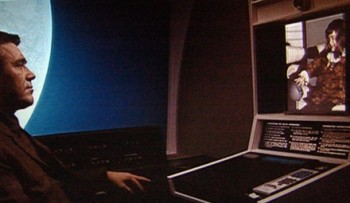 Skype is one of those computer innovations that realize my dreams as a young man. When I first saw this on “2001: A Space Odyssey”, I thought it would be amazing to experience this, and it is! You can not only talk to people all over the world but see them too! Skype is even learning how to translate different languages in real time (here comes the Universal Translator from Star Trek, folks). The world we live in!
Skype is one of those computer innovations that realize my dreams as a young man. When I first saw this on “2001: A Space Odyssey”, I thought it would be amazing to experience this, and it is! You can not only talk to people all over the world but see them too! Skype is even learning how to translate different languages in real time (here comes the Universal Translator from Star Trek, folks). The world we live in!
There is one itsy-bitsy little problem, though.
Skype Leaks
Skype has a serious security hole. It used to spill your IP address out into the Ethernet for all to see. It has had this flaw for many years but recent versions of Skype have been repaired and the hole has been plugged.
The problem with having your IP address being displayed to the world is that Denial of Service attacks can then be employed. If you are a victim, you won’t be able to access the Internet properly. If you’re an online gamer, your session might be interrupted. Not good if you’re about to blow up the bad guy with a couple of clicks and win the game!
Anyone who knows your Skype user name can simply look up the IP address on the Internet. There are a lot of dark web sites out there that will happily provide you with this information.
And, “No”, I will not tell you how to do it.
How to fix it
If you’re not sure you have the latest version of Skype, or if you simply want to do a manual check to see for yourself that your IP address is not being shown to everyone, just follow these few simple steps:
- Fire up Skype and click on the Tools Menu, then choose Options from the Drop-down Menu
- Now, click on Advanced settings, then choose Connection
- In the right panel you will see a check box labeled Allow direct connections to your contacts only. Make sure that box is checked.
- Don’t forget to click on the Save Button or all your work will be for nought.
Now what?
Even though you have blocked most of the planet from seeing your IP address, Skype will not block this information from people in your Contact List. From this point on, any shenanigans running afoot will be caused by your so-called “friends”.
Richard
—

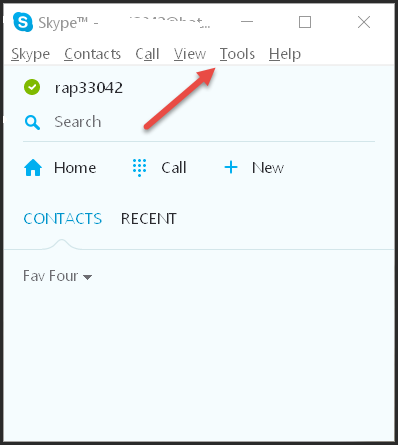
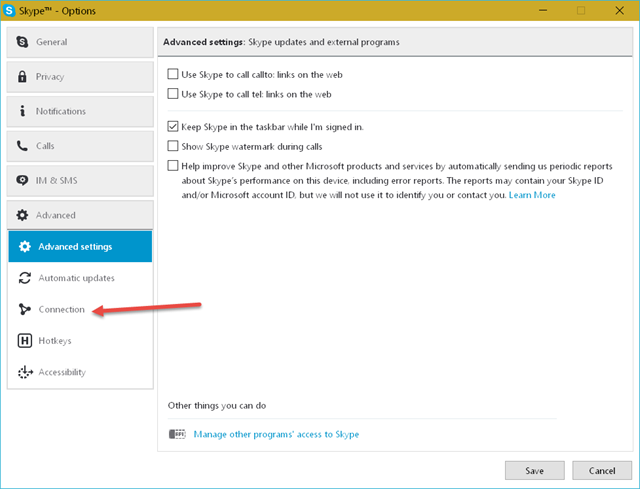
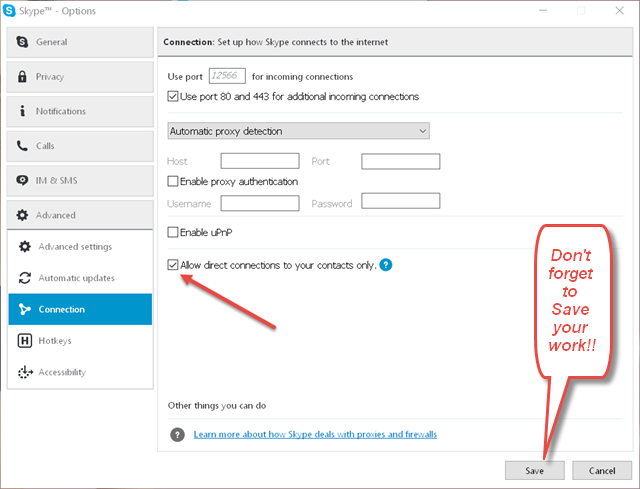
Hi Richard
I have Skype version 7.21.85.100 and it only has the ” ENABLE uPnP” option. Should I leave this checked?
Hi dandl,
If you don’t have any UPnP devices connected to your machine, then by all means disable it.
UPnP is one of things that I say, “if you don’t use it, lose it!.” It’s a big security hole.
I have since disabled it on Skype with no issues this time– go figure…
—
I’m running a desktop version of Skype (v7.18.0.112). Those are the images used in the above article.
Richard
Hi dandl,
You know, that’s a very good question.
I don’t have any UPnP settings enabled on my computer. That includes my router and Windows UPnP services, too. All for security reasons.
I tried unchecking this option and Skype broke, coughing up an error about not being able to connect (or something to that effect).
I don’t have an answer for this right now and will have to look into it,
Richard
Hi Richard,
Fo info, I have the same version as “dandl” but don’t have the two options in question !? (portable with Win 7 Home Premuim)
Hi jeanjean,
“(portable with Win 7 Home Premuim)”
^^^^^^^ What is portable?
Richard
Thanks jeanjean. See reply below to Alastair…
Sorry Richard. I forgot to translate it ; it’s a “laptop”.
lol i’m even more glad that i don’t use it. my reason is that even when you’re logged off and not using it, it’s still taking up bandwidth.
Hello,
I have Skype version 7.21.0.100. I don’t have an ‘Allow direct connections …’ option at all.
Do you know if this option has been removed and, if so, what happens now?
I have the updated version of Skype that you have– 7.21.0.100.
It no longer has the options mentioned in this article. Well, that didn’t last long.
I guess it’s back to Bing and see what’s going on with the UPnP/Skype thing.
If I get any news I’ll update this post,
Richard
I have just installed Skype version 7.22.85.104 and it doesn’t have an option box below the “enable uPNP”.
Is the option to “allow direct connection to your contacts only” located somewhere else in this new version?
Hello Guy,
See the reply to Alastair’s comment, above.
I have scoured the menus to no avail.
I will try to find answers to everyone’s questions shortly,
Richard