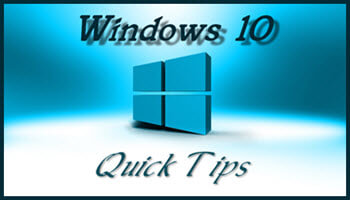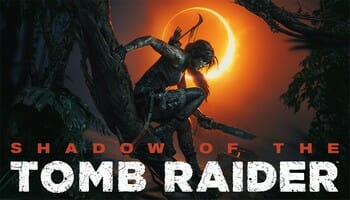Giveaways & Contests Reminder (Week 2318)
Giveaways & Contests Dave’s Computer Tips is working hard to bring top-quality software to our readers. Please note that none of the upcoming contests and giveaways are etched in stone. Changes may be made to this list at any time. Here’s what’s happening… Expired Ashampoo […]