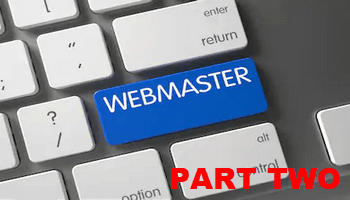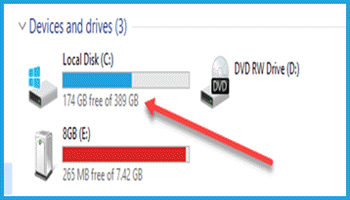How To Share Monitor With Multiple Computers
If you have multiple computers and not enough monitors or enough monitors but not enough space to set everything up, then there is good news. It’s possible to share a monitor. There are various ways: KVM Switch A KVM Switch or Keyboard Video Mouse switch […]