 Malwarebytes Anti-Malware 2.0 Free Edition
Malwarebytes Anti-Malware 2.0 Free Edition
Sporting a brand new interface plus improved anti-rootkit detection and Chameleon self-protection now built-in, Malwarebytes Anti-malware (MBAM) version 2.0 is a major update. Here’s what developer Marcin Kleczynski had to say about it in a recent blog post:
Malwarebytes Anti-Malware 2.0 ships with a completely redesigned user interface to make the product easier to use, more informative, and to provide quicker access to key functionality.
We have also built in and improved our Anti-Rootkit and Chameleon self-protection technologies, which have been in beta for the past year. Additionally, we’ve rewritten Malicious Website Blocking and improved native x64 support.
Most importantly, our detection and removal engine was significantly improved under the hood and kicks even more malware butt!
If you are an existing MBAM user, you should see a message and link relating to the update next time you run the software:
Download consists of a 16.7 MB executable, and although there is zero information on the site as to whether the older version needs to be uninstalled first or not, I can tell you from experience that uninstalling is not necessary, the new version installs over the old version just fine.
Like it or hate it, MBAM’s new interface is certainly different to the old.
The “Scan” section also includes different terminology, although, in the end, it presents more or less the same scanning options as previous versions:
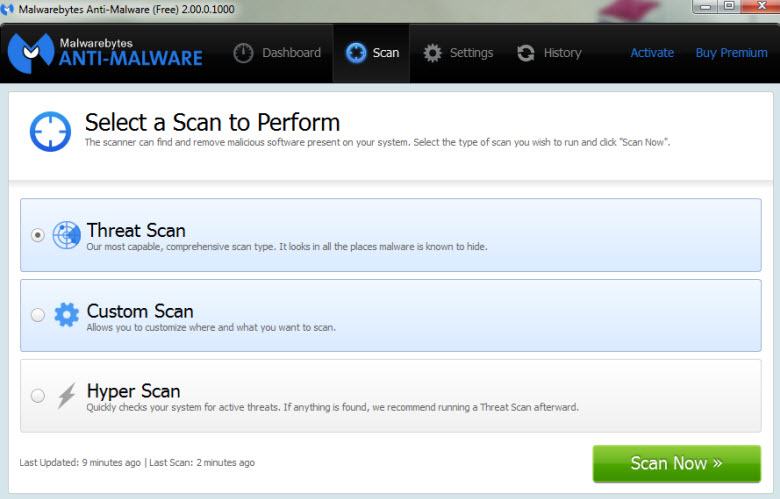 I experienced a couple of minor quirks with version 2.0:
I experienced a couple of minor quirks with version 2.0:
- Once a scan has been started it’s very reluctant to stop, clicking the Cancel Scan button appears to have little effect.
- The program is also occasionally reluctant to close down completely, requiring the user to end the MBAM process via Task Manager. I’m sure these minor wrinkles will soon get ironed out though.
 Malwarebytes Anti-Malware 2.0 Premium Edition
Malwarebytes Anti-Malware 2.0 Premium Edition
While the free version of MBAM has proven to be a highly effective malware scanner/remover, it’s important to note that it does not include any real time protection. Users will need to purchase the Pro version (or ‘Premium’ as it is now being called) in order to activate the protection module.
And therein lies my one complaint – support for ‘lifetime’ licenses has been dropped in version 2.0 and all licenses now require annual renewal. However, existing lifetime licenses relating to older versions will continue on:
With the launch of 2.0, we’ll also be moving to a subscription licensing model, $24.95 per year. As more and more people have come to rely on us for malware protection and cleanup, our costs in bandwidth, hosting fees, infrastructure, salaries of our researchers, QA department and more have grown immensely.
We will continue to honor existing lifetime licenses, meaning any users that already have a lifetime license for 1.x will continue to have a lifetime license for 2.0.
I guess this was bound to happen sooner or later. As far as I am aware, MBAM was the only software of its type still offering lifetime licenses. I am just not a fan of ongoing subscriptions.
- Download the new MBAM Free version 2.0 here: https://www.malwarebytes.org/update


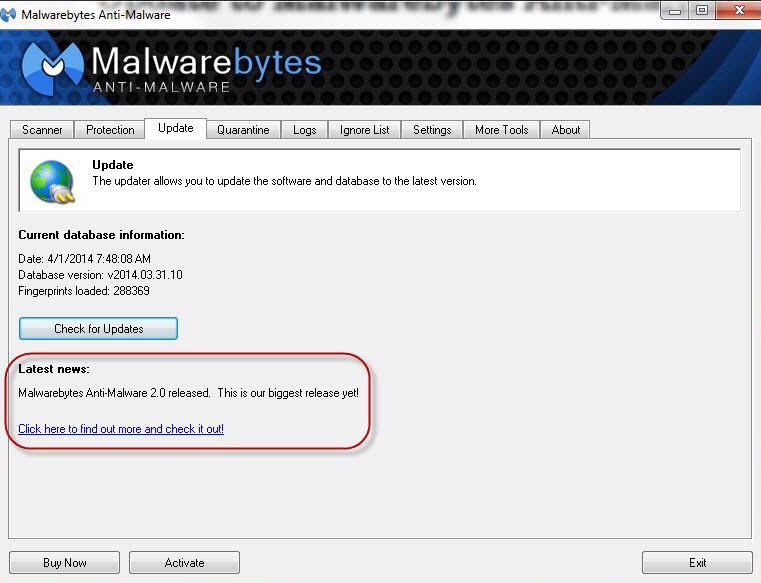

I stick to Emsisoft’s Anti-Malware. Even though, the free version doesn’t provide with “On-Demand” protection, it is very powerful, albeit false positives most of the time. Been using it since 2005.
I wonder if it still bypasses Ask, Conduit, etc toolbars.
Good question Jonno, MBAM’s developer published an announcement some time back declaring that support for identifying and removing PUPs (Potentially Unwanted Programs) had been re-instated, but several tech blogs are still reporting otherwise.
I’ll check it out firsthand and get back with the verdict.
Cheers mate… Jim
Malwarebytes 2.0 is indeed a big change for MBAM people, the interface and the annual renewable licenses are the major changes. In terms of detection rate, it remains solid. The other addition that I like in this Malwarebytes 2.0 version is the ability to add IP address and domain to its exclusion list.
I went to their website > support link. They don’t seem to have Windows Vista 32 bit listed under ‘operating systems’. Guess they no longer support such…
Says Vista x86 is supported by the free version on this page: http://www.malwarebytes.org/free/#specs
I upgraded on the first invitation and all appeared to go well. Upon booting up next day however, I was faced – for the first time since I bought this computer about five years ago – with the dreaded blue screen of death !
It suggested that software recently installed had created a serious conflict – possibly by installing an incompatible driver.
The suggested solution was to remove the recently installed software, and removing MWB appeared to immediately fix the problem, since now, several days later, all is still running well.
Have used the old MWB for years but perhaps this is another penalty for staying with XP ?
The latest version (2.0) still supports XP: http://www.malwarebytes.org/free/#specs
I would suggest that a software conflict is the most likely cause of the BSOD. Are we talking MBAM FREE (with no real time protection)? What other security software do you have installed?
Cheers… Jim
I too don’t like subscription based software so glad I got the lifetime license when it was on offer. It’s good they are honouring this, as it would have caused some problems if they didn’t.
I understand why they are doing it but I think it could be a mistake. The thing is, I recommended people Malwarebytes because the pro version wasn’t expensive and was a lifetime license so for something that would last forever and be updated all the time it was a great spend. It made malwarebytes stand out.
I agree Peter. Sometimes those looking to generate more income concentrate on increasing prices to the detriment of turnover (or volume). Selling more of a product at a reduced or better price more often than not leads to greater profitability, and vice versa.
Appreciate your insightful comment,
Cheers… Jim