 The following is obviously aimed at less experienced users, but I would urge experienced users to also read – if only the final message at the conclusion.
The following is obviously aimed at less experienced users, but I would urge experienced users to also read – if only the final message at the conclusion.
I’ve lost count of the number of client’s machines I’ve worked on where the resident antivirus is either not working or definitions are seriously out of date. The scenario is simple yet surprisingly common; the client buys a new computer which includes a trial version of a well known antivirus product, the trial expired some time ago but the client hasn’t realized and the machine has remained unprotected ever since.
Worst case scenario is that the expired trial version is no longer working at all, best case scenario is that the antivirus is still working but definitions haven’t been updated since the expiration date. Either way, these machines are obviously more susceptible to malware attacks than those which are protected by active, up-to-date antivirus software.
Now, the latest Microsoft Security Intelligence Report has extracted a number of relevant statistics to help illustrate this point. By utilizing data from its Malicious Software Removal Tool (MSRT), which runs on every PC during regular Patch Tuesday, Microsoft researchers are able to determine if antivirus protection is installed or not, whether that antivirus (if any) has expired or not, and whether antivirus signatures are up to date or not.
Microsoft Security Intelligence Report Findings
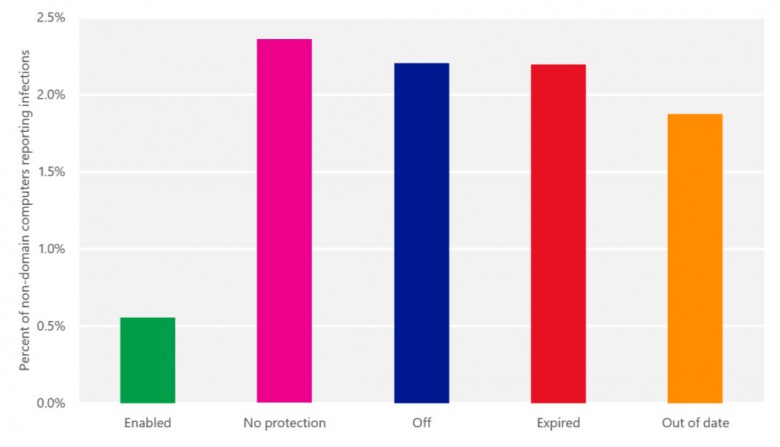
The findings can be summarized as follows:
- MSRT identified malware on 0.6% of computers running active, up-to-date antivirus
- The percentage of infected computers with no antivirus at all was 4 times greater – 2.4%
- The percentage of infected computers where antivirus was either disabled or its protection expired was also substantially greater, at 2.2%
- The percentage of infected machines with active antivirus protection but out-of-date definitions was 1.9%
The most startling statistic revealed by the study is that, of the systems analyzed, a substantial 9.3% were running expired antivirus software.
*Read Tim Rains report in full here: Your Antivirus protection has expired. So what?
These figures clearly indicate that antivirus software remains a useful defense against malware threats, but only if properly maintained. I urge all novice/inexperienced users to double check and make sure your antivirus is up-to-date and actively protecting your system – especially if you’ve purchased a new machine in the past 12 months or so which came with antivirus pre-installed.
I also urge experienced users to pass this message along to those friends and family members who may be less computer savvy. It’s such a simple thing we all tend to take for granted, but, as Microsoft’s report indicates, it is far from a a rare occurrence.
Hi Jim,
A good article, and the people I come across who call with a ‘gluggy’ machine problem, and reply to the question, “Which Anti-Virus/Malware programme is on your computer”, the general answer, “Super-You-Beat (real name not used) , it came with the computer -X- years ago, it runs in the background”, then one discovers that they have trial versions, never up-graded, and they state, “Computer is just about worn out”.
Regards,
Jonno
Greetings from Puerto Rico…
Just like JononOz, I’ve seen the same with a few friends as well. Let me state that I am not Tech or Computer Geek, not even close, just a “normal” computer aficionado with a modest PC (Toshiba Satellite P845-S4200) interested in modern technology. I have helped a few friends and family members with their PCs, stuff like installing software, malware removal, up-grading RAM and stuff like that. My experience has been that most actually have less than average knowledge on what to use for PC protection and many have their installed programs are not up-dated not to mention that Windows OS up-dates isn’t working either. Most usually call me because their PC is slow or just acting “strange” and and some won’t even boot. This has encouraged me to read and learn, on my own, different procedures that Techs would do in situations when the PC say’s “no more, I quite”. Have learned quite a bit but this doesn’t make me a TECH but at the same time has helped me with my PC issues and I usually resolve them with no help. I should say that I use Google a lot looking for answers when in trouble. Speaking of Antivirus, I recommend the Free Panda Antivirus and have installed a few on my friends and family members PC’s. It’s very light on resources, it’s a set and forget it antivirus and actually does a splendid job and it’s FREE so no need to spend any $$$.
Thanks for a interesting topic on Antivirus and hope to hear from you soon,
George Melendez
Puerto Rico
PS. I hope my English is okay. It’s my second language.
That old saying “you can lead a horse to water ….” applies here, though I don’t believe you need to lead a horse to water – the horse can find water on it’s own, unlike people, who have no knowledge what so ever, about computer security. It’s like drivers who never look under the hood, (go to full stations for simple things – like adding windshield washer fluid), many computer owners are totally amazed they need protection. Great article, Mindblower!
Hi Jim!
I am using both Malwarebytes (MBAM free) and VoodooShield as you recommended. Both of them are doing a good job at protecting my Win XP system. Every time I am online, the first thing I do is update MBAM. It only takes around 10MB from my data cap. And with VoodooShield always on, I never have to worry about viruses especially keyloggers.
I use both XP & Mint 17.1 on my netbook. The latest Turla Stealth Malware that targets Linux only systems bother me greatly. It does not require root privilege to enter your system and is very difficult to detect which makes it very dangerous!
Reference: http://news.softpedia.com/news…
This news item was posted only recently on 09 December 2014.
And I thought that Linux systems are virus-proof…
Rey, the FREE version of Malwarebytes is not actively “protecting” your XP system. Malwarebytes free does not include any real time protection, it is a malware scanner/remover only.
I do hope you also have a good AV installed on your XP system mate.