Shortly after updated my iPhone 5 to iOS 7, I noticed bars at the top and bottom of my screen when it was locked. I was wondering what they were for. It turns out that they are there if you have enabled Notification Center (top) or Control Center (bottom) when your screen is locked.
To see if Notification Center is enabled on a locked screen, go to Settings > Notification Center. If you either ‘Notifications View’ or ‘Today View’ or both turned on, you will see a white bar at the top of your locked screen.
(If you want Notification Center to more closely resemble its iOS 6 counterpart, turn off ‘Today View’.)
To see if Control Center is enabled on a locked screen, go to Settings > Control Center. If ‘Access on Lock Screen’ is turned on, you will see a white bar at the bottom of your locked screen.
Mystery solved! The bars are there to serve as targets when swiping up or down and to remind you that Notification Center, Control Center or both are available when your screen is locked.


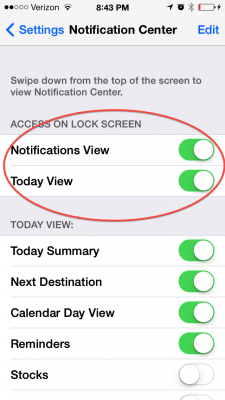
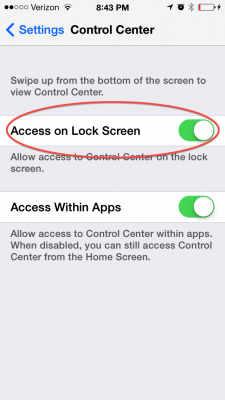
Apple is the beta in the days of Beta versus VCR video cameras. Android = VCR.
My wife was the one trying to figure out why her phone looked different when locked. We had bought a new one when the phone got wet. Still have questions on other features. Thanks for the info.