
First up, let’s take a look at some test results. Now these statistics have not been derived from any half-baked, backyard approach; the tests were conducted by NSS Labs over a period spanning 6 months, involving millions of samples and with testing repeated every 6 hours… now that’s pretty exhaustive! Four browsers were included in the tests and, I’m sure you’ll agree, the results are pretty surprising:
Part one concentrated on general malware blocking abilities, the browsers came in as follows:
| Browser | Block rate | |
| #1 | Internet Explorer | 94.0% |
| #2 | Google Chrome | 27.6% |
| #3 | Firefox | 5.0% |
| #4 | Safari | 4.7% |
Part two concentrated specifically on click fraud; again Internet Explorer came well out on top with catch rates far in excess of its competitors:
| Browser | Catch rate | |
| #1 | Internet Explorer | 96.6% |
| #2 | Google Chrome | 1.6% |
| #3 | Firefox | 0.8% |
| #4 | Safari | 0.7% |
NSS Labs opens its test result report with the following telling statement… “The ineffectiveness of Web browser security is one of the most common reasons for malware infection.” Pretty scary stuff, eh. And I couldn’t agree more. The full reports can be downloaded in PDF format from here: Is your browser putting you at risk?
So why isn’t everyone, yes every single PC user, utilizing better security techniques to help enhance their browser security? Today we’re going to take a look at two options for improving this all important area:
1) Sandboxing
Ian (Gizmo) Richards first began lauding the advantages of sandboxing, and in particular a freeware called ‘Sandboxie’, almost a decade ago. Yet even today, so many users still insist on browsing the net while leaving their systems exposed. Virtualization software such as Sandboxie works by collecting all data generated during a particular activity into an isolated area/folder known as a ‘Sandbox’. This ‘Sandbox’ is maintained entirely separate from the system so anything malicious, such as malware, cannot possibly infect or affect the host machine.
Any program, executable or file can be opened or run in a sandbox, although Sandboxie is primarily utilized for: a) testing software – install and run the software in a Sandbox, perform all your tests, and then simply delete the contents of the Sandbox… and voilà, no sign that the software ever existed. b) browsing the net – simply start you browser inside Sandboxie and browse away till your hearts content. All data collected during the session, including any malware, will be isolated in the sandbox. If you wish to keep any files downloaded during the session, Sandboxie will present options to “Restore” those files to a folder outside the sandbox, otherwise just choose to “Delete contents” and everything will be expunged, as in gone!
And the best part is, Sandboxie provides the ultimate browsing protection while being extremely light on resources and very easy to use. Download is a mere 2.4MB, you can check out Sandboxie and download here: http://www.sandboxie.com/

In those cases where I am busy collecting clips and images for writing purposes and can’t be bothered with ‘restoring’ all the data I fall back to the second tier of protection:
2) Site Advisory Services
These services provide users with safety ratings for sites based on a particular criteria, usually from Green (safe – low risk), to Amber (caution – medium risk), and ultimately to Red (danger – high risk). Ratings will usually be proffered for sites you are attempting to visit as well as those included in search engine results. The efficacy of these services is heavily reliant on their levels of penetration and subsequent database sizes. Generally speaking, dedicated services such as Web Of Trust (WOT) and McAfee Site Adviser (MSA) offer ratings covering far more sites than the supplementary type services often included as an extra with security products, such as anti-virus. Yes, I know McAfee is also an anti-virus but McAfee has been involved in the site ratings game for many years while most of the others are much more recent players.
WOT’s drop-down scorecard:
WOT and MSA are arguably the leaders in the field, they are very similar yet quite different… allow me to further explain that apparent contradiction: MSA is primarily concerned with malware, the service pretty much discounts other aspects such as ethics, reliability and trustworthiness. WOT, on the other hand, treats those moral issues much more seriously, taking them all into account when assessing a site’s ratings. That’s why quite a few sites you find rated negatively by WOT may actually be rated Green by MSA. A conflict of opinion? No, it’s simply the result of two differing sets of criteria being applied. Both are available as add-ons for popular browsers. Please bear in mind that these types of services can and do make mistakes, ratings should be considered as a guide rather than gospel.
I actually use LinkExtend which takes the ratings from 7 site advisory services, including WOT and MSA, and places them all at your disposal in one neat drop-down menu:
That is the ratings for Daves Computer Tips; note that only the top two, WOT and MSA, actually provide ratings for the site. All the others have yet to make an assessment. That’s what I mean about sticking with those established and dedicated services which are utilizing a much broader database. LinkExtend also provides additional information such as a separate Kids Safe rating, Ethics ratings and Page Rank. Unfortunately, LinkExtend is available as an add-on for Firefox users only.
Another along similar lines to LinkExtend is relative newcomer Webutation which utilizes a combination of feedback from its own thriving community plus ratings from Google Safe Browsing, WOT, Norton Safeweb, and Website Antivirus. Webutation is available as an add-on for Firefox and Chrome. Webutation includes a rather unique option; nothing to install, simply drag the Webutation bookmarklet (available on the home site) into your bookmark bar to gain instant access to page ratings. So, if WOT and McAfee leave you undecided on a site’s safety, simply click on the bookmarklet link to quickly see what Webutation has to say… very handy.
So there you have it; Sandboxie provides the ultimate browser security, and with the addition of one or two respectable site advisory services you should be well and truly covered.

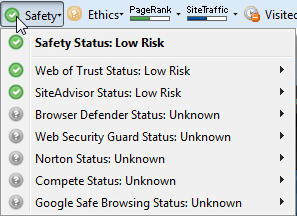
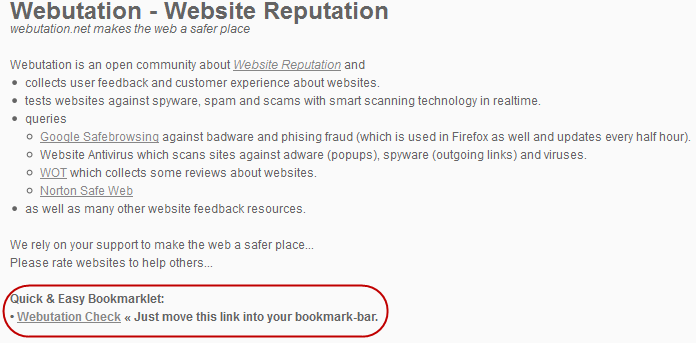
I sincerely have little faith with WOT ratings. It’s too easy to discredit a site, just one poor review, totally unverified, and that site then has to fight to restore it’s name. Since it’s a user base which supplies the information, sites should be inspected by pros prior to being rated. The other item which I don’t like about WOT is the question / rating. But, I’ve used it in the past, so, it’s just an opinion I wanted to share, Mindblower!
I agree with you to some extent MB.
WOT does not rely solely on user reviews for their ratings… malware, spamming, and other anti-social aspects are also checked through official sources. However, the primary source does appear to be user input.
WOT also includes one feature which is not replicated by MSA or many of of the other alternatives: WOT actually intercepts connections attempted to Red (high risk) sites and presents the user with choices to either continue on to the site or abandon the connection.
No individual site ratings service offers a complete and foolproof system, that’s why I like to use something like LinkExtend which provides ratings (or opinions, if you like) from multiple services. If [say] 5 out of 7 services rate a site negatively, then you can be pretty certain the rating is justified.
Cheers… Jim
Sandboxie & similar offer the best protection ..I’m surprised the bad guys have not broken the protection ..only a matter of time I guess..?
Jp