YouTube Comments Not!
I set up a YouTube channel for my boy who is 10 years old. He loves playing Minecraft and many other games. After seeing his dad streaming his own games, he wanted to follow suit. “No problem,” I said.
So I created an account and showed him how to live stream his games. The one thing I did not think about was people leaving comments on his videos. Now most people are nice but you will bump into some Internet trolls who just want to be mean. This got me thinking, he is only 10, so I wanted to turn off the Comment Option. A dad needs to protect his boy in this online-streaming world. As usual, I went on a mission to do this. You might be in the same situation one day and it would be nice to know how this is done. So, here are the steps to turning off the YouTube Video comments:
Step 1. Sign into your YouTube account
Step 2. Once in the account, head up to the right part of the screen and click on your profile image. This will bring up a box with some account options. Click on “Creator Studio” button
Step 3. Now you will want to look to the left of the screen for the option “Community” under the “Creator Studio” list. Click it
Step 4. On the Community Page you have two ways of getting to the next step. One is going to the top right and clicking on the Sprocket image
The other is going to the left and clicking on the wording “Community Settings.” This will be in the drop down list under the Community option. Click it
Step 5. On the next page you will want to look under the wording ‘Default Settings.” Here you will see “Comments on Your New Videos” and “Comments On Your YouTube Channel.” All you have to do is select “Disable Comments” on both
Step 6. The final step is to click the “Save” button at the top right
You’re all done! Now no one will be able to leave comments on your kid’s channel or videos.
—


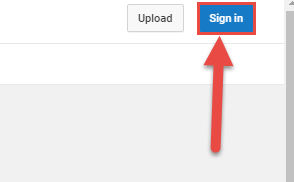
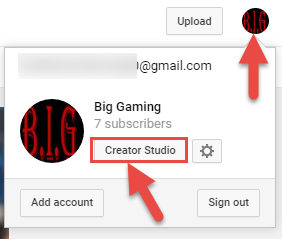


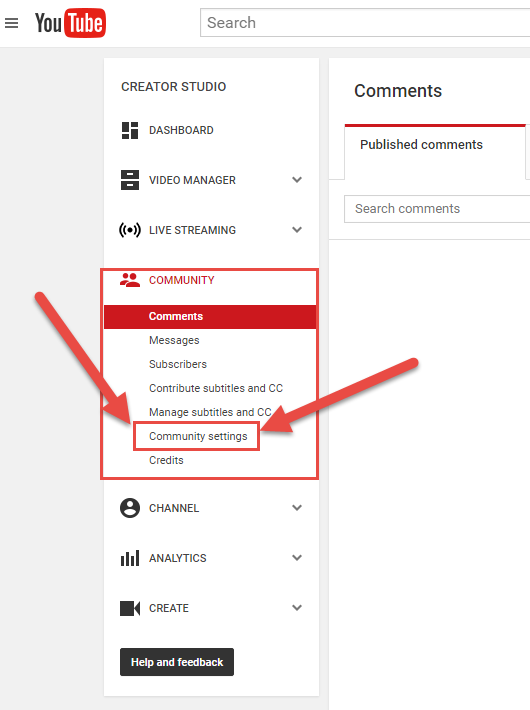

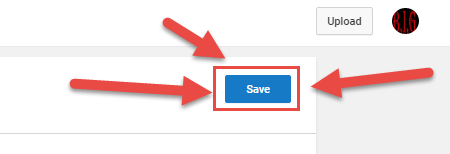
Often I will not read Youtube comments as invariably the Trolls come to play in this area as well.
Notwithstanding nasty comments can be deleted by the owner of the video.
Johnpro2,
Yes the Deleting comments option on YouTube is another way to go. On my YouTube channel I have had to delete unwanted comments many times.
I produce many instructional videos and always leave the comments available for any one that may have a question that needs a reply. The comment section can be both an asset or a liability depending on how and who uses it.
I agree with you on that the comments can be both an asset or a liability. In your videos you need to have the comments on in my opinion. Instructional videos are great and being able to ask a question in comments is a big PLUS. Thanks for your comment Norbert 🙂
Turning off comments is fine for those who aren’t interested in critique, however, this is what most content-creators are after.
Moderated comments would be more appropriate, so the true troll-garbage is filtered out from the start.
Yes moderating the comments on a channel would be appropriate most of the time. But I still feel some situations calls for the comments to be turned off. My son can decide to turn this option back on once he figures out the YouTube world. Right now he just shares his videos with his friends/Family and that is all he wants. Just comes down to what works best for the content creator.