With the widespread use of cell phones today everyone who comes to visit wants access to your WiFi. Not wanting to give out my WiFi key to the world, I used to set up a second router in my house and give out its credentials. Now I use Windows 10.
Click the Notifications button (next to your system clock) to open Manage notifications. If the full list (above) does not display, click Expand to show it then click Mobile hotspot.
Right-click the now blue Moblie hotspot and select Go to Settings.
Click the Wi-Fi radio button to select it and then click Edit.
Enter a name for your network and give it a password. Mine is simply Guest/guest123.
When I turn off my computer, the hotspot goes away. As long as I leave my computer running, Guest access is available to any of my visitors.
Hope this was useful for you. I use it all the time.
Dick
FURTHER READING:
—

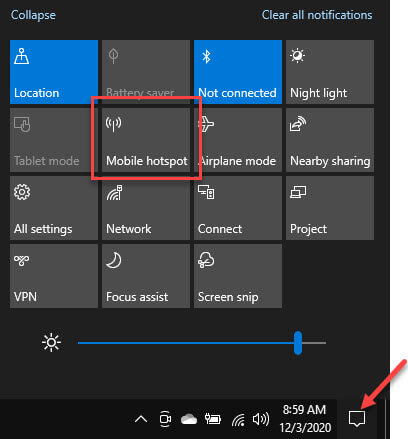



Dick, when a person uses the Guest logon for your Wi-Fi, do they then have access to other devices on your network, like your computer?
No. Only those that might be on the Guest network and only then if they are set up for others to see their computer. In other words, they are not set as a public network.
Awesome. Will try this next time I have guests (after COVID goes away perhaps). The only problem is, I like to pack away my computers when they’re visitors around. Can this be accessed from the front of the house if I leave the computer on in a closed back room?
Very true that everyone wants wi-fi access at every location nowadays, and its the first thing people ask on entering any building. Some of my friends actually display the access information in a prominent location at their houses now, so no need to be ashamed asking for it.
Personally, my boss pays my phone bill, but I never even use as much as 1 GB out of my monthly 6 GB package, so I don’t need to beg for people’s wi-fi access.