 If you are a public speaker or host seminars or even have groups of visitors to your office, this article will come in very handy. Why? Because all of the above referenced occasions warrant the use of Sign In Sheets!
If you are a public speaker or host seminars or even have groups of visitors to your office, this article will come in very handy. Why? Because all of the above referenced occasions warrant the use of Sign In Sheets!
Most sign in sheets are pretty much the same, asking for certain information (i.e., name, address, etc.) and can be created very easily in Word.
I suppose there are several ways to go about creating a sign in sheet in Word, but my “go to” method is the one I will be telling you about in this article. Of course, the method I use is the easiest, most efficient method I could find.
Create a Style for your sign in sheet!
You will need tabs to design horizontal lines (i.e., key in NAME, followed by the line where a person would then supply that information). If you would like your sheet to include, Name, Address and Telephone number, you will need three horizontal lines with two blank areas between them. This is very easy to accomplish. You simply use tabs!
Set your tabs as follows:
- 2 inches | Right Justified | Underscore leader
- 2.5 inches | Left Justified | no leader
- 4.5 inches | Right Justified | Underscore leader
- 5 inches | Left Justified | no leader
- 6.5 inches | right Justified | Underscore leader
You might also consider using the Space Before attribute and setting it to something like 18 points.
Once your style is defined, be certain that you set your page margins to one inch on both the left and right. All you need now is to apply the style to a paragraph and hit your Tab key five times.
It’s quick and easy and is very pleasing to the eye!
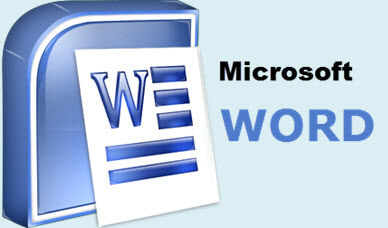
How about having the measurements in centimetres for the poor folk who do not know what inches are? Thanks
Based on the reasonable assumption that you would be working on a computer of some kind – how about opening up your built-in calculator and performing the conversion yourself, it doesn’t take but a few seconds. Or simply Google the conversion; e.g. “inches to centimeters”, and a simple dedicated calculator will open straight away. Again, takes just a few seconds.