The DuckDuckGo browser has been available on other platforms for some time now and a Windows version has just been released. It should be noted that this is a Beta version, meaning it’s still under development and susceptible to bugs.
DuckDuckGo Inc is a privacy-centric company and the DuckDuckGo browser is no exception, offering a level of privacy well above most mainstream browsers.
DuckDuckGo Browser Installation
The DuckDuckGo browser for Windows comes in the form of an app and, as such, does not install in the normal manner. After installing, you won’t find a new folder in Program Files; instead, it will be listed among the apps in Settings, and it’s from there you can also access the option to uninstall. It also adds a shortcut to the Start menu.
Installation is straightforward and upon completion, you’ll be automatically prompted to import bookmarks and passwords from your current default browser. So, no hunting around for import options.
DuckDuckGo Browser Features
As you’d expect, DuckDuckGo is the default search engine and, at this time, cannot be changed. Ads and tracking are blocked by default and all browsing data for a session can be deleted on closing by clicking an icon labeled the “Fire Button”.
If you want to stay logged into a site, you also have the option to selectively “Fireproof” specific sites so your log-ins remain persistent.
DuckDuckGo also includes:
- Secure password manager: secure and easy-to-use password manager to automatically remember and fill in login credentials
- Duck Player: a YouTube player that lets you watch YouTube videos without privacy-invading ads
- Smarter Encryption: ensures that more of the websites you visit and the links you click are encrypted
- Cookie Pop-up Management: automatically selects the most private options available and hides cookie consent pop-ups
- Email Protection: hides your real email address with unique @duck.com addresses when signing up for things online
*For more details and links to download please visit: DuckDuckGo Windows Browser
DuckDuckGo Browser: The Good
There is a lot to like about the browser and I particularly like the feature to hide one’s real email address by setting up a duck.com email address. It’s very simple to set up and works a treat. Of course, you do need to provide DuckDuckGo with your real email address so messages can be forwarded.
I’ve tested the browser’s performance over a relatively short period of time but have visited numerous websites during that time. I found it to be quick to load with no rendering issues and, overall, it performs very well.
When visiting a website, clicking a shield icon at the left of the address bar displays a list of ads and trackers that have been blocked on that site. It’s a real eye-opener seeing just how much tracking is involved with each and every website.
DuckDuckGo Browser: The Not So Good
No Browser Fingerprinting Protection: For a self-confessed privacy-centric browser I am very surprised that there is no protection against browser fingerprinting included. This feature is, in my opinion, an absolute must-have for serious privacy advocates. However, as I mentioned earlier, the browser is still in Beta mode so, hopefully, that feature is in the pipeline.
No Option To Whitelist Sites: At the moment, all ads and all trackers are blocked on all sites with no option to whitelist certain sites. Again, in my opinion, this is a serious omission. There should be an option for users to whitelist those sites they visit regularly to assist with ad revenue and help keep those sites alive.
No Extensions: At this time there are no extensions available for the DuckDuckGo browser. However, I don’t see this as a major issue because the browser is already fitted with most required features anyway. NOTE: According to DuckDuckGo, browser extensions are planned for the future.
BOTTOM LINE:
Please note that because the browser is still in Beta mode with more to come, this is not meant as a review but rather as a preliminary overview. I quite like the DuckDuckGo browser for Windows, it performs well and includes a terrific set of features. If the company adds fingerprinting protection plus an option to whitelist certain sites, it could certainly become a worthwhile challenger.
—

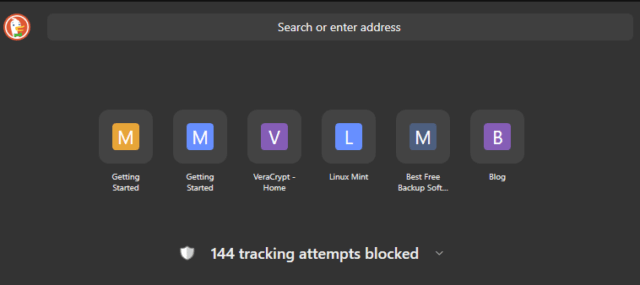
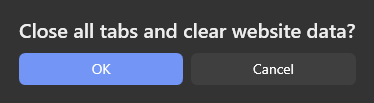

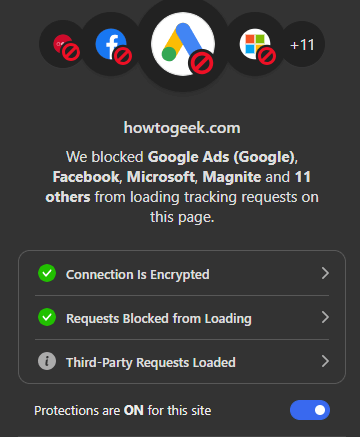
Great news Jim. Will wait for the changes you mentioned. Not a beta fan, Mindblower!
Hey MB,
I’m not fond of Beta software either, only installed the browser for the article. I’m hoping it will auto update.
By the way; somebody responded to this article with a comment on Facebook saying… “I’ve been using this for years”. I’m pretty sure they’d be talking about the DuckDuckGo search engine, not the new browser. A lot of people get confused between their search engine and their browser.
Confused, I’m sure I used to use this on Windows in the past? Ah, maybe it was just an extension?
My other mild concern is that it’s free, but nothing’s free, so are we trading one data source for another? NOBODY works for free no matter what they say.
I think you might be confusing the DuckDuckGo search engine, which has been around for quite some time, with the browser, which has only just been released.
As for the second part of your comment; DuckDuckGo earns revenue via advertising. Suggested reading: https://help.duckduckgo.com/company/how-duckduckgo-makes-money/
Right! That’s what it was.
At last I can read one of your items – no ‘This site can’t be reached’ I hope that’s the last of that.
But I still get ‘You have an ad blocker’ altho it it always turned off for your site!
Actually, ‘Ad blocker detacted’.
Dear Otto. I also struggled with the “Ad blocker detacted” problem. Solution was identified by John Durso. Had to whitelist DCT in the Anti-Banner option of Kaspersky Internet Suite.
You must have other software besides a typical ad blocking program or extension. I pray you will discover your solution, Mindblower!
For me (on win10) the “.appinstaller” gives an error “Invalid value for registry” and it won’t install. After looking for a solution on the web, it appears like there is no solution yet.
Hey Bob,
After reading your comment I went into the DuckDuckGo browser and updated it… it updated to the latest version without a hitch.
Did you try installing it from the Microsoft Store?