How To Convert Videos
There are many reasons why you may want to convert videos, the primary being the platform the video is destined for and the format the video was recorded as in the first place. In my case, I record a lot of in-game footage on my PC and also VHS to digital as I’ve described in this article How To Transfer VHS Tapes To Digital Media. Some video game recording software records in formats that are incompatible with my Vegas Platinum 13 editing program which doesn’t recognise .mp4 dual channel video, sometimes referred to as HEVC/H.265, so I need to convert it to H.264. Also, when recording from VHS, for hardware compatibility, reasons I’m lumbered with Windows XP and Windows Movie Maker. This setup only outputs in .wmv format which I always need to convert to .mp4 which has platform-wide compatibility.
Which Video Converter Program?
I’ve used numerous video conversion programs over the years. In fact, too many to mention here and one of the very best is probably Handbrake, which is free and open source software. However, I’ve also been using Digiarty WinX HD Video Converter for a few years now with great success and I recently took advantage of their giveaway as highlighted in this DCT article by Richard Pedersen 2 Free Giveaways From Digiarty! This giveaway was opportune because I’d lost my product key in yet another Windows 10 installation.
The WinX HD interface is simplicity itself. All you need to do is add a video to convert, then choose the destination folder.
I normally choose the recommended output, which is MP4 Video since it’s the most common format (container) for YouTube and other platforms.
Other options are available, but if the video is of excellent quality anyway, I normally use the default values.
Other settings you can change are Use High Quality Engine and Enable Deinterlacing, although I can’t use Hardware Accelerator since AMD doesn’t appear to be supported.
The conversion process is very fast and my 1GB Crysis video clip took just over two minutes to complete.
The output video size was 2 GB in the end mainly because I opted for the High Quality Engine and the resolution was high in the first place at 2560 x 1440. At the moment, WinX HD is my first choice for video conversion, especially since it seems to be much faster than handbrake and so I’m delighted with the results.
See for yourself in the above video that I just converted and uploaded to YouTube and don’t forget to adjust the HD settings like this:




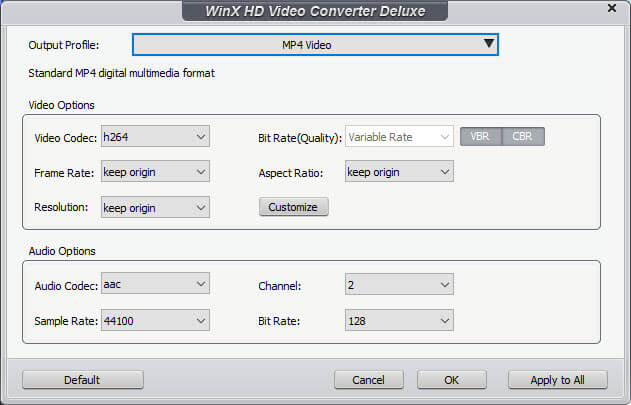
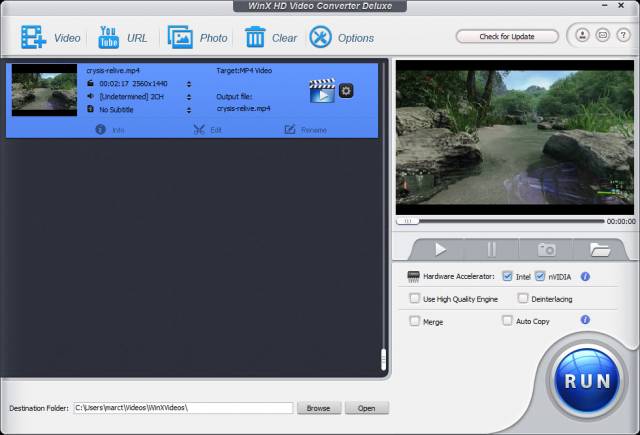



Hi Marc. Been using this program for years to convert files as well as capture YouTube videos for later viewing, Mindblower!
I used this program for converting video from an Android device to MP4, and it was succeeded to have done that very quickly and efficiently without any quality loss. I like this app! I also recommend WinX’s other DVD converting software(WinX DVD Ripper Platinum ) that supports the newest DVD formats, WinX DVD Ripper Platinum https://thinkmobiles.com/blog/winx-dvd-ripper-review/.