I have a Kindle, much thanks to my in-laws. I wanted to share this with everyone that has one. While perusing through Amazon.com I saw a notice to Kindle Owners right on the Home Page. The rebel in me wanted to avoid the message and see what might happen. The responsible side of me said, “You better do this.”
So I did.
| Device and Year | Software Version Your Device Needs | Update via Wireless (2G/3G) or Wi-Fi |
|---|---|---|
| Kindle 1st Generation (2007) | 1.2.1 | Use Wireless |
| Kindle 2nd Generation (2009) * | 2.5.8 | Use Wireless |
| Kindle DX 2nd Generation (2009) * | 2.5.8 | Use Wireless |
| Kindle Keyboard 3rd Generation (2010) ** | 3.4.2 or higher | Use Wi-Fi |
| Kindle 4th Generation (2011) | 4.1.3 or higher | Use Wi-Fi |
| Kindle 5th Generation (2012) | 4.1.3 or higher | Use Wi-Fi |
| Kindle Touch 4th Generation (2011) ** | 5.3.7.3 or higher | Use Wi-Fi |
| Kindle Paperwhite 5th Generation (2012) ** | 5.6.1.1 or higher | Use Wi-Fi |
| Kindle Paperwhite 6th Generation (2013) | No Update Needed | No Update Needed |
| Kindle 7th Generation (2014) | No Update Needed | No Update Needed |
| Kindle Voyage 7th Generation (2014) | No Update Needed | No Update Needed |
| Kindle Paperwhite 7th Generation (2015) | No Update Needed | No Update Needed |
* For these devices, even if you are running software version 2.5.8, if you have not connected to wireless (2G/3G) since October 5, 2015, please connect now.
What this update will contain
Kindles have been out a long time, with the only redesign being the hardware. It is about time they decided to give a facelift to the software. When you go to your home screen, you can still get to your library, but it isn’t going to be the only thing on the home screen. Based on the ebooks you have already purchased or downloaded it will now make recommendations for you on things you should buy from Amazon.
There will also be “Exclusive recommendations for you,” aka, “Buy this now!” at the bottom, which will rotate so you don’t just see four books. And at the top right, there are “Reading Lists,” which list books in your Amazon Wish List and any samples you’ve downloaded (Buy Me!).
A new Home screen section called My Reading List will show a list of books in the user’s Amazon Wish List, as well as samples downloaded. Those like myself, with Goodreads accounts, will also find the books on their Goodreads Want to Read shelf there. This is very helpful. I often go to book stores or retail stores and take photos of the books I want, then reserve them at the local library.
The gear icon in the toolbar also now gives quick access to certain settings, such as Airplane Mode, Syncing, and brightness adjustment. And you’ll also be able to share books or quotes via eMail, Facebook, and Twitter.
I always liked the fact that Kindle doesn’t force their content on you. You select the books that you want, and the store doesn’t force them down your throat. However, what I am reading is that this new update is going to make it more like iTunes (sorry Apple folks).

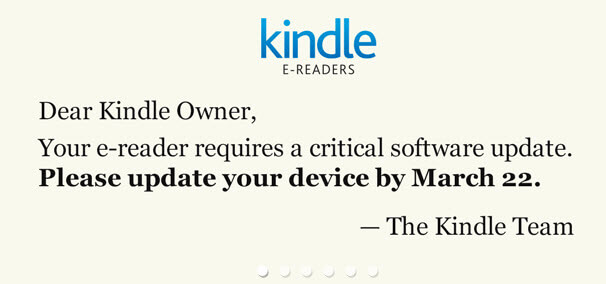
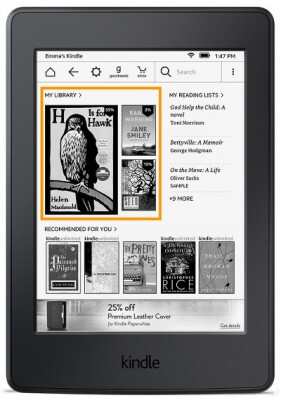
Well that makes me angry, Amazon. Loads and loads of advertising everywhere I turn. Windows 10 with its App Store – and that ugly blue I have to look at everywhere I go, even here now – movie theaters showing the same ads I have to look at on my television screen – my televisions screen can’t even allow me the five minutes of a show without a popup distracting me from the action – phone calls even on my cell regardless of the useless Do Not Call list.
And now Amazon is taking over my Kindle.
I never shop for books with my Kindle. I always use my desktop. It’s quick. It makes it easy to open and read a few pages of a book I’m considering. It’s easy to maneuver, unlike my Kindle. It’s got a huge screen. I much prefer paper books. I bought the Kindle because, back then, a Kindle book was cheaper than a paperback. That isn’t true anymore. I do, however, like reading in bed sometimes, without keeping my husband awake.
How long until Nook follows suit?
You hit the nail right on the head. Those are my feeling exactly, especially re TV which I’m watching less and less.
If media operators want viewers/readers to return they’ll ditch this intrusive “push” advertising and return to a well balanced offering.
I am with you. My inlaws gave me a check for my Birthday and in the memo line wrote “get a kindle”. They had one and were always calling me for help on how to do things. I would google it. Now I have a kindkle & I use it very seldom. Amazon even sent me a snail mail postcard with a reminder to be sure & do the update. Nothing I like worse than being foreced to do something.
I hate all the needless adds on the android app. Totally confusing and slow.
I have passed on the kindle to the better half and often wished I was still using it.
She has already expressed her dismay at the android app.
I guess I will be leaving the software upgrade for others.
That’s one of the reasons I don’t own a Kindle. With a proprietary system, it’s Amazon which owns your book collection, not you. They can change the rules any time they want. You can’t repair, upgrade or modify a Kindle anywhere except at Amazon. If they decide to make your terminal obsolete and unusable some day, and force you to buy another one twice as expensive, they can do that.
The other reason is books are not that much cheaper. Anyway, they get to change the price whenever they like, and there’s not a thing you can do about it.
Of course, e-books have their advantages. I’m quite irritated right now not to find an index at the end of a paper book I’ve just bought, whose subject almost compels you to look up names after a first reading.
However, books are personal. Very personal. So unless you’ve got loads of cash and don’t really mind the idea of having to buy your whole collection again (the way vinyl record owners had to do with CDs) — and even then — I’d stay clear of the Kindle.
A question – does the upgrade have to be preformed?
WOW, yes, everything is going to ad-dominate.
There was a movie made a few years ago called “Idiocracy”. (LOL, though it is a Mike Judge film and it is rated “R”). Worth the viewing for one of the interesting things about the film is when the knuckle-head is watching TV, he is about 3 feet from this huge screen because it is mostly ad’s running in squares (like Windows 10 app store or Windows 8 desktop, sorry forgot the name of what that is called) and the actual tv show size is one of those small squares.
Yes, this is not the future anymore, this is what we see now. Amazon, Apple, web sites, along with others believe it is their right to have ads up and going all the time.
And concrete searches on Amazon are a thing of the past. I was looking for wrist watches. Kept coming up with underwear, wood working tools, braces, pocket watches, shirts, etc., in addition to the watches. I gave up.
I don’t have a kindle, because of the ads they could show, I don’t have an Amazon small tablet because of the same thing. If I pay money for it, it best be ad-free. But it won’t be and I won’t buy one. This is also one of the reasons why I have no cell phone, lol. Luddite? yes I am.
I can put up a link to a book-sellers site that lets one search for use, out of print or even in print, books if anyone wants it. I also buy used books for nearly pennies when I want add to my collection.
As far as light disturbing our S.O. when sleeping, I have a small L.E.D. head light that is only bright enough and direct enough to shine on the book so that it doesn’t bother her.
Sherri:
I have had two Kindles, my current one is the Paperwhite, which I love. It’s lightweight and easy to read at night when my bedside lamp doesn’t throw enough light.
Once I did the update I noticed two things: 1) I really did hate the Opening Screen – which always showed a book they were trying to sell me and 2) the update added MORE advertising to the Home Page (as was mentioned in comments above). This lead me to do this: I finally opted to pay the $20 fee Amazon offers to remove the advertising. Yes, I thought it was expensive to do so, but it was TOTALLY worth it. I now have a generic graphic showing on the opening screen and with a small change in the settings, there are now no advertised books on my Home Page either.
Once again, the age old problem of advertising rears its ugly head, but you can pay the fee to alleviate the problem. I don’t know what I’d do without my Kindle. I take it on vacation, I read it before I go to bed, and I have access to so many books. True, some books are not cheap. But as someone who enjoys writing for the public, I can certainly see the value in paying a good price for an author’s work just like you would if you bought the hard copy. True, I can’t get garage sale prices, but I also don’t have to have a zillion book shelves in my apartment to hold those books. Yes, it’s a trade off. I used to like physical books until I found they were getting hard to hold and hard to see/read.
The point is, there is a solution for the issues mentioned above. I originally got my Kindle on sale so I really don’t have a huge problem with paying to have the advertising removed. I’m simply happy enough with this technology. I don’t like paying the fee to upgrade my maps on my GPS either, but that technology has saved me an enormous amount of headaches over time and so, once again, its worth it to me.
I used to push off everything; getting a computer, getting a cell phone, paying for more expensive items that were thought of as “toys”. Then I realized, I “like” technology when it helps me do something better. I say, To each his own and thank goodness for choices!