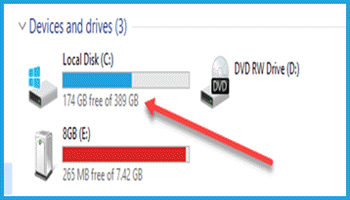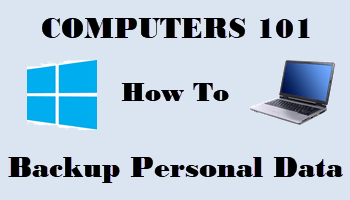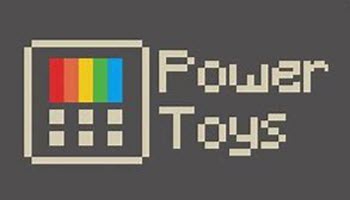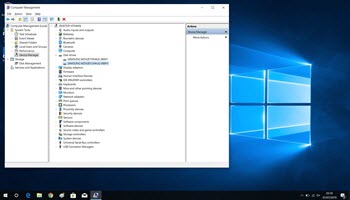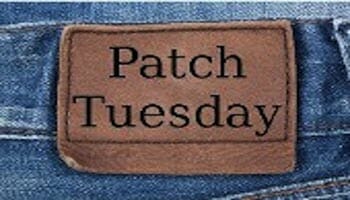Create Desktop Shortcuts In Windows 10
Basic Computing 5 – Creating Desktop Shortcuts I have one particular client who, if he doesn’t have a shortcut on his desktop to a particular program or folder, is completely lost. I have shown him multiple times how to create these shortcuts, he’s even written […]