Years ago, Norton Ghost was my imaging software until Windows 7 came along. The version I had was no longer compatible. That’s when I started using Macrium. I came across an old backup, a Norton Ghost image of a Windows XP system. I was going to throw it away but I wanted to make sure there was nothing of value on it first. I started looking to see if there was some kind of independent viewer online but found none. So I had to devise an overly complicated scheme to read these files.
It just so happens that I have an old tower named Acer Aspire AST135-U-S3302, originally a Windows XP computer. I just put in an unused hard drive that I had and was going to try to restore the Norton Image to this system.
I knew the Norton backups where bootable, so I put in the first DVD (there were two) and kept tapping the F12 key to get into the boot menu.
The DVD booted up, and I clicked OK to get past the About Norton Ghost screen.
The mouse didn’t work so I used the arrow keys on my keyboard. I clicked on Local, then Disk, and then From Image. I accepted all the prompts after that and got Norton to restore this image to my system. Eventually, I had to place in Disk 2 that finished the restore and then rebooted the system.
I did not expect the system to boot up– a different backup for a different system. I was right. It booted to a Blue Screen of Death (BSOD). This is when part two of my plan came into motion. This involves using a boot CD– Hiren’s.
The version I was using is based on Windows XP.
I’m using an older 32-bit computer so I stuck with it. I booted up to the boot menu and selected Mini Windows XP.
When the Windows XP desktop got loaded, it was just a matter of using Windows Explorer to navigate the drive. The computer was not bootable but the file structure was intact and that is what I was counting on.
There was nothing there worth salvaging, so I took the DVDs and smashed them to bits and threw them away. It was still worth it.
—

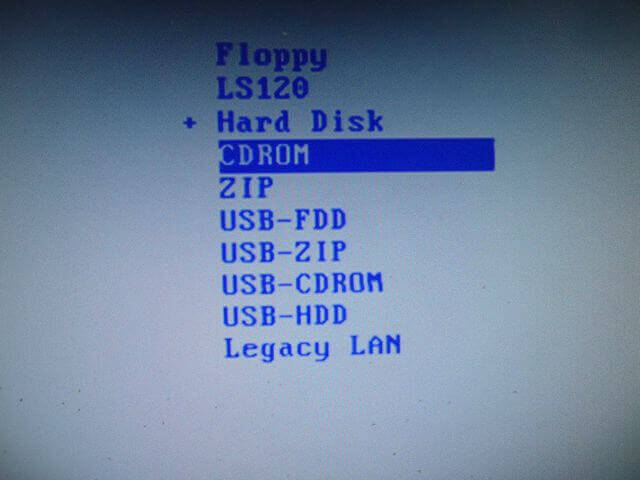
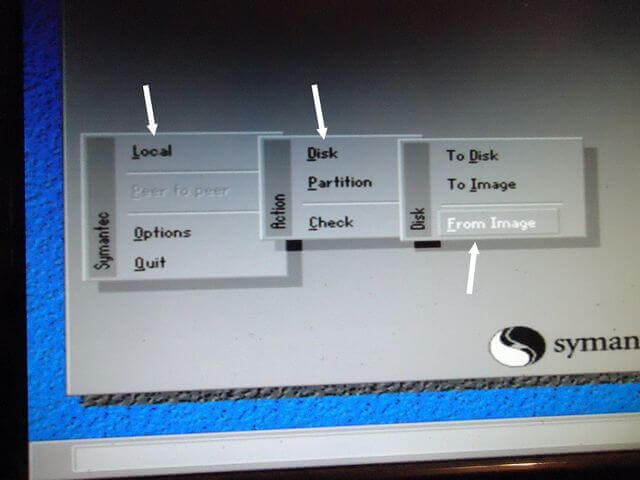

It’s simpler to just use the “Ghost Explorer” to ‘Peek’ into a Ghost Backup Image file, to find and recover a file, that was backed up by the old DOS Version of Ghost.
I still use Ghost 11.5 today, to back up every OS from win-98 to Win-10/Pro/64.
It will also back up Linux.
Ghost is like Coka Cola….it just never gets old.
I went searching for something like that but couldn’t find a download link. My only other option was to install an OS, and if I could find it, install my version of ghost (I think it was the 2003 version) and then use it to examine the old backups. Believe it or not, in my case this was easier.
Too late, but… Look here:
https://community.norton.com/en/forums/ghost-explorer-2006-image
Thanks for the links but I’ve already tried them and get the following error page: This site can’t be reached
http://ftp.symantec.com’s server IP address could not be found.
DNS_PROBE_FINISHED_NXDOMAIN
Terry, I downloaded both files today.
Not sure why you can not. Rick
I tried it in both Opera and Firefox and neither will go through. I’m also getting a lot of connection reset errors lately. Another problem to solve and probably write about. 🙂 Anyway, thanks for the info.
Hey Rick? Maybe upload your files to your Gdrive and share a link? So many pc glitches, easier sometimes to re-share.
Cheers
There are various reasons that can’t happen.
1) I wrote in here (and it appeared briefly here) that the downloads failed silently.
I did not notice until I double checked later. Unfortunately, that was after writing
my step-by-step detailed reply about what I thought had worked.
2) Norton/Symantec seems to have sold part of their business.
The new owners might be particularly upset about some random person redistributing
their property that they just purchased and they had removed from their site.
Just because the old company gave it away free,
that does not give anyone the right to give it away also.
Perhaps they will make them available again if people show interest.
It is useless to anyone that did not have the original program to “make” IMAGE files…
3) I would not trust files I got from some random person, and think others
should not either.
4) I never checked the files because i switched to Acronis TI around the time
of Ghost ver 6. (Many many years ago. because of no NTFS support.)
Seems to me the viewer part was built into the original program. I remember
editing and recompiling the older IMAGE files when needed.