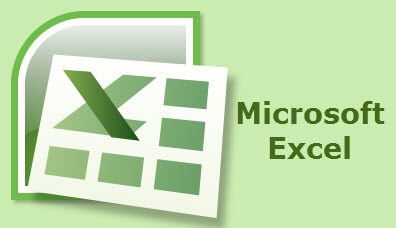Office Online Version History Is A Life Saver!
If you are met with this message when opening a spreadsheet, it’s time to start worrying, especially if you don’t have a backup saved elsewhere. This is exactly what happened yesterday to my wife when she tried to open her most used and valuable spreadsheet […]