Cryptocurrency
We’ve all heard of Bitcoin by now. To make sure we’re on the same page, though, here is a quick definition:
a digital currency in which encryption techniques are used to regulate the generation of units of currency and verify the transfer of funds, operating independently of a central bank:“decentralized cryptocurrencies such as bitcoin now provide an outlet for personal wealth that is beyond restriction and confiscation” · “as bitcoin gains ground, more companies have started accepting the cryptocurrency” ~ Source: Bing
Cryptocurrency Mining
What is Cryptocurrency Mining? Here is another quick definition for you:
Mining is a record-keeping service done through the use of computer processing power. Miners keep the block chain consistent, complete, and unalterable by repeatedly verifying and collecting newly broadcast transactions into a new group of transactions called a block. Each block contains a cryptographic hash of the previous block, using the SHA-256 hashing algorithm, which links it to the previous block, thus giving the block chain its name. ~ Source: Wikipedia
Ad Blockers And Unwanted Mining
Ad Blockers
Websites are constantly striving to improve their revenue stream. This is a normal goal for any business model. There a few ways by which this can be achieved: garnering more readers by providing quality content, charging a fee outright (known as “pay walling”), and the most obvious being straight out advertising. The Google AdSense system seems to be the most widely used.
The problem with advertising is that people hate it. There are many ways to stop seeing ads on the websites you visit, mostly achieved by using browser add-ons. AdBlock Plus was the big boss in this genre for a long time and may still be. I don’t have the figures at hand to support that presumption.
There are, in some circumstances, good reasons for using an ad blocker. Some ads can be obnoxious. They flash continuously, distracting the reader from being able to focus on an article. Others, of a truly despicable nature in my opinion, are those video clips that start playing without you having to click on anything. Finding the little, barely visible, “x” to turn the darns things off can be a real pain. Then, on some less trustworthy sites, there are very real security concerns. When all is said and done, in typical human fashion, we have stepped on our own toes. Due to the annoying ads, people now tend to block everything, which means nobody can generate advertising income at all! This is a problem for those of us who would like to provide free, quality content to our readers, and to be able to pay the bills, too.
Here is an appropriate quote from our very own Jim Hillier regarding ad blockers:
Personally, I don’t necessarily see ad blockers as the evil incarnate here. Apart from providing a useful security feature by blocking malvertising, most do include a white listing feature which users can employ to selectively block or allow ads. The bigger problem is those users who ignore these white listing features and simply block everything across the board, regardless. ~ Source: Adblocker Blockers Fighting Back
Unwanted Mining
Some sites, in their never-ending search for more money, have resorted to a shady method of achieving this goal. Without the reader’s knowledge, these sites have tapped into their computer’s power to mine cryptocurrency. This would not be such a bad thing, since the cost to the user is mostly unnoticeable, but it is the sneaky approach that angers people. Rightfully so, in my opinion. If you want to use my computer to help you pay the bills, fine, but ask me first. I will probably say yes anyway if I like your site and would like to help support it in some small way. But don’t ask me, and I find out about it? I’ll definitely be pulling the plug on that activity and you won’t be getting a dime from me.
How To Block Unwanted Mining
There are a couple ways you can stop this unwanted use of your computer for cryptocurrency mining:
Antivirus and Anti-malware solutions
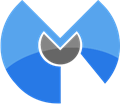 Malwarebytes is a product we have used and recommended for years. The Premium version now blocks cryptocurrency mining. You can also check with your current antivirus software provider to find out if it blocks this unwanted mining behavior. As of this writing Windows Defender does not block or report background cryptocurrency mining.
Malwarebytes is a product we have used and recommended for years. The Premium version now blocks cryptocurrency mining. You can also check with your current antivirus software provider to find out if it blocks this unwanted mining behavior. As of this writing Windows Defender does not block or report background cryptocurrency mining.
Ad blocker AdGuard recently reported that 220 sites on the Alexa top 100,000 list serve crypto mining scripts to more than 500 million people. In three weeks, AdGuard estimated, the sites generated a collective $43,000. Both AdGuard, antimalware provider Malwarebytes, and a variety of their peers have recently started blocking or restricting access to Coinhive crypto mining. Both AdGuard and Malwarebytes give end users who want to support a site using Coinhive the option of accessing the mining script. ~ Source: ArsTechnica
Browser Add-ons
Browser add-ons can be a tricky business. Many of them start out with the best of intentions, then either get compromised in some way by a black hat hacker, or simply turn to the “Dark Side” and begin collecting data they have no business collecting. Choose wisely when it comes to using browser extensions.
uBlock Origin
 uBlock Origin (not to be confused with uBlock) is a great add-on. I’ve been using it for quite some time for ad-blocking purposes, but it also blocks sneaky places like coinhive.com. You can get versions for Firefox, Chrome, and Edge.
uBlock Origin (not to be confused with uBlock) is a great add-on. I’ve been using it for quite some time for ad-blocking purposes, but it also blocks sneaky places like coinhive.com. You can get versions for Firefox, Chrome, and Edge.
Note: I quit using AdBlock Plus when it was discovered to be accepting cash from certain sites to not block their ads. This is devious behavior, in my opinion, and most certainly demonstrates a conflict of interests.
No Coin
Another option might be to use this simple, open-source add-on called No Coin. No Coin is available for Firefox, Chrome, and Opera. I have no personal experience with this add-on, but from all accounts it seems popular and does its job. I also like that it is open-source which should help to keep them honest.
Final Thoughts
Use ad blockers wisely. White-list sites you trust and would like to support. (DCT comes to mind.) And block ads on sites that you don’t entirely trust, or whose ads are obnoxious, annoying, and/or intrusive. Blocking all sites all the time only serves to hurt those who are actually trying to help, and possibly make a small income along the way. Small is the key word here. Advertising does not come close to paying the costs of running a quality website.
Note: Contrary to what you might think, it is not necessary to click on those ads to help out a site. Merely having them visible is all it takes.
Richard
—

Richard. What about Ghostery? IMHO it is by far the most widely used tool which allows users to see what each site is using, as well as what to allow and/or block. Not sure if it is open source, but so far I’ve not heard any negative reviews. Do agree, it is far easier to block everything than take the trouble to whitelist. Been there and it takes time to adjust. Have noticed some sites do not allow visitors until they drop the ad blocking feature or whitelist that site. Personally if I want to visit sites, and they require certain ads for revenue, then I prefer to whitelist them. Only time will tell if they remain honourable, Mindblower!
Hi Mindblower,
I have no experience with Ghostery. I’ve always heard good things, though. Have they brought it up to date to be aware of mining problems? I have no idea how it works.
I think most honest sites, especially those who have a reasonable amount of time on the Internet, will remain that way. uBlock Origin will allow white-listing a site and still block specific ads if they annoy a person too much. Nice feature!
Thanks for the tip and comment,
Richard
I’m not sure either Richard, but since Malwarebytes Pro does block cryptocurrency mining, one is all that is required. You should give Ghostery a try and after some time, share your findings, Mindblower!
Hi Mindblower,
I generally resist adding extensions to my browser when everything is working so well, but I guess that’s what backups are for, especially in my unforgiving business.
Do you know if it will conflict with uBlock Origin by any chance? I would really not like to give that one up.
I’ll give it some thought, and thanks for the tip!
Richard
Thanks for the informative article Richard.
I’ve been happy with No Coin.
You are most welcome, Norbert.