Operating systems, browsers, and even some installed software, accumulate a lot of data much of which is useless junk files that can safely be deleted. Many of you will remember when CCleaner (Crap Cleaner) was the ubiquitous tool for this purpose, mainly because it was the only such tool available at the time. Since then though, several alternatives have appeared on the scene which put CCleaner to shame. And CCleaner has really gone downhill since being acquired by Avast.
I’ve been reading favorable things about a comparative newcomer to the genre called BleachBit which is free, open-source, and available in a portable version– always an appealing combination. So I thought I’d take a look-see.
BleachBit Download And Usage
BleachBit portable consists of a 12.1MB download in ZIP format extracting to 16.1MB. Download direct from the developer: Download BleachBit for Windows
To run the software, simply double-click the extracted executable:
The above screenshot is how BleachBit’s main interface presents. Notice anything? The list of areas to clean is huge, much too long to display here, but note that no areas are enabled for cleaning by default. This is something I do not like because it means that all the decision-making is down to the end-user. I don’t see how your average Joe home can be tasked with this responsibility. Most of my clients, for example, would have no clue as to what areas are safe to clean and what areas involve a potential risk.
Admittedly, the software does display a warning popup message when an area of risk is involved. If you click to enable “Firefox”, for example, all of Firefox’s areas are automatically marked for cleaning, including “Passwords”, and a warning message will popup- –This option will delete your saved passwords:
To me, this is patently silly. If you’re using Firefox to save passwords, then why on earth would you want this option enabled. And, if you’re not using Firefox to save passwords, then there would be no passwords to delete. Either way, the option is redundant.
Most alternative similar software will enable all known safe areas for cleaning by default thereby alleviating the end-user of any decision making. This is how it should be. Provide a list of known safe areas for cleaning which are enabled by default with a subsidiary list of optional risky areas that can be enabled at the user’s discretion. That way, the inexperienced user will still be able to use the software to delete the vast majority of junk files without any decision-making on their part and with very little to zero risks.
Clicking the BleachBit logo in the top left-hand corner of the interface opens a menu to access additional handy tools:
Once you’ve selected (enabled) areas for cleaning you can click the Preview button to see what files will be deleted from what areas and then, when ready, click Clean. Or just click Clean to go straight into the cleaning process.
BOTTOM LINE:
Frankly, I found the lack of pre-determined known safe areas for cleaning by default a total put-off and therefore did not bother to test BleachBit further. BleachBit is not the sort of software I would recommend in general. It should not be left to the end-user to make these sorts of decisions– which areas are safe to clean and which are not. For more advanced/experienced users, perhaps.
In my opinion, PrivaZer is a better option for advanced users, and for less experienced users Wise Disk Cleaner’s combination of sheer simplicity and optimum efficacy is the best option. Both are free and with portable editions available.
—



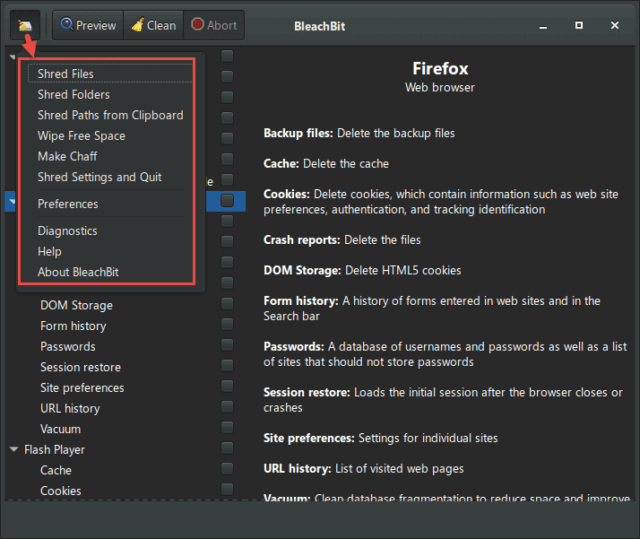
Bleach Bit is a crossover from Linux. I will not even use it with Linux, and sure will not
use it on my Windows PC.
Good day Jim. You had me a bit worried till I read to the end. Totally agree with your recommendations as I use them both. Factory settings are there to assist users. The added switches are there for experienced users and those wishing to erase almost everything, Mindblower!
Absolutely agree MB, couldn’t have put it better myself.
CCleaner Installed version is a big no. But, they have a portable version that is OK. However, it is not available from the main website (at least I couldn’t find a link there). But you can get it at the following address: https://www.ccleaner.com/ccleaner/builds
JD
Hey JD,
Yes, the portable version is now difficult to track down. Thanks for the link.
Some time back (around 8 years ago) I tested CCleaner against similar alternative software and CCleaner proved to be very poor at cleaning up junk files in comparison. I often see comments to use CCEnhancer in conjunction with CCleaner for better results. However, in my opinion, if a software requires an addon in order to improve its core function, it doesn’t say much for the software.
If it was good enough for Hillary Clinton not to get caught it is good enough for me 🙂
Just sayin!
Sorry Ed, I don’t get the connection. I am in Australia so probably missing something, please explain.
This was major news back around or just before our 2020 Presidential elections , surprised those down under had not heard it…..
https://www.bleachbit.org/news/bleachbit-stifles-investigation-hillary-clinton
Yes, I knew all about the Hilary Clinton email thing, of course, but didn’t realize BleachBit was involved.
Now I get it. It’s not a bad recommendation when you think about it. 🙂
Hillary received a subpoena to turn over her emails. Instead, she wiped the server with Bleachbit, turned over physical copies of some emails and didn’t turn over 30,000+ emails of “recipes”. When Congressman asked her under oath if she wiped her server, she said “Like with a cloth or something?”
BleachBit, released a product called “Cloth or Something.” https://www.bleachbit.org/cloth-or-something
The product is a set of microfiber cloths featuring an image of Hillary Clinton holding the BleachBit logo with a quote from Clinton: “Like with a cloth or something?”
The page goes on to list many uses for the cloths while poking fun at Clinton’s actions during the investigation:
After you have smashed your BlackBerry, don’t forget to wipe the fingerprints from your email server with this non-abrasive, soft microfiber Cloth or Something.
Thin, foldable size makes it easy to stash the Cloth or Something in burn bags.
6″ x 6″ size quickly wipes even the biggest email servers with thousands of emails.
Buy an extra cloth for your VIP (VERY VIP) client.
Optionally autographed on the back by Andrew, creator of BleachBit.
Printed in the USA!
Guaranteed not to prove intent, or you will get a full refund paid when you are released from prison.
First-class shipping and handling is a flat rate of $2 per order.
Yes, this cloth is real, and you can really buy it.
Finally the page says, “Don’t wait for a subpoena: Order Now!”
They are currently sold out.
BTW, After Clinton smashed her gov’t issued Blackberry with a hammer instead of turning it in, Bleachbit came out with the Blackberry version of Bleachbit. https://www.bleachbit.org/blackberry
It is a hammer with Bleachbit written on handle.
Finally the BleachBit BlackBerry(tm) Edition is available to non-governmental customers!
This 20-ounce, “drastic cyber-measure” pulverizes even the most confidential emails so that “even God can’t read them.”
The grip is specially designed not retain fingerprints.
Unlike software-based approaches that can take hours, now you can eliminate evidence yoga emails in seconds.
The ambidextrous handle accommodates both right-handed and sinister individuals.
Reusable on multiple BlackBerry devices.
Guaranteed not to prove intent, or you get a full refund when you are released from prison.
They Bleachbit still has these available for $19.99
JD
Thanks for the article Jim.
I agree with you, CCleaner and BleachBit for the unwary will cause problems for the repair bloke.
Thanks for the mention of Privazer, which you may remember I have been using for many years, and has several extras installed as of late.
As I recall you reviewed Privazer way back in 2013, and to this day it remains honest and scum-free. (and Jesse/Goversoft the creator)
Regards,
Jonno.
Hi Jim,
I got ahead of myself in my comment and should be :-
“CCleaner and BleachBit for the unwary will cause problems, but at least more work for the repair bloke.”
Hi Jim
Yes agree with you about Bleach Bit – when I used it I feel like I need to hold my breath and pray!
How about your thoughts on Privazer ? Maybe a full review ? It is now my Goto cleaner and has a beginner and advanced mode. Best of all it is free although I did pay for the Donor’s version which cleans a few more spots. I have never had a problem using it.
It cleans your internet rubbish or can do a complete trace clean and also is good for external drives as well.
Cheers Reg
Hey Reg,
PrivaZer is indeed a great piece of software. I’ve reviewed PrivaZer several times in the past, admittedly a long time ago: https://davescomputertips.com/new-privazer-version-cleans-even-deeper/
I can certainly compile an updated review, no problem.
I use System Ninja free since ccleaner has been monetized as spyware.
Any one’s take on its safety and privacy?
I think Ashampoo WinOptimizer can also clean data but it is not free.