 Programs may come and programs may go but there is one piece of software which has always been an essential part of most user’s setup and remains so to this day… antivirus. Sure, you may come across the odd comment from someone expounding on how they don’t use or need antivirus but that’s not a stance I agree with, certainly not for the vast majority of internet users anyway.
Programs may come and programs may go but there is one piece of software which has always been an essential part of most user’s setup and remains so to this day… antivirus. Sure, you may come across the odd comment from someone expounding on how they don’t use or need antivirus but that’s not a stance I agree with, certainly not for the vast majority of internet users anyway.
Over the years, the big 3 have been at the fore in the free antivirus stakes, Avast, Avira, and AVG. About 4 months ago I uninstalled my long time favorite, Avast, and installed Avira Free Antivirus. No need to go into the reasoning here, suffice to say that I was getting a little fed up with some of Avast’s tactics with the latest versions.
Anyway, four months on and I am happy to report that I am very satisfied with Avira’s overall performance. Avira’s free package is not quite as comprehensive as the other major contenders, there is no email protection included for example, but Avira’s superior core detection rates more than make up for any missing periphery. Besides, Avira will still spring into action whenever the user attempts to open anything malicious.
Avira Free Antivirus – What’s Included & What’s Not
Note: The “Firewall” referred to in the above screenshot is actually Windows Firewall and not an additional third party firewall provided by Avira.
Green buttons denote installed components and grey buttons denote features which are available only in Premium editions – with the exception of Web Protection, which is available as a separate browser add-on and accessed from a popup initiated by left clicking Avira’s system tray icon:
This is actually a good thing because it allows users to choose whether to install the Browser Safety feature or not. Avira’s Browser Safety add-on is available for Firefox and Chrome and is actually a pretty useful addition, encompassing three key areas of browser security and privacy:
- Safe Search – Uses Avira URL Cloud technology to analyze search results and clearly designate any links that contain potentially harmful content as “unsafe”.
- Safe Browsing – Provides a second layer of protection by applying the Avira URL Cloud technology used in Safe Search to scan any web addresses that are entered directly into address bar.
- Do Not Track Me – Analyzes the websites you visit for the presence of online tracking tools, preventing companies from recording your browsing history, habits and preferences. Fully customizable to allow any tracking cookies you choose to accept.
Real-Time Protection is provided per medium of a combination of traditional definition database plus Avira Protection Cloud detection technology, which Avira claims detects 99.99% of all malware.
It’s all pretty simple stuff configured for optimum protection right out of the box but if you care to dig down through the menus you’ll find plenty of information and several settings to fiddle with.
Avira’s System Scanner for example includes pretty much every possible option and combination commonly required:
 A “Quick Scan” is scheduled to run once a week by default but the built-in scheduler can be utilized to easily configure regular user-defined scans.
A “Quick Scan” is scheduled to run once a week by default but the built-in scheduler can be utilized to easily configure regular user-defined scans.
The “Reports” section displays a list of events relating to updates and scans in chronological order:
As you can see from the above screenshot, automatic definition updates are occurring at an average 4 times per day. Reports older than 30 days are set to be deleted by default, but even these parameters can easily be adjusted by the user.
The “Events’ section displays a list of … well… events (for want of a better word):
The yellow exclamation marks denote warnings. One is related to Avira blocking Windows auto-run feature when I plugged in my external drive. It doesn’t interfere with the normal operation of the connected device and is merely a security precaution against auto-run malware. The other is because I turned off Avira’s real time protection just to create an entry for you to see how it works.
Avira Free Antivirus – Bottom Line
If you prefer an antivirus solution which is quiet in the extreme and does not gobble up system resources, then Avira Free is probably for you. In the four months since I’ve been using Avira I have not received one popup suggesting an upgrade, in fact, no advertizing at all. Everything Avira does is behind the scenes and it is without doubt the quietest antivirus I’ve ever used.
And it’s light on resources too, in the following screenshot you’ll see 3 processes related to Avira totaling a measly 65MB.
Compare that with Firefox’s whopping 320+MB.
Factor in Avira’s excellent detection rate and you simply cannot go wrong.
- Check out Avira Free and download direct here: http://www.avira.com/en/avira-free-antivirus#
Panda Cloud Antivirus – Special Mention
Panda Cloud Antivirus Free has been making quite a splash in the detection rates department. In the latest test results from AV-Test, Panda Cloud Antivirus was the only free product tested which achieved 100% protection against both prevalent and zero-day malware, right up there with leading premium solutions.
What let’s Panda down slightly is its apparent negative impact on system resources. According to AV-Test, the industry standard is a 3 second impact, Panda’s is 7 seconds, both AVG free and Avast free are 2 seconds. Avira free was not included in the testing but the Premium edition, Avira Internet Security was and rated a 1 second impact, even with all the additional baggage.
Still, on newer machines with high-end specs, that shouldn’t be so much of an issue and, on detection rates alone, Panda Cloud Antivirus Free appears to be a worthy contender.

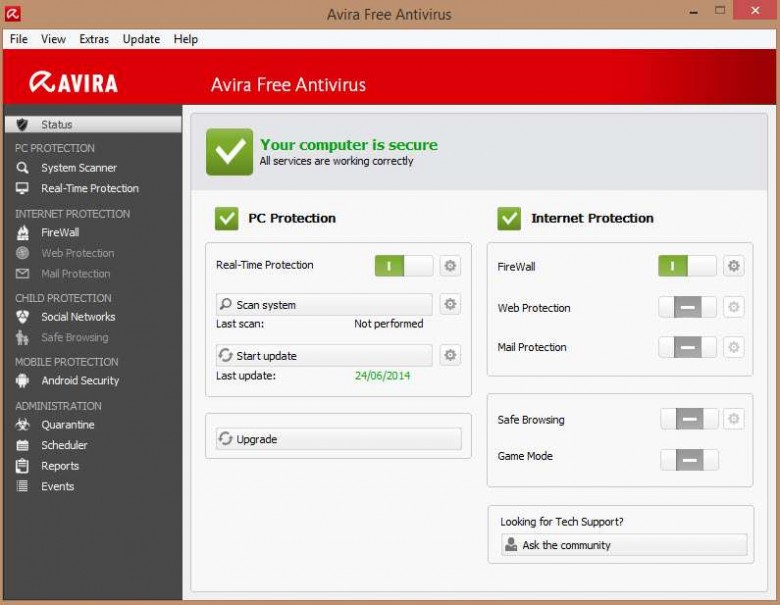
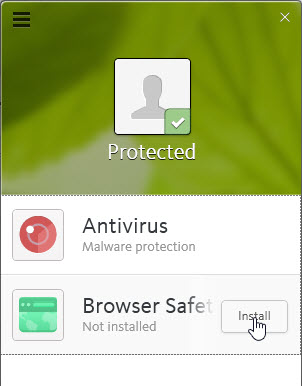
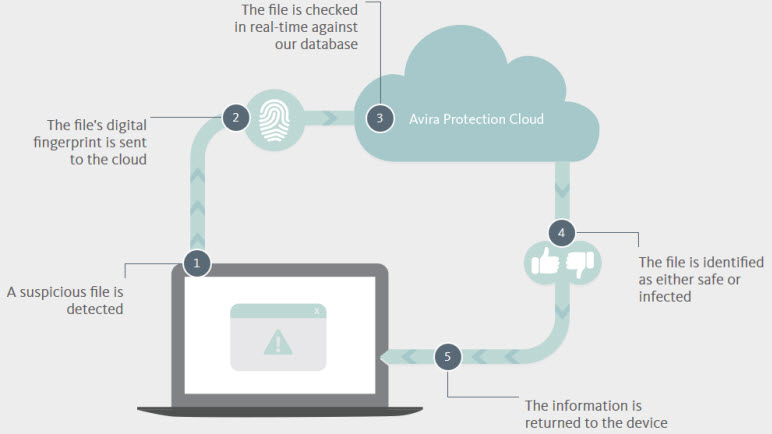
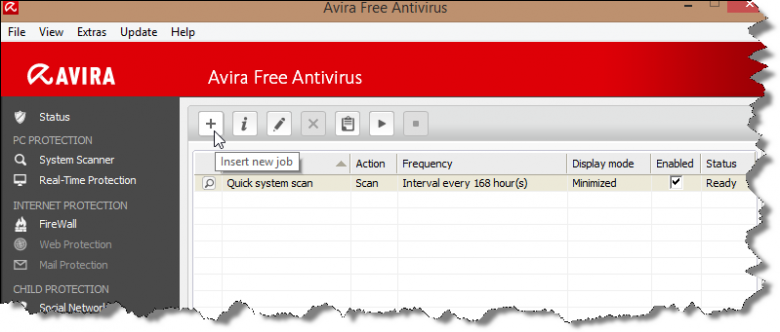
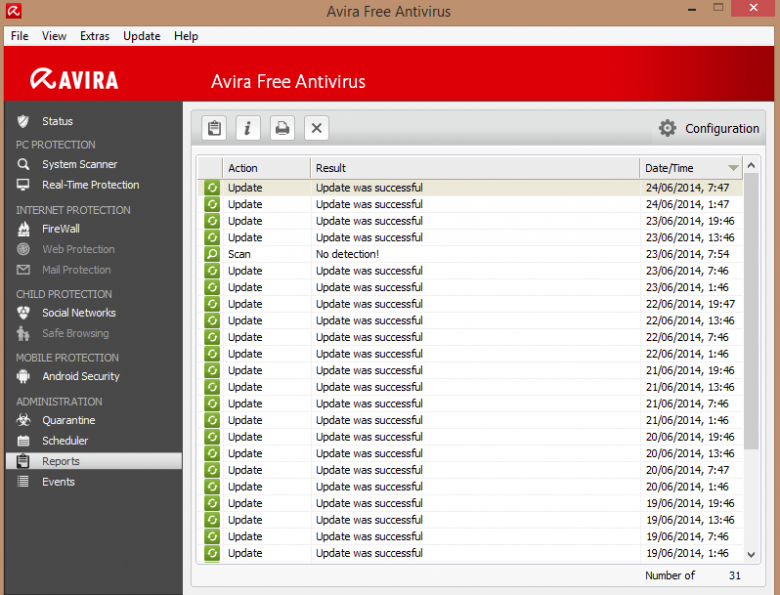
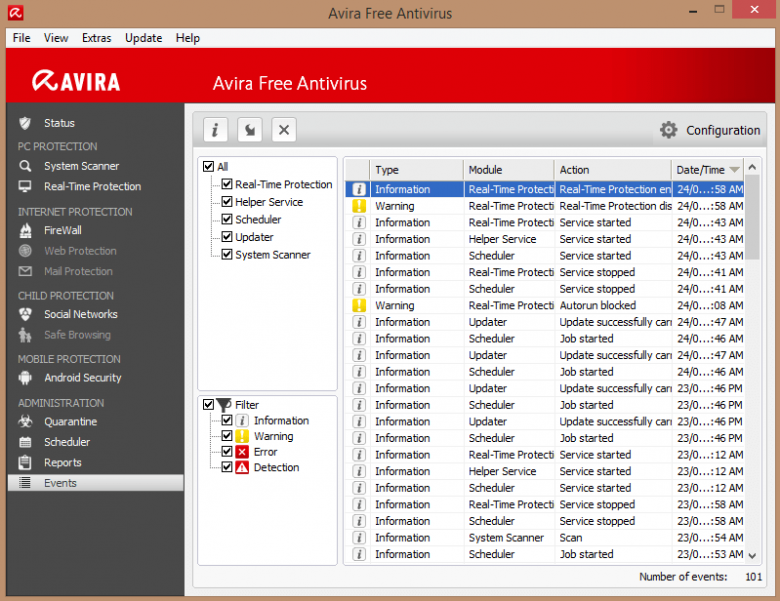
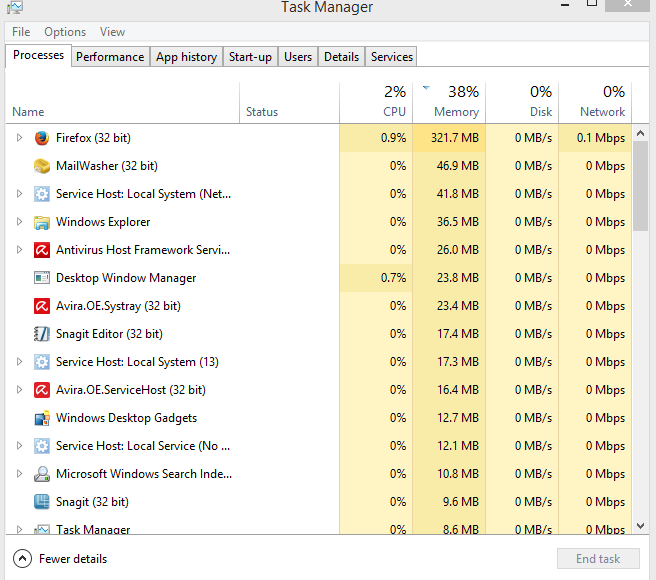
Hi Jim. What O/S are you running Avira on? Is it compatible with XP? I too uninstalled my Avast virus program.
Hi Daniel – Running Avira in Windows 8.1. According to the Avira site, the free version definitely supports XP, both 32 and 64-bit versions.
Go to the home page: http://www.avira.com/en/avira-free-antivirus# and scroll down to about half way. You’ll see two white buttons included in a black bar. One button says “Feature Set” and the other “Tech Specs” – click on the “Tech Specs” button.
Hi Jim. None of my business but why run Avira in Windows 8.1 when Windows Defender comes already installed? Have downloaded the Avira installer and will try it in XP. Thanks. Daniel.
Well, actually Daniel, when I said I uninstalled Avast and installed Avira, that all took place in Windows 7. Things changed after my Windows 7 hard drive failed and I had to restore from an image. I was back with Avast in Windows 7 (restored from the image) but really liked Avira and wanted to keep using it, if only for the purpose of assessment. So, I ended up deciding to leave Avast protecting Windows 7 and installed Avira in Windows 8.1.
I actually have no problem with Defender, but I suspect many would prefer a product which boasts better detection rates.
Hi Jim
I used to have AVIRA Free on my WIN 7 HP system, then AVIRA decided to incorporate the Ask toolbar at which point I uninstalled it & replaced it with Bitdefender.
The question I have for you is this extra still included in the free version & are there any other ad-ons one should be concerned about?
Thanks
Isaac
Hi Isaac – No, the Ask Toolbar is no longer bundled with Avira, they dropped it months ago and replaced it with a ‘Browser Safety’ tool which has been built by Avira’s own developers. And even that is a separate and optional installation.
There is no bundling to worry about at all.
Cheers… Jim
Thanks Jim Used to run this years ago,and once I could no longer find the registry hack to disable the nag screens,I went back to Avast.Glad to hear the self promotion features have been removed.I’m still sticking with Avast (despite some of it’s dubious practices) because of the boot time scan feature,and the ability to perform a true “custom” installation.
I have used Avira for years on my Win 7 desktop and a Win 8.1 laptop and am quite happy with it.
I have a queer anomaly between the two computers though. Both report the program as being up-to-date with no new updates, but while the desktop is running the latest version (ver 14.0.5.450), my lap is running ver 14.0.4.672.
Both pc’s are set to automatically update.
Has anyone any ideas?
Charlie
Hi Jim. Thought I would let you know I got Avira Virus Free installed on my XP partition. First scan took awhile but other than that seems to be running fine. Yea I know still playing with XP. Thanks for the link. Daniel.
Jim, quotation from Dennis Technology Labs’ Quarter 1 2014 report on free antivirus products:
“The effectiveness of free and paid-for anti-malware security suites varies widely.
“Almost every product was compromised at least twice. The most effective protected against between 97 to 100 per cent of threats, while the least effective (Microsoft Security Essentials) was compromised by 40 per cent of the threats.
“Avast! Free Antivirus 9 was the most effective free anti-malware product, followed closely by AVG Anti-Virus Free 2014. They were both compromised eight times but AVG scored lower as it neutralized many threats while Avast!’s product blocked them instead.
“In terms of protection, the top five products were from Kaspersky Lab, Symantec, ESET, McAfee and Avast!. All but Avast!’s product require a license that costs money.”
Product Protected Legitimate accuracy Total Accuracy
Kaspersky Internet Security 2014 100 100% 100%
Norton Internet Security 99 98% 98%
ESET Smart Security 7 97 98% 95%
McAfee Internet Security 99 92% 93%
Avast! Free Antivirus 9 92 98% 92%
AVG Anti-Virus Free 2014 92 100% 91%
Trend Micro Titanium Internet Security 98 91% 90%
BitDefender Internet Security 93 100% 89%
Avira Internet Security 90 100% 84%
Microsoft Security Essentials 60 100% 64%
Products
“Which was the best product?
“The most accurate programs were Kaspersky Internet Security 2014, Norton Internet Security and ESET Smart Security 7, all of which won our AAA award in this test.”
Then again, the AV-TEST Awards for 2013 for Best Protection and Best Performance went to BitDefender Internet Security. So far this year, Avira has just pipped BitDefender for Protection, Performance, and Usability. So I guess you pays your money (or rather, you don’t) and you takes your choice.
Anyway, I use BitDefender Free – excellent performance, simple interface, and keeps out of your way. I agree with you about avast!, but I only ever put up with Microsoft Security Essentials for as long as it takes to install something else over it.
Hi Martin – Then, if you look at AV-Comparatives Real World Protection test results for the period from March to June this year, you get a whole different set of numbers: http://chart.av-comparatives.org/chart1.php?chart=chart2&year=2014&month=7&sort=1&zoom=0
Such is the nature of the beast.
Cheers mate… Jim