Do you remember Outlook Express?
Of course you do, but that’s not the point here.
There are times when you fix a computer and like some demented homing pigeon, the damn thing keeps coming back again as if it’s possessed. Well, this is exactly what happened last week and the fault was partly mine.
The day had started cool but sunny with maybe a hint of showers in the air and the autumn leaves, already a hue of copper, were littering the streets and gardens, when into the shop strode a very tall and elegant woman, possibly on the favourable side of sixty, who wasted no time in getting to the point. I like that, usually. She wanted to know why all her emails had disappeared overnight, why she could no longer send any at all and please, what’s happened to 15 years worth of her messages that have all been deleted? After some verbal detective work, I had to conclude that the machine was quite old, was probably running XP and more than likely Outlook Express had crashed, so I wandered over to her house to find that the 2Gb inbox limit had been exceeded, rendering the program as knobbled, to use the technical jargon. It was at that moment that I also remembered all those dark days flogging dead horses when I was supposed to be rescuing PST and DBX files and hoping I wouldn’t have to ever again. Oh and that 4Gb PST file of mine that literally disappeared into thin air over a long weekend, but let’s not talk about that shall we?
Let’s recover the Inbox
Clearly the mission was to get this lady’s machine back to the functioning order it was in before the problem occurred and by the smoothest means possible, at least that was the idea. There are more email repair programs out there than you could shake a stick at and most are either limited free trials (try and buy) or simply extract the emails from a bad DBX. My goal was to try and repair the inbox and try to reduce its size as this was preventing OE6 from loading, but in the end I found this impossible, so I installed Outlook 2007 and soon remembered how bloody difficult Microsoft has made it to migrate from Outlook Express. On the same XP machine with both OE6 and Outlook installed, this is theoretically possible, but not when the inbox.dbx is messed up, so this is what I did:
- Copied the main Outlook Express folder from here C:\\Documents and Settings\\user\\Application Data\\Identities\\Microsoft\\Outlook Express\\ (and then wondered why they hid it away in such an obscure frigging location)
- Ran the oversize inbox.dbx through UnDBX overnight and ended up with thousands of .emls
- Installed Windows Live Mail and imported all those .emls and account settings (which you can’t frigging do with Outlook)
- In Outlook 2007, imported from WLM with partial success
The end result was a functioning email program for precisely one day, because I was called again as Outlook 2007 had crashed which upset the lady customer no end, she thinking that she’d been responsible for moving the computer from one room to another. Yes, I know.
FAT 32 or NTFS?
So, back on the bench again and then it hit me! The computer was formatted in FAT 32, which could be the only possible cause for the Outlook crash, so:
convert c: /fs:ntfs
I should really have done this right at the start, but it wouldn’t have solved the Outlook Express limits either way and kept schtum about it instead. After all, what the eye doesn’t see, the chef gets away with right?
The rest of the day proceeded with light showers (as predicted) and some warm sunshine, with a promise of more general rain for the weekend, due to a cold front advancing rapidly from the west and an endearing parting comment from Outlook lady “I don’t know how you’ve got the patience with those infernal machines!”
Me neither, dear.

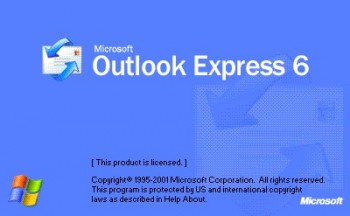
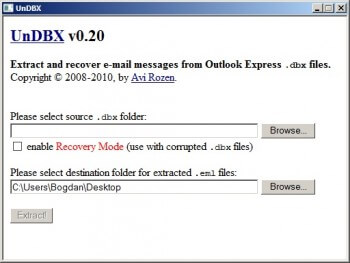
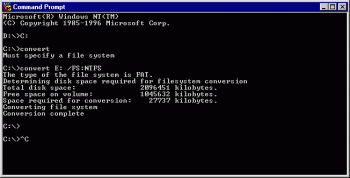
I haven’t used Outlook Express in a long time now, I do still use XP over on another HDD to play some of my old games.
“Good Grief, Charley Brown!”
I was asked to help an older woman of 85 to help with her old laptop. XP era slow as molasses in a January deep freeze on a low battery. The boot time was, with power plugged in, a full 10 minutes to desktop. No disk problems, I did take the thing out to test it in another machine. The RAM was maxed at 2 GB. I cut down on the 15 programs loading at boot and was able to drop the load time to 5 minutes. Her email was a thing of ugly, Windows Live circa 2009. This would boot in a patchy glitchy manner over a time of between 7 and 10 minutes. Her inbox reported 12,000+ emails. Her sent folder had over 5,000. She had a folder of keepers I don’t recall the size of.
I asked and was answered as to whether or not to delete some, part or all of the inbox mail. We agreed to keep only the unread ones. I clicked sort by date and settled back to wait. I waited. I waited some more and then I waited even longer. A full 20 minutes later, WLM responded. I clicked on the first read email and tried to zoom to the bottom of the list. This took about 15 more minutes. I shift clicked to select thes read emails. Another 10 or so minutes. The simple act of hitting the ‘DEL’ key resulted in a full half hour of disk thrashing, memory eating and general fidgetiness on my part. Ugly. I waited until the machine seemed to have finished. I then made the command to empty the trash. Not too bad but still another 5 minutes. I exited and rebooted. The difference was literally night and day, a nice clean fast boot to desktop in under 4 minutes and a usable machine with much less delay in response. Oh, yes, and a happy 85 year old who plied me with baked goodies. This was the best part.
That sounds so familiar Bill and rewarding when you get it right.
Great article Marc! Back in the day I wrote so many articles advising users NOT to use Outlook Express as an email repository. I worked on one machine for an elderly client, where OE was no longer working, and she had more than 11,000 emails stored… I kid you not.
I so needed this. I love your style of writing Marc, it made me laugh.
Thanks Jim and Sherri for your kind comments, it’s a labour of love.