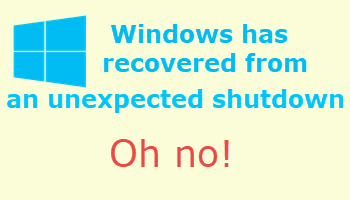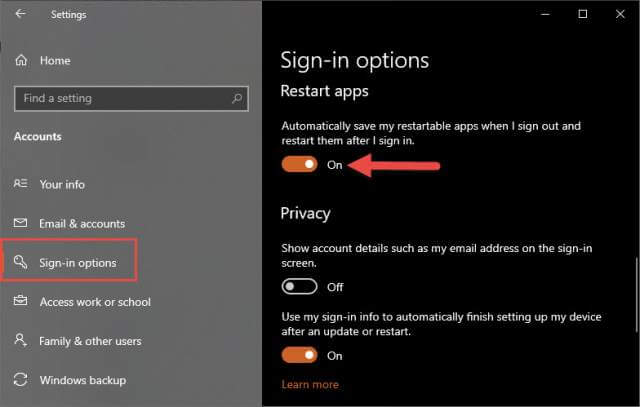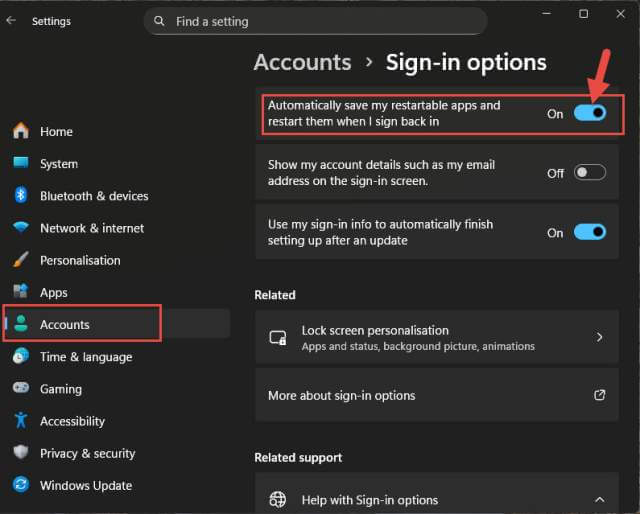Unexpected shutdowns are not common, but if you happen to be working on a project at the time – compiling a partially completed Word document, for example – all that work to date will be lost. “Restartable Apps” is a little-known feature in both Windows 10 and Windows 11 that can help preserve any such work in progress. On my systems, this feature is disabled by default.
With the Restartable Apps feature enabled, apps that were open and running when an unexpected shutdown or restart occurred will automatically relaunch the next time you sign in.
Restartable Apps Pros & Cons
As stated above, enabling this feature can preserve work in progress that would otherwise be lost due to an unexpected shutdown or restart. However, many users prefer that the operating system loads in a clean state.
Also, there have been reports of issues from some users whereby this feature does not work as expected – e.g., apps continuing to open even after the setting is turned Off.
Enable Or Disable Restartable Apps?
I would suggest that for users whose location is prone to blackouts or who are working in a home office environment, enabling the Restartable Apps feature would definitely be worth considering. Personally, I leave that feature disabled as I’m one who prefers for the operating system to load in a clean state.
Of course, in the end, it’s a personal choice. Here’s how to enable/disable the Restartable Apps feature:
- Navigate to Settings > Accounts > Sign-in options and scroll down until you locate “Restart Apps
- From there, you can switch the feature On or Off:
- Navigate to Settings > Accounts > Sign-in options
- From there, toggle the switch associated with “Automatically save my restartable apps and restart them when I sign back in” to On or Off
NOTE: Not all apps support the relaunch feature, but most relating to an ongoing workflow, such as browsers, word processors, File Explorer, Skype, Mail, Zoom, and all Microsoft Store apps, are restartable.
—