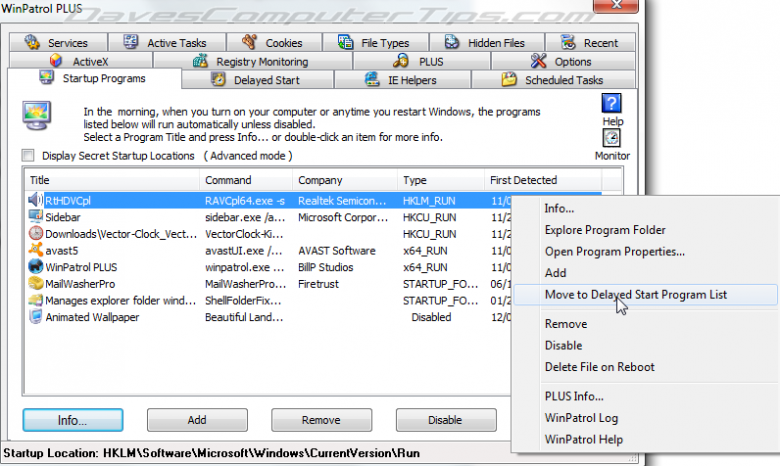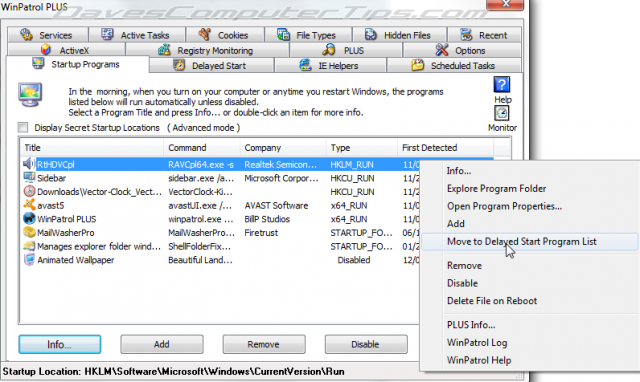Security strategies have long been a hot chestnut for discussion, opinions are as varied as the software itself and myths abound. Achieving maximum security is theoretically as easy as merely installing lots and lots of lovely security software – but in reality, elements such as conflicts, excessive resource usage and massive slowdowns make that approach impracticable, if not impossible. So ‘maximum’ security is pretty much a misnomer, what we are actually seeking is ‘optimal’ security – the best possible balance of software to system resources.
So, what is the best way to augment our traditional anti-virus software and enhance security? Sorry to say, because there are so many varying configurations involved and surfing habits differ from individual to individual, there is no such thing as a universal solution. What’s best for one may not work well for someone else. However, there is one program which comes very close to a ‘one size fits all’ solution, that program is WinPatrol.
WinPatrol is available in both Free and PLUS versions and is among those esteemed programs which have well and truly passed the test of time, establishing a stellar reputation along the way. So, what makes WinPatrol a contender for ideal companion to traditional anti-virus software:
- WinPatrol is heuristics (behavior) based, continuously monitoring your system for malicious activity. As such, it does not create any conflicts with existing traditional anti-virus software but rather works with your AV to provide an extra layer of protection.
- WinPatrol is extremely light on resources. All security programs which include real time protection have a negative impact on system resources to some degree. Because WinPatrol is so light on resources the impact is negligible, so even those with older machines and low-end specs can run WinPatrol alongside a traditional AV without experiencing any noticeable slowing or lag.
WinPatrol takes a snapshot of critical system resources and then continuously monitors those areas, issuing alerts anytime attempts are made to initiate changes – monitoring includes: startup applications, IE plugins, scheduled tasks, services, running programs, critical system files, cookies, zero-day attacks, Windows Update settings and hosts file.
The various sections are easily accessible via WinPatrol’s tab based interface, with options applicable to each section displayed as clickable buttons across the bottom. For example: the Startup section includes buttons to Add, Remove and Disable items. A right click menu also allows users to delay startup for selected items:
As you would all be aware by now, I am an absolute freeware fanatic, I have very few paid for programs installed on my machines – one of them is WinPatrol PLUS. The criteria for selecting paid for software is simple; either it must include crucial features which are otherwise unavailable or represent exceptional value. WinPatrol PLUS falls squarely in the latter category, the bang for the buck is indeed exceptional making it a very worthwhile investment. A lifetime license (yes truly lifetime – no bull****, no hidden catches) valid for one user on unlimited computers is just $29.95usd – One Time fee includes for ALL future WinPatrol versions.
Additional features included in WinPatrol PLUS:
- Access to WinPatrol PLUS knowledgebase (24/7)
- Real-time Infiltration Detection
- Increased PLUS Performance
- Automatically respond and/hide specific alerts.
- Review and Remove ActiveX components
- Custom Registry Monitoring and Reg Locking
- Access to WinPatrol Cloud results
A full feature comparison chart is available HERE
WinPatrol HOME PAGE
Disclaimer: Neither myself nor DCT are in any way associated with nor have any affiliations with WinPatrol and/or its developer.