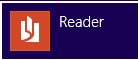 Windows 8 comes to you with some quite useful apps pre-installed, one of which is a native PDF viewer simply called “Reader”… not a terribly imaginative title but a useful app nonetheless. Reader is pretty basic fair but it adequately meets my requirements.
Windows 8 comes to you with some quite useful apps pre-installed, one of which is a native PDF viewer simply called “Reader”… not a terribly imaginative title but a useful app nonetheless. Reader is pretty basic fair but it adequately meets my requirements.
To be honest, I didn’t even know Windows 8 included a default PDF reader until I clicked to open a PDF and up it popped.
PDF’s are opened in the ‘Reader’ app in the usual manner, simply double click the PDF file. Now with the PDF open to view, right click anywhere inside the document and a menu will open across the bottom of the screen with a number of additional (and useful) options:
Clicking on the “More” menu item expands a sub menu which includes several additional options:
I decided I’d like a hard copy of a particular PDF and that’s when the fun began; do you think I could find a print option…
After much time spent clicking around Windows 8 with no joy, I finally stumbled across the ‘print’ settings, tucked away behind several menus. So, for those of you who encounter the same conundrum, here is the answer:
- Activate the “Charms’ bar (by mousing over the top or bottom right hand corner of the screen), and select Devices
- A “Devices’ menu will now appear. Simply select (click on) your default printer from the list…
… and, there it is:
Okay, now I have a rather embarrassing admission to make; after all that, I discovered that, with the PDF file open, the good old Ctrl + P keyboard shortcut will also bring up a print menu:
Silly me. I should have considered the obvious first. I actually thought about scrapping this article altogether but I already had some nice screenshots saved and it seemed rather a shame to waste ’em. 🙂
Besides, I did learn something along the way and who knows, it is information which may come in handy one day on another occasion.
Scientia potentia est… (knowledge is power)
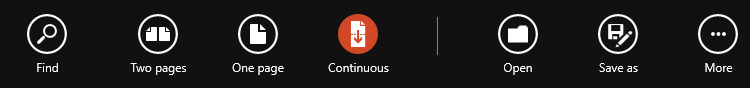

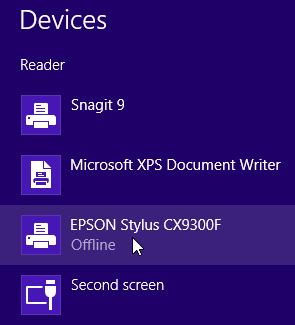
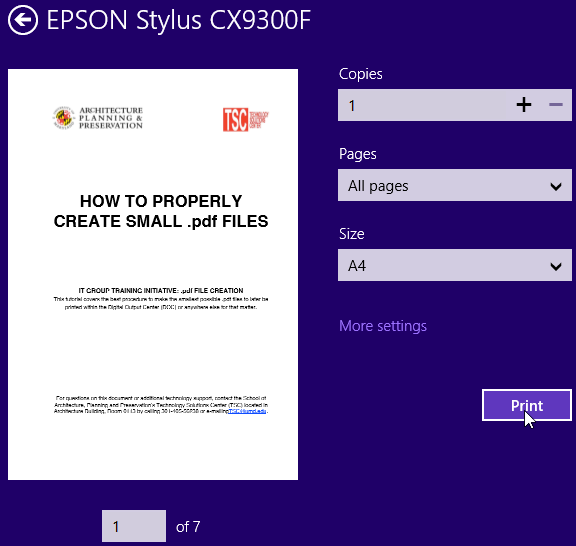
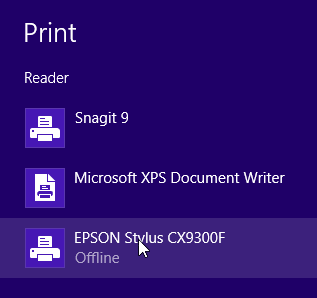
I don’t recall which exact release of Microsoft Office/Word that started it but Office/Word 2010 also provides natively saving (‘Publish’) generated documents in PDF format. This Word feature is under the “Save As…” function, rather than the old “Print” function.
The other format that Word can save’publish in is XPS (XML Paper Specification) format but I have not seen this type of document anywhere. Maybe I should get out more often and try to conquer the internet… 😉
We just jumped from XP to 8. Like learning the PC all over again. Print after finding it were haven a time with it. Prints 4_5 times and then nothing. We have to reboot in order for it to print again.He does as lot of printing jobs.Gets very frustrating. Were still learning. So thank for all you tips.