Microsoft has recently published an Announcement that tends to suggest that Windows 11 installations that don’t meet the mandatory requirements might soon become unsupported.
- Find out what’s new in Windows 11 22H2: New Windows 11 Update 22H2
Microsoft recently announced that it has begun rolling out the Windows 11 22H2 update as an automatic update. Feature updates have been traditionally delivered as optional updates leaving the choice up to the user as to when to install. However, the 22H2 update will be an automatic update with no option to defer:
However, it’s the final statement in that announcement that could cause concern for those users who have bypassed the mandatory requirements when installing Windows 11:
“Note: If we detect that your device might have an issue, such as compatibility, we might put a safeguard hold in place. In this case, the update will not be installed automatically until the issue is resolved” ~ <source>
Ever since Windows 11 was first released there have been lots of methods made available from various sources which allowed users to bypass mandatory requirements and install Windows 11. Now, depending on how one interprets that final “Note”, it seems Microsoft might be clamping down on those invalid installations.
Here then is the most critical point; the current Windows 11 version (21H2) reaches its end-of-support date in October 2023, while installing 22H2 extends support for a further 12 months, until October 2024:
So, if I am interpreting Microsoft’s announcement correctly, all those installations that do not meet Windows 11’s mandatory requirements might well be unsupported as of October 2023, with no option to extend.
Microsoft is rolling out the Windows 11 22H2 automatic update in phases, starting with those who have been using Windows 11 21H2 for the longest period of time. However, if you want to install the update straight away, or check to make sure your Windows 11 installation meets the necessary requirements, go to Settings > Windows Updates and click the Check for updates button.
Of course, I could be wrong, I often am, just ask my wife. However, I find it difficult to interpret Microsoft’s announcement in any other way. It’s long been suspected that Microsoft might eventually clamp down on all those invalid installations and now that Windows 11 has managed a reasonable market penetration, the timing seems about right.
- You also might like: Why A Windows 11 Was Released – The Truth!




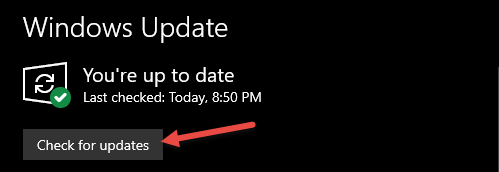
No problem for me, I will just wipe Windows from my two laptops and install Linux. No more than I use them, Linux will do just fine.
Just last week was able to install Windows 11 on my unsupported Motion Computing R12 Tablet with all updates including 22H2 with no issues so far.
https://www.msn.com/en-us/news/technology/tiny11-is-out-promising-to-be-windows-11-without-steep-hardware-requirements/ar-AA174CdV?cvid=e257fb51419b4813f7302e40e58eee31&ocid=winp2fptaskbarhover
M$ has numerous times been involved with suspicious and possibly even Illegal activity in concert with other agencies to force people to purchase new equipment and software that is not needed or legit. This goes all the way back to WIn 3.1.