Windows 10 Updates Troubles
This happened on my neighbor’s computer. I was trying to help them with their issues on an Acer desktop running Windows 10 64-bit. Their computer updated on the night before, or early morning on October 1, and the update got stuck at 98%. After waiting hours with no progress, they re-booted. The computer gets to the welcome screen, then a message comes up about preparing Windows. And this can go on and on and on. If it finishes, it goes to a black desktop with all the icons gone, and the Taskbar and Start menu almost completely dead. They would get errors like “ctfmon.exe unknown hard error”, “sihost.exe unknown hard error”, or about the Desktop not being available. The System Tray was showing an icon of a gold-colored lock. This was not the October update, which also has it own issues.
Suggested Fix #1
I could right-click on the Taskbar and open Task Manager so…
One suggested way to fix this was in Task Manager:
- Click on File, then Run new task, and type in c:\users. File Explorer will open
- Go to your User folder with your name on it, and right-click on the Desktop folder, and choose Properties
- Then click on the Location Tab, and click on Restore Default
Suggested Fix #2
Another suggested option for fixing this was to replace the file from C:\users\Default\desktop to C:\Windows\system32\config\systemprofile\Desktop.
- So, open File Explorer and navigate to C:\Users\Default\Desktop
- Right-click on that Desktop folder and click on Copy
- Go to C:\Windows\system32\config\systemprofile
- Right-click on the systemprofile folder and click Paste
- Reboot your system
Suggested Fix #3
Another suggestion was to create a new profile. I had to use the Command Prompt for that. I was able to right-click on the Taskbar and open the Task Manager. Then I clicked on File, then Run new task. I typed in cmd and also checked the box that says Create this task with administrative privileges. Then I typed in the following hitting the Enter key after each line:
- net user /add usernamehere passwordhere
- net localgroup administrators usernamehere /add
Note: Put in the Username for the account you want to create where it says usernamehere, and the Password you want to use for passwordhere.
Finally, The Update Fix
The next morning I got a call from my neighbor. Something had come up on their screen. It turns out it was the privacy option screen from the Windows installation. They had left their computer running overnight and it started updating. So, I let the system update to see what would happen, and sure enough, the computer is working properly again. Updates screwed it up, and Updates fixed it.
—

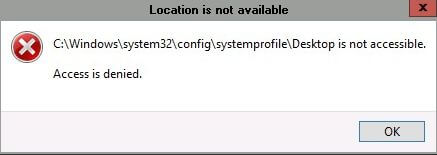
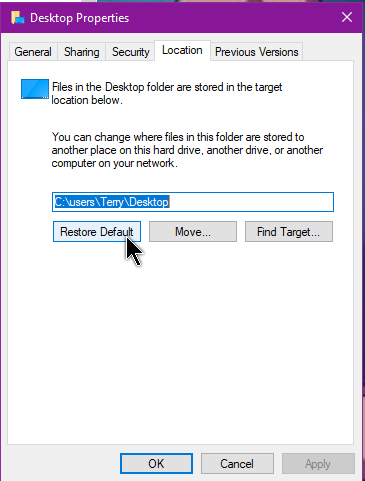
Welcome to the world of W10.
If a car fails mechanically it is due to faulty or worn components, Windows 10 constantly fails due to a plethora of incompetent nerds who wear boxing gloves in bed.
I wouldnt be running Windows 10 if I didnt image my PC at least weekly and I use a reminder program to alert me to do so. The number of times this few minutes a week has saved me from Microsoft’s abomination of an update process are too numerous to count. Windows Restore has never, ever worked for me and I dont even attemot to use it any more if (when) I have any update issues.
I hope after this narrow squeak you have recommended a free imaging program Terry otherwise they may not be so lucky next time. I use Macrium Reflect and it hasnt let me down yet.
Windows Updates stuffed my Laptop and further updates could not fix it.
* Upgraded win7 to Win10 and got blank desktop (no display… had to plug in second monitor)
* Tried to fix on 3 different occasions, with 3 different Microsoft technicians using LogMeIn without success.
* In the end was told to revert back to win7 or get a new computer. The Laptop is only 3 years old at the time and I had successfully installed Win10 on another 2 desktops 10 and 15 years old.
* One year later I tried again (because I loved win10) and this time was successful. That is partly… Apparently they fixed the display problems by now, but new problems arose with NO WIFI and Login probs. Still, it was now usable.
* After 6 months with no wifi fixes, I installed Linux Mint duel boot with win10.
* That was one year ago and never looked back. It rocks like you would never believe. Only a fool would go back to Win10. I still have win10 on duel boot because one program I love (Wikicamps) will not work on linux. I simply unplug the network cable when I want to use it so MS cant update. MS have managed to force all updates now, but they still cant seem to force it when the cable is unplugged hahaha.
* Now a very happy linux user that only fires up Win10 during holiday time. Thanks MS for stuffing up Windows with 10, otherwise I would never have discovered computer paradise haha.
I’ve fooled around with Linux on my older systems but not sure if I’m ready to switch over completely yet.
Hi Dave. I think that if you get a new computer with win10 already installed you will be fine; at least untill the next MS OS comes out. I was so happy with win7 where everything worked perfectly… and I mean everything. What happened? What I like about Linux Mint is I am now using 75% less downloads and uploads (no that is not a typo hehe), My laptop runs so quiet now because of no rubbish running in the background, no antivirus need saving me $80 a year and a faster machine, 600% less disk usage (7gb compared to 40gb), and a real easy installation process for programs. And the best for last… Bootup time using ssd = 8 seconds compared to 25 seconds win10. Also programs open and close faster for sure.
I was about to say that I think you and all other IT techs should have at least one Linux OS running somewhere just to stay in touch with the few that use it… but then I realised you have your hands more than full with win10 and no time for anything else. Sad it has to be like that. Maybe MS will listen to the people and next OS will be easier and less invasive.
Good luck mate… Mike