Well, you guys and gals certainly did not take long to vocalize where 1803 was concerned. In fact, the results were resounding! Well met.
Due to the wonderful response we received for last week’s 1803 post, in this Quick Tips article I will be showing you how to defer the very thing that seems to burn in the hearts of many.
Note: The following steps will not work in the Windows 10 Home edition.
How To Defer Windows 10 Updates
Every month the vernacular changes. There was a time when it was called the <something> update. Now, it’s called the “help with your update” update. If you go to the Settings App, you can choose from different types of updates. Isn’t this fun? I don’t love updates.
I used to. There was a time when I looked forward to Windows updates. Really! That was back when things were similar to what might be called stable. Now days, Windows is far from stable. It is a gamble every time you download an update. It may, or may not, work. Unless you absolutely, positively can’t live without a new “feature”, my recommendation is to hold off until it appears that most of the bugs have been exterminated.
If you are one of the wise ones who would rather be safer than be on the bleeding edge (just because), then read on…
How To Defer Updates
- Use the Windows Key + I to open the Settings App
- Click on Update & Security
- In the left panel, click on Windows Update
- In the right panel, click on Advanced options
That should bring you to a screen that looks like this:
In the first drop-down menu there are two choices:
- Semi-Annual Channel (Targeted) – This option will cause updates to be delivered to you when Microsoft thinks it should, probably sooner than later
- Semi-Annual Channel – This option will delay update delivery to a schedule that resembles those of businesses. In other words, later rather than sooner (not late enough these days)
Feature Updates
The next drop-down menu lets you control what Microsoft calls Feature Updates. This includes major feature changes and additions such as those found in the infamous 1803 patch. You can set this anywhere from zero days to 365 days. As you can see, mine is set to 60 days. I’ll keep jigging this number upwards until I am satisfied that Microsoft has fixed the update, or at the very least, has brought it to a reasonably stable condition (i.e., where fewer people are complaining about it).
Quality Updates
Quality Updates include security patches such as Windows Defender virus definitions. These are important to stay abreast of, so I don’t recommend delaying this. You can, however, set this delay for up to 30 days.
No Guarantees
In the past, notably in Windows 7, Microsoft has not recognized these settings and has updated systems even though these delays were in place. I have not had this happen to me, but you need to be aware of it, just in case.
The same goes for Windows Home users. Normally, telling Windows Home that you are on a metered connection is enough to stop the unwanted updates, but again, this does not always work.
Why Microsoft would put in place these user controls and then sometimes ignore them is beyond me. Honestly, it only serves to lull their customers into feeling a sense of control which may not necessarily exist. The only true way to guarantee that you won’t receive these unwanted updates is to pull the plug. You’re right– I don’t like that option, either.
As always, if you have any helpful suggestions, comments or questions, please share them with us,
Richard
—
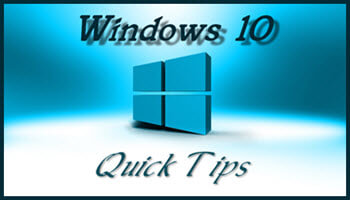

You can always change to a Linux distribution. It’s your choice whether you choose to continue with Microsoft and their annoying foisting of unwanted updates.
Hi Bernie,
I see this advice all the time and, yes, Linux is an alternative. But Linux has its own set of annoyances, too, plus one very big problem: my games won’t play on Linux.
That makes it a no-go for me,
Richard
Hi Richard,
Microsoft, a company that needs customers but don’t have a genuine customer service department. Comprehension, understanding and awareness is lacking in robots.
I just tried to change my settings and the screens that open for me do not let me choose when and how different updates are delivered. I think Microsoft may have changed the UI. I’d like to be able to choose but I don’t know how.
Hi Bobbi,
If you are running Windows Home edition, those options are not available to you,
Richard
I think I missed your inference of your reader response: are you suggesting that v1803 still needs improvement before we should install it? I know I had a problem installing it as did others, but am unclear whether it’s now ready for prime time?
Dan
Hi Dan,
At this point, if you haven’t already gotten 1803, I would still hold off.
Granted, Microsoft has worked out a few of the many 1803 problems, but there are many more to go before it’s ready for prime time.
Richard
Agreed!
In fact, I think I’ll hold off til the Fall Edition.
Dan
Well, sorry about 1803, at least you got that far. Mine ended with 1609/3? Can not get further. Checked all drivers, all memory and plenty of hard drive space. Gets about 90% done then quits and returns to previous version. Lenovo has no idea why it will not update, nor MS. So I am happy as a lark at 160?. Any ideas for a T400?
For what it’s worth, I had similar issues as you described for v1703 but all was fine for v1709, so ‘if not this release then the next one’ is my attitude.
Dan
Without my request, the ‘forced’ install by MS of v1803 went just fine. Looking forward to v1809, looks like it has lots of goodies in it!
Dan
Hi Dan,
1803 for the most part seemed to go pretty well. It did hit a rocky road with bad patches during July and August, however.
I, for one, will be deferring 1809 until I see that the unpaid Beta Testers’ complaints have at least settled down to a loud roar.
It is difficult these days to give implicit trust to Microsoft– their integrity is not above reproach,
Richard
Download the 1803 stand alone update at Microsoft and inside windows run the Setup file.. I have a old HP Laptop and this is running great on it. Hp and Dell are the best computers and No Issues.
Richard,
Whenever apropos you can mention in an article after you have successfully installed v1809 then I, for one, would appreciate it and do likewise.
Dan
Hi Dan,
Here’s an update for you:
Read the full story at ghacks.
Needless to say, I have not updated to 1809 and don’t plan on doing so for quite a bit of time. It all depends on the prevailing reports.
Richard
Thanks for the ‘ghacks’ article and I’m sure we’d all appreciate your thumbs up after you’ve successfully taken the plunge!
Dan