 Zorin OS is a Linux (Ubuntu-based) operating system specifically designed to help traditional Windows users migrate as easily as possible to an alternative operating system. My first encounter with Zorin OS occurred almost 18 months ago. At that time, I checked out Zorin OS via the live DVD and published an article here: Zorin OS – Linux for the masses?. I had every intention of installing Zorin for the full-on experience and subsequently publishing a follow up article but alas, try as I might, I could not get it to install successfully.
Zorin OS is a Linux (Ubuntu-based) operating system specifically designed to help traditional Windows users migrate as easily as possible to an alternative operating system. My first encounter with Zorin OS occurred almost 18 months ago. At that time, I checked out Zorin OS via the live DVD and published an article here: Zorin OS – Linux for the masses?. I had every intention of installing Zorin for the full-on experience and subsequently publishing a follow up article but alas, try as I might, I could not get it to install successfully.
So here we are, some one a half years later, and I finally got round to installing Zorin for a proper look see – and now that XP’s end of support date has finally arrived, the timing couldn’t have been better. To save on typing, here is an excerpt from that original Zorin article to hep with the introduction:
What if there was a version of Linux which looked and behaved in the same manner as Windows 7 or XP… would that arouse your interest? Well it did mine. I must admit I hadn’t come across Zorin OS previously but now I have, I do like the sound of it. Zorin bills itself as the easy migration path from Windows to Linux, and it certainly gives that impression. Zorin OS is based around the popular Ubuntu distro which traditionally runs the Gnome desktop but there is one major difference; Zorin OS includes a unique “Look Changer” feature which lets users change the interface to mimic Windows. All users need do is click on an appropriate ‘Windows 7′ or ‘XP’ button and the desktop will look and behave accordingly.
So, the question to be answered now is; how closely does Zorin OS live up to its claims?
Zorin OS – Download and Installation
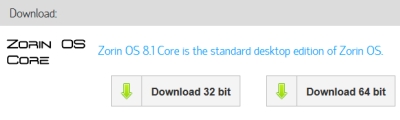 Zorin OS comes in both free and premium editions. The free edition is well and truly adequate for most users needs and is available in both 32-bit and 64-bit versions, I downloaded the 32-bit version which consists of a 1.5 GB ISO.
Zorin OS comes in both free and premium editions. The free edition is well and truly adequate for most users needs and is available in both 32-bit and 64-bit versions, I downloaded the 32-bit version which consists of a 1.5 GB ISO.
In order to replicate the hardware environment many XP users might be dealing with, I chose to install Zorin OS on my old Dell Pentium 4 machine (1 GB RAM) running XP, and immediately ran into a minor problem – the old Dell’s ROM drive would not recognize the Zorin OS installation DVD. Fortunately, BIOS included a boot from USB option so I used an excellent freeware called ‘Rufus’ to create a bootable USB flash drive, and that worked perfectly. I mention this because it’s likely that a similar scenario may present itself for those installing Zorin on older machines. Rufus is portable, no installation required, and is both quick and easy to use.
- Check out Rufus and download here: http://rufus.akeo.ie/
- Learn more about Zorin OS and its features here: Zorin OS Home Page
Installation is quite straightforward with the usual questions requiring the usual responses; location, keyboard layout, user name, etc.- it’s also surprisingly fast.
Goodbye XP – Hello Zorin!
Now we get to the nitty gritty, here is a screenshot of the Zorin OS desktop: 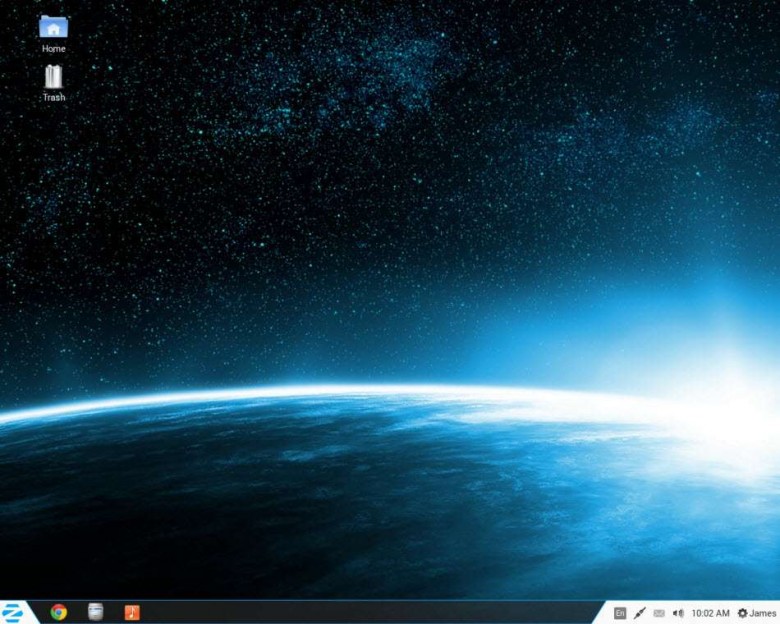 Look familiar? This is Zorin’s Windows 7 style desktop. Users can easily change the interface however, including to an XP style, by utilizing Zorin’s unique “Look Changer” feature:
Look familiar? This is Zorin’s Windows 7 style desktop. Users can easily change the interface however, including to an XP style, by utilizing Zorin’s unique “Look Changer” feature: 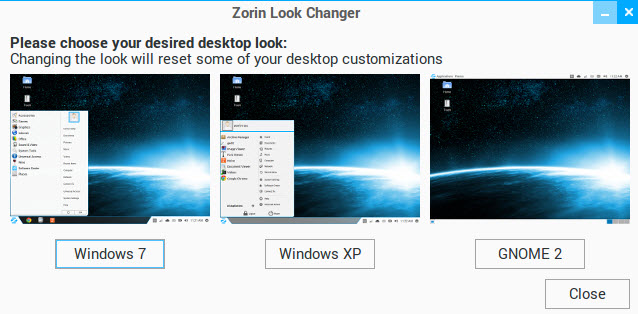 The funny looking button at bottom left of the desktop is actually the Zorin logo and provides access to Zorin’s version of the Start Menu. Clicking on that button will display a menu very similar to the traditional Windows Start Menu – yes, the one that went missing in Windows 8:
The funny looking button at bottom left of the desktop is actually the Zorin logo and provides access to Zorin’s version of the Start Menu. Clicking on that button will display a menu very similar to the traditional Windows Start Menu – yes, the one that went missing in Windows 8: 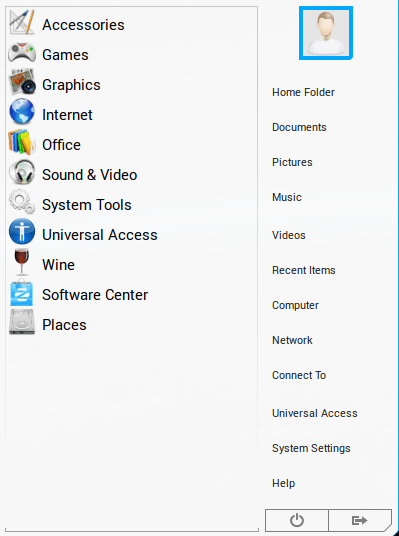 With the Start Menu providing the hub, navigation is very similar to that of Windows XP and 7. Folders too have a familiar look, with similar display and options. Here’s a screenshot of the Home Folder:
With the Start Menu providing the hub, navigation is very similar to that of Windows XP and 7. Folders too have a familiar look, with similar display and options. Here’s a screenshot of the Home Folder: 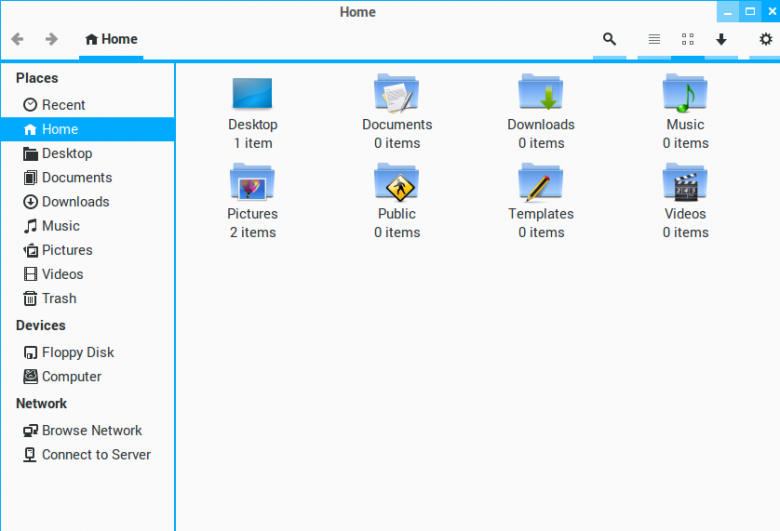 Clicking on the cog icon at the opposite end of the taskbar displays another useful menu:
Clicking on the cog icon at the opposite end of the taskbar displays another useful menu: 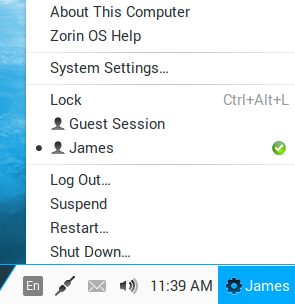 Zorin OS comes with a nice range of software pre-installed plus a multitude more available for easy download via an extensive “Software Center”. Just about everything the user will require for day to day operations as well as plenty of programs for specialist tasks:
Zorin OS comes with a nice range of software pre-installed plus a multitude more available for easy download via an extensive “Software Center”. Just about everything the user will require for day to day operations as well as plenty of programs for specialist tasks: 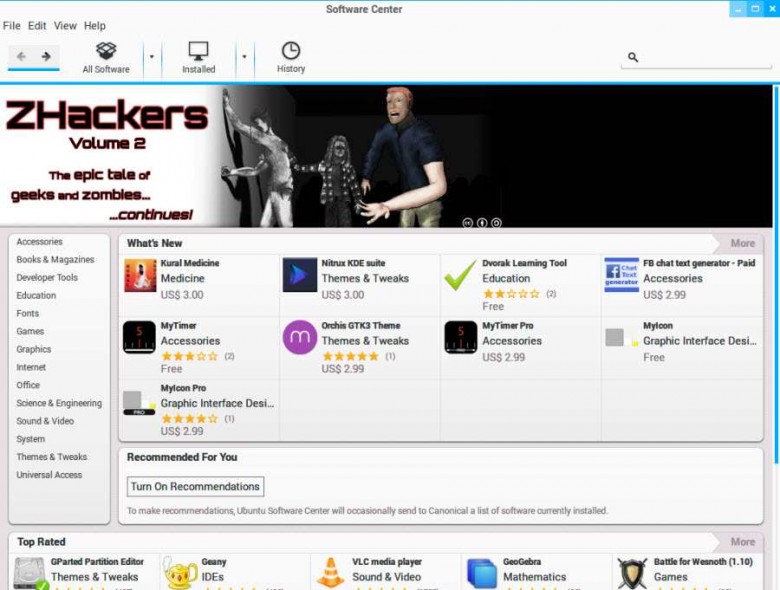 Here is a selection of titles – nowhere near everything, but generally representative of primary functionality:
Here is a selection of titles – nowhere near everything, but generally representative of primary functionality:
- 7-Zip – compression/uncompression tool. KeePassX – password manager. Virtual Box – create virtual machines. Synergy – share mouse and keyboard over a network. Spamassassin – spam filter. GIMP – image editor. MyPaint – paint program. Calibre – eBook library manager/converter. qBittorrent – torrent download manager. Dropbox – cloud based file sync and share. Evolution Mail – email client and calendar. Thunderbird – Mozilla’s email client. Chrome & Firefox – web browsers. LibreOffice – office suite. VLC – media player. Audacity – audio recorder/editor. DVD Styler – DVD authoring. Wine – run Windows software.
As well as a selection of image viewers and editors, video converters and downloaders, system tools, and a myriad of other applications, including a good selection of games… far too many to list here.
Zorin OS – Bottom Line
 So, the big question; how close does Zorin OS come to replicating the Windows experience? Very close! Zorin OS replicates a lot of Windows-style functionality for basic operations; copying and moving files, creating desktop shortcuts, pinning applications to the taskbar, etc., are all very similar, if not identical.
So, the big question; how close does Zorin OS come to replicating the Windows experience? Very close! Zorin OS replicates a lot of Windows-style functionality for basic operations; copying and moving files, creating desktop shortcuts, pinning applications to the taskbar, etc., are all very similar, if not identical.
Naturally, there are some differences in the way certain features are accessed and/or initiated so it still involves a slight learning curve – for example; accessing installed programs is initially a tad foreign but if you refer to the previous Start Menu screenshot, you’ll notice the software categories included – just click on whichever category is appropriate to the program you are looking for. Overall though, the road to familiarity should be a relatively short one for most Windows users.
As for how the antiquated hardware handles Zorin OS… no problem, no problem at all. Boot time is brilliant and the system highly responsive. I might add too that Zorin OS’s hardware support appears to be very good. After I fresh installed XP on the same machine several months ago, the audio wasn’t working (among other things) and I needed to chase round after numerous drivers. Whereas everything worked right out of the box after installing Zorin.
For XP users, or any Windows users for that matter, who may be contemplating installing an alternative operating system, without needing to go through a steep learning curve, I can highly recommend Zorin OS.
Finally, one minor negative: quite a few operations in Zorin require the user to input a password, especially when installing or uninstalling software. This is quite common with Linux, it is a valid security measure and not necessarily a bad thing, but it can become a tad tiresome at times, especially during the initial setup process. Perhaps there’s a setting that can overcome this, I haven’t come across one yet but it’s still early days for this Zorin user. 🙂
- Where do you get it? Right here: http://zorin-os.com/
**Fellow author Marc Thomas has also published an article suggesting a possible replacement for XP, Linux Mint. You can catch up with Marc’s article here: Wake up to that fresh, Minty taste!
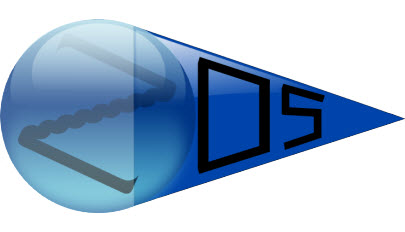
Excellent article Jim and I’ll definitely be checking out Zorin.
Cheers
Marc
Hi Marc, have you taken Zorin for a spin yet? Daniel.
I fell in love with the UI of ZorinOS years ago, yet have not tried it myself.
As my Windows 8 laptop seems to be sluggish, due to its 1.7Ghz dual-core processor, I was thinking of trying a Linux flavor over W8.
Any step-by-step tips to help me install ZorinOS completely(thus removing W8), without having to struggle with the UEFI?
Sorry MM, my experience with UEFI is limited at best.
However, I do know that almost all UEFI versions include an option to turn off (disable) Secure Boot. If you disable Secure Boot, that should overcome any security objections and allow the installation to proceed.
Seems dual booting Linux and Win8 is still quite complex though, here is a link to a guide for Ubuntu/Win8: http://www.instructables.com/id/Dual-Boot-Ubuntu-and-Windows-8-UEFI/
Jim, I have been trying to find a XP to Linux replacement for an old Dell Optiplex260. Tried Ubuntu but it was slow I am now installing Lubuntu. Lubuntu ran very fast from the live CD hope it runs well installed on the machine. Only have a 20GB hard drive and 512MB ram and a CD player that will only boot from CD-R. I am going to download Zorin as soon as I can and take a look, sounds promising. The hard part is prying XP users away from windows. Daniel.
I haven’t tried Lubuntu myself Daniel but Dave reckons it is very good.
OK Jim, I got the Zorin 6.4LTS core version to install on an old Emachine that has the ATI200 onboard graphics. My old Dell, which has the Intel onboard graphics, would only install the 6.2 Lite version or the 8.1 core version. I like the 6.4 core better than the 8.1 core. To be honest Zorin is still Linux under the hood, no matter how you put it all together, for me the easiest Linux to use is Ubuntu. The Lite versions are Zorin remakes of Lubuntu. The Core versions are remakes of Ubuntu. I might play with Linux but it will never become the OS I depend on every day. Even with the start button look changer I would chose Ubuntu over Zorin.
Yep, it’s no secret that Zorin is Ubuntu-based. In fact, it’s clearly stated in the opening line of this article.
When it comes to Linux and it’s many different flavors, it is all very subjective… to each his own. And to exemplify that very point; I tend to disagree with you on the easiest to use bit. Even though I am not a huge fan of Ubuntu, in my opinion, the Zorin version including “Look Changer” would be the most familiar and easiest to use for migrating Windows users.
I’m looking forward to checking out the latest Mint, which I believe is due to be released sometime during the next couple of months.
Cheers… Jim
Jim, I am using Zorin with the windows 7 look as I write this reply. The first thing I did was uninstall google chrome and install mozilla firefox as my web browser (I don”t like google chrome). I placed a shortcut for mozilla on the desktop but the shotcut would not work until I went into the properties menu under premissions and checked the “allow executing file as a program” button. I gues this is just one of those geekie Linux thing. Getting windows programs to work under wine can get geekie quick. I pluged in my usb scanner hoping the simple scan program would work but it would not even detect the scanner.For some who are just using XP for surfing the internet and for other basic needs and want the familiar look, then try Zorin before throwing your desktop computer in the trash. Daniel.
Hi Daniel – Thanks for the information, appreciated.
I’m pretty sure that if you plugged your scanner into a Windows XP or 7 machine, it would not be recognized without installing a driver. 🙂
Linux is not exactly renowned for its hardware support, one of the drawbacks I’m afraid. However, one can often locate a suitable driver with a little hunting around – Linux drivers are sometimes available via the manufacturer’s site, and there are often generic drivers available too if you ask around the forums.
Cheers… Jim
Hi Jim, the scanner driver really isn’t a problem, I’ll just boot into my XP partition and do my work and and reboot into whatever Linux I’m using at the time. I don’t work on computers for money, it has been my hobby since I have retired. I have been approached by several individuals to configure their computers like mine. If I have enough disk space I will use three partitions, /, /home and swap or if the drive is small I will only use the / and swap partitions. I will only use LTS versions, whether it be Mint, Ubuntu or Zorin. Most of these people are using old Dell machines and the LTS version of Zorin will not install because of the onboard Intel Graphics. Hopefully the next LTS version of Zorin will install on some these old machines.Daniel.
Great article
Hi Jim. Can Zorin replace XP? In my case not totally but that isn’t the fault of Zorin but driver issue’s with any Linux distro. For most users I believe Zorin could save some old computers from the Landfill. It is easy to set up and easy to use. I am dual booting with windows XP that is totally disconnected from the internet. At least with Zorin I can safely browse the internet and you can’t beat the price. Daniel.
I love this Zorin OS 8!
BUT, if they really want to woo us fed up windows users they really should give us an easier after install option to disable encryption. At least give us non-geeks fair warning about the nightmarish disabling process.
http://askubuntu.com/questions/245112/can-i-disable-full-disk-encryption
http://atterer.org/linux-remove-disable-luks-encryption-password-on-disk-partition-crypttab-initrd
I’ll now be re-installing and skipping the option for encryption pass phrase. I wouldn’t be doing this if it wasn’t such an impressive operating system.
Hi Anna. Yes Linux can get real geekie. I have used Zorin but have reverted back to 12.04 Ubuntu and the Unity desktop. Just didn’t need all the extra packages Zorin installs. The start screen in Zorin does give windows users a familiar starting point but remember it is Linux under the hood and some Linux commands you will have to learn. Zorin did have a fairly good forum for asking questions. Install Zorin with a good passcode without disk encryption and give it a try. Daniel.
Please please please, tell windows xp users, like myself, to switch to Zorin Lite! Not the full core version. My system is now clogged up with both Zorin Core and Zorin Lite, and it’s an older (2003) Dell computer. My hard drive has been taken over by Zorin and I am having fits trying to fix the problem. I am a newbie with absolutely no experience in the gparted/swapping out drives, etc. If I had to do this all over again I would have started with the Zorin LITE!
Hi Chris
Chris, we need some info. How big is your hard drive, is this a desktop or a laptop, are you trying to dual boot and how much ram is in your machine. Daniel.