
A device driver is a program that determines how a computer will communicate with a peripheral device.
Without a driver, the operating system won’t recognise the device, rendering it unusable. Or to put it another way; imagine trying to drive from New York to Chicago at night, with no map, GPS or road signs, with one gallon of petrol and no money; you’re not going to make the connection. Since the dawn of personal computers, communicating with connected devices has always been via a small program supplied on a floppy disk, CD, DVD or nowadays most likely by direct download from the net. Modern operating systems, particularly Windows 8, have a device compatibility that was almost unheard of a few years ago and many are able to simply install Windows Wash’n Go style.
Let’s get stuck in
Whilst today’s operating systems are incredibly user friendly in this respect, it remains a fact that many of us are still using older systems and peripherals for a whole range of reasons and manual driver installation isn’t an issue that’s going to go away overnight.
Almost all hardware manufacturers either ship the product with driver media included or make it available online. There is no extra charge for the driver and one would argue that without it would be similar to supplying a new car without an engine. Most hardware manufacturers therefore, maintain their own database of drivers, with many retaining legacy drivers since their first inception. However, there are times when locating that illusive driver is not the easy task we might expect.
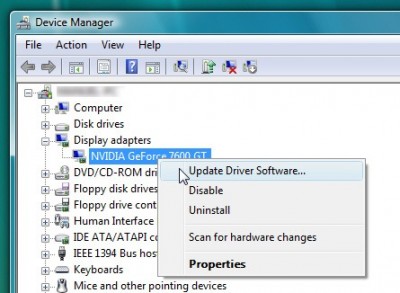
Enter stage left the numerous players who offer to solve your driver woes by foul means or fair. A simple internet search using the words driver download will bring up top names like Intel, HP, Dell, AMD, Nvidia and numerous other leading manufacturers. You will most likely also notice a plethora of other sites offering driver updates and bespoke solutions.
Your drivers are ancient
By implication, the above statement is saying that device drivers have a finite shelf life and over time become degraded and damaged to the point where they may bring your entire system to its knees.

I can understand the tyres on your car getting worn out, but device drivers? I’ve played my copy of Tomb Raider hundreds of times in the last decade or so and the only thing worn out is the CD. Drivers will indeed become outdated, but only when a newer version of that driver is released by the hardware manufacturer for security or compatibility reasons. In the above image we are being led to believe that our Realtek HD sound driver from 2010 is considered ancient, which, to the inexperienced user would be a cause for worry and reason enough to update it. The fact that the sound system on our PC is blasting out loud and clear should however, be sufficient grounds to decide otherwise.
In the spotlight
Taking a look at some of the driver solution providers out there in the wild, throws up some some interesting questions; first and foremost being: should you pay for drivers?
Here’s a selection:
- Driver Detective…designed to confuse and it will cost you $39.95.
- Driver Finder…only $29.95.
- Update My Drivers…a snip at $9.95.
- Driver Zone/Driver Tune Up…$9.95 gets you 25 drivers.
- Drivers.com/RadarSync/Smart Driver Updater…give us your $29.95.
- Softpedia… hassle free drivers here.
- Drivers Kit…no charge.
- Cnet/Download.com…free, but you have to use their downloader in the same manner as Driverguide.
- Driver Easy…easy to use and it’s free!
- Driverguide…drive through chicanes to finally get a free driver.
- Device Doctor…it’s free, but it might not fit.
- Slim Drivers…it’s free and it works!
It’s interesting to note that each of these driver solution programs was run on a clean Windows 7 install, completely up to date as far as humanly possible and yet the scan results in most cases showed at least 20 drivers out of date. Most of these programs appear to have access to a very similar central database and there’s no denying the speed at which the scans are completed; it’s very impressive indeed. What’s not so impressive is the realisation that you will have to hand over your hard earned cash to some of these outfits in order to download the driver you need. But you don’t have to search for your wallet as most of the other programs mentioned here will allow you to download your driver free of charge, albeit with some crapware offerings thrown in for good measure.
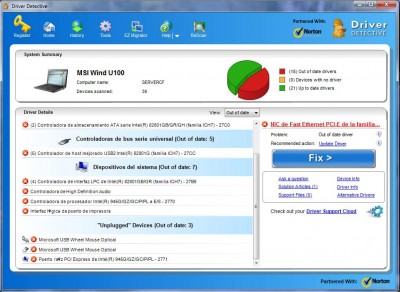
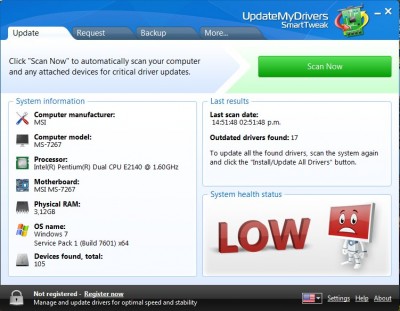
Don’t be fooled by the questionable semantics used by some of these solution providers either. Assertions such as low system health status are nothing more than scare tactics designed to assist the unwary in parting with their cash. To put this in perspective, you could find a 64 Gb flash drive on Amazon for roughly the same price being asked by some these outfits to fix your driver issues. Which would you prefer?
Which driver should I download?
In the event that you have installed a device that you can’t identify, help is at hand. This may sound odd, but you may have acquired an older gadget at a computer fair; or indeed you’ve acquired a handed down PC through the family; or you simply like to tinker with older technology and keep your hand in as many do. A very useful program to help identify devices is Everest by Lavalys which will display detailed device descriptions enabling you to search for the driver. Driver Easy also has this very useful function and shouldn’t be overlooked either. By identifying the device, model and version number using one of these programs, it’s a very simple task to add it to a search query with the original manufacturer or in one of the programs mentioned above, but making sure you don’t hand over any cash.

The bottom line
- Whenever possible, your first port of call should always be the original hardware manufacturer support page as most of them have excellent resources and are there to help you get what you need at no charge.
- If you need to use a third party driver solution, you really shouldn’t pay for a driver.
- Once you’ve decided to use one of the solutions mentioned earlier, change the settings of the program to not run at Windows start up, unless you want never ending nags about your drivers.
- If I were to recommend a driver program, it would be Slim Drivers, which has helped me out on numerous occasions and it’s FREE.
- Don’t update your drivers unless you have good reason; after all, if it ain’t broke, don’t try to fix it.


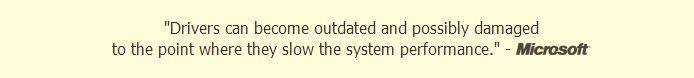
Thanks for the research. I used to do that, look up and test each program, mainly antivirus and antispyware.
This SlimDrivers I never heard of.
SlimUtilities is ultra funny. I click the “Download Now,” on the page selection and it takes me to the main page of the product, then I click on the “Download” button and it takes me to the CNET page. Another click on “Download” on the CNET page, and the download arrives fast. Only to install the program and it requires a download within the installation.
Last but not least, it found nothing I really needed.
nice
I used my scanner on XP but since moving to Vista 6+ years ago the scanner no longer works because there is no Vista driver written for it. Any thoughts on how I may reuse my scanner on Vista would be greatly appreciated (but I do believe I’m SOL).
Dan
Hi Dan
I had a similar situation with an Epson Perfection 1100 scanner.
It was a challenge finding the correct driver, but I did finally get it to work on Windows 7 x64.
There are numerous enthusiasts out there who come up with ingenious workarounds.
In your reply, please mention the scanner model and whether it’s USB or LPT (parallel) and the Vista version, 32 or 64 bit is important.
Cheers
Marc
Hey Marc!
Thanks for the encouraging reply. The make and model is a VISIONEER – 4400 USB SCANNER.
I’m running Vista/sp2 64 bit.
Thanks!
Dan
Hello Dan
As expected, others have had similar issues but managed to fix them.
The general consensus seems to be the following:
Uninstall any previously installed drivers and reboot the PC.
Then switch on the scanner and connect to the PC, go to device manager and click ‘scan for hardware changes’ by right clicking on the scanner and allow Windows to automatically find the driver.
Alternatively,download the XP driver here:
http://support.visioneer.com/products/4400/downloads.asp
Set compatibility of the downloaded driver to XP SP3 and run as administrator, ignore warnings and install.
Then go to device manager, click update driver and theoretically it should recognise it as ’42 bit USB scanner’.
Let us know how you get on Dan.
Cheers
Marc
Marc,
I have the CD that came with the scanner which probably has the drivers on it (since I successfully used this scanner when I bought it ages ago on my XP PC). But how exactly do I “Set compatibility of the downloaded driver to XP SP3” ? When I tried to install the scanner last year I don’t recall getting an option to set compatability – is this something I can request somewhere in Vista?
Thanks,
Dan
Hi Dan
Could you start a new topic in our forum please and I can guide you through this as it may take a little time?
In here: http://www.davescomputertips.com/forum/computer-hardware/
Thanks
Marc