We test Edge vs Chrome vs Firefox to see which is fastest.
There is always much discussion about which browser is the fastest. Personally, a half a second here and there doesn’t bother me at all and, as far as I am concerned, there are other considerations when choosing a default browser. Still, I thought I’d test out the main three browsers — Chromium Edge, Google Chrome, and Firefox — to see if one stands out in terms of speed.
Author Stu Berg has already introduced you to Speedometer in an earlier article — How To Test If Extensions Are Slowing Your Browser — and in this process, we’ll be using four different benchmarks, including Speedometer. All four benchmarking tools test different aspects of a browser’s performance so a combination of these results provides a fairly accurate overall picture. For the purpose of this exercise, all browsers will be barebone, i.e., at default settings with zero extensions. Each browser is tested three times through each benchmark and only the highest score recorded is used.
Speedometer: Browser Speed Test #1
Speedometer is a benchmark tool that measures the responsiveness of Web applications by repeating the same actions using DOM APIs. The benchmark simulates user actions for adding, completing, and removing to-do items using multiple examples. In this test, higher numbers are better:
Edge just wins this one with Chrome a close second and Firefox a distant third.
JetStream2: Browser Speed Test #2
JetStream2 is a JavaScript and WebAssembly benchmark suite that bases its results on how quickly the browser can start up, execute code, and run smoothly. For this benchmark, higher numbers are better:
Once again not much to pick between Edge and Chrome with Edge just winning out. Results for Firefox are quite poor.
Basemark Web 3.0: Browser Speed Test #3
Basemark Web 3.0 is a benchmarking tool that utilizes multiple tests to gauge browser performance including WebGL tests, SVG tests, stress tests, and more (20 tests in total). Once again, high scores are best.
There is a definite pattern emerging with Edge once again just beating Chrome and Firefox well behind.
MotionMark: Browser Speed Test #4
MotionMark is a graphics benchmark that throws a heap of different graphics at the browser to see how it handles them. Technically, it measures a browser’s capability to animate complex scenes at a target frame rate. Higher scores are better.
Edge is a clear winner here with Firefox coming in last again.
BOTTOM LINE
So what does all this prove? Well, to be honest, not a lot really. Clearly, the Chromium-based browsers are pretty slick, certainly a lot quicker than Firefox. Then again, Firefox has never been renowned for speed with its main appeal always being extensive customization options. I doubt these results would sway too many Firefox fans away from their favorite browser.
If nothing else, this article might help you settle any debates over which is the fastest browser, Edge or Chrome. Plus, hopefully, you will have found these results of some interest and maybe have a bit of fun trying out these benchmark tools for yourselves.
- FURTHER READING: All Browser-Related Articles
—


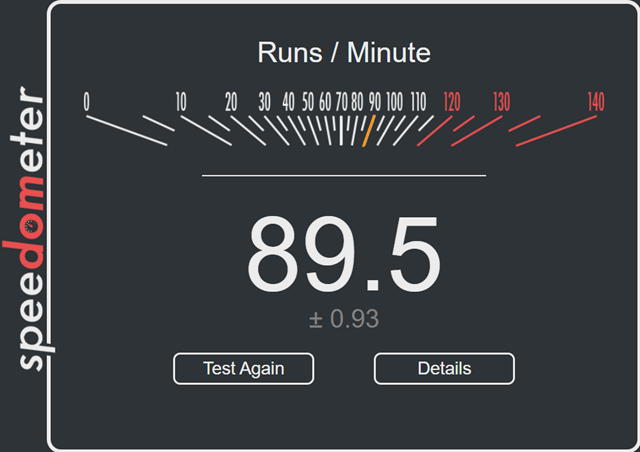
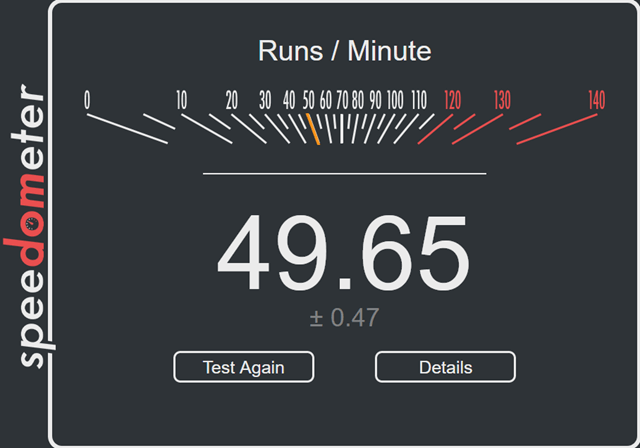
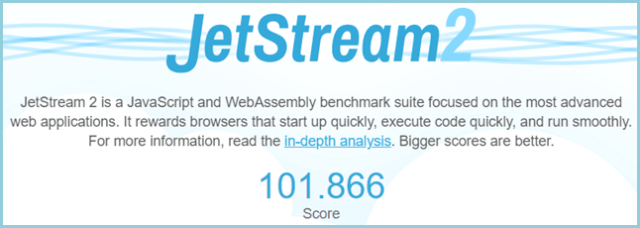
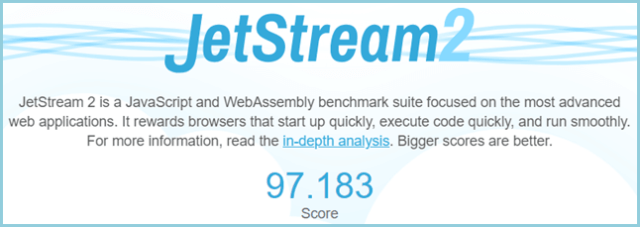
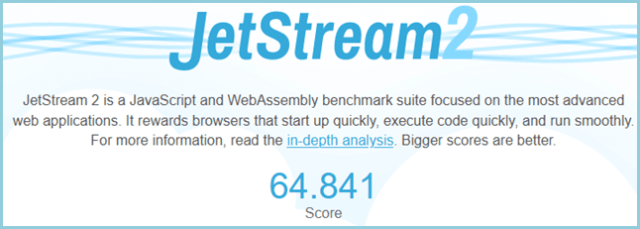

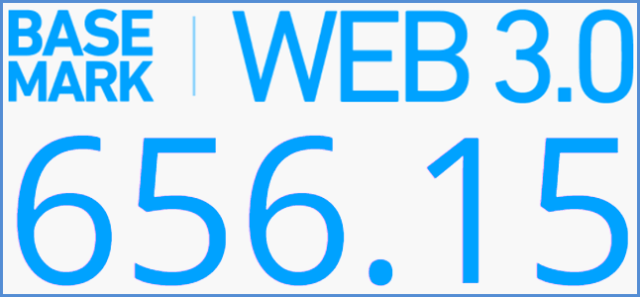

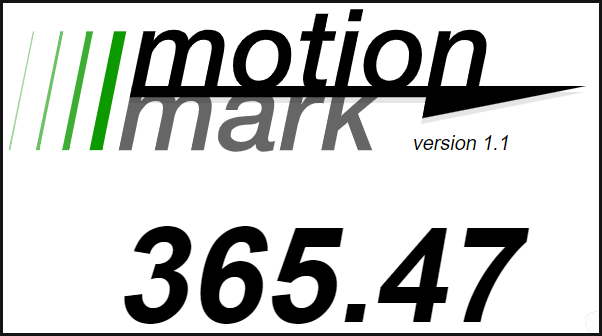

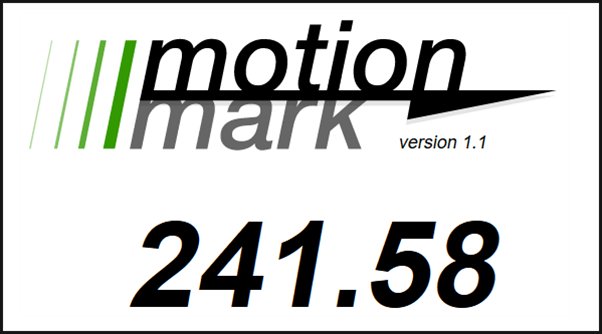
Chrome is Google.
Edge is Microsoft
Firefox is financed 90-95% by Google–so is heavily influenced by Google.
Would have been interesting to see how non-Google/Google-financed &Microsoft browsers fared:
1) Brave (Chromium based but with all the Google stuff stripped out) and probably the most privacy based browser
2) Vivaldi (another Chromium based) and probably the most customizable browser.
3) Opera (another Chromium based) and has built in VPN
Perhaps a part 2 of article?
Hi JD,
I merely chose the three most popular browsers for this test. However, seeing how Chromium-based browsers are dominating, comparing the most popular of those might, as you say, make for an interesting follow up article.
The testing procedure is very time consuming but, hopefully, I’ll be able to find the time later this week.
By the way; you didn’t need to describe those browsers, I am well aware of all of them and their respective features. Vivaldi is the only one I haven’t actually tried. I use Opera quite a bit for its built-in VPN. I’ll add SRWare Iron to the list too, another browser I quite like.
Sounds good. I’m interested to see how the little guys compare, speedwise, to the big guys.
Jim, thanks for comparison. I have tried many browsers, and keep returning to Firefox. Tend not to follow the crowd, Mindblower!
Thanks for this comparison. I stopped using Firefox a couple of years ago. With each update, it got slower. I have to use chrome for my work-at-home browser. For personal use I use Edge, Vivaldi, and Brave.
Hey Dee,
You might be interested in my upcoming article which compares performance/speed between all Chromium-based browsers, including Edge, Chrome, Vivaldi, and Brave. It should be published some time next week so keep an eye out.
Opera…chinese owned, nope
…firefox…gave up their extensions which put them at the top, nope.
anything google…spys on everything you do…nope.
Vivaldi…cant easily increase fonts in menu bar or toolbars like you can with Palemoon.
speed…they are all fast enough.
tough choice anymore. i have several but mostly use Palemoon. plenty of good extensions that really work well. a forum that actually answers questions. been using it as a portable browser on a stick, sandboxed, for years with zero problems…just my take…each to his own.
When it comes to browser choices Clas, I couldn’t agree more.
My computer is older and has only 4GB RAM. Usually plenty for me. Chrome especially, Firefox too, used a lot of it. Opera the least.
Opera also has the best “home screen” of them all. For that alone I’m keeping it.
The post that said Opera is Chinese-owned, not sure about that. https://en.wikipedia.org/wiki/Opera_(company) says Norwegian. In any event, I’m not equating a Chinese company with the country’s communist leadership.
Hey Steve,
Clas is correct, the browser division of Opera was sold to Chinese interests in late 2016. I like Opera too, especially the built-in VPN.
Speed at the cost of privacy? Not for me. The barely discernible speed difference isn’t worth it. Chrome and its variants (Edge) are considered by many to be largely a personal data collection/tracking tool for Google and, now, Microsoft. In 2019, a newspaper reporter for the Washington Post did a test: “My tests of Chrome vs. Firefox unearthed a personal data caper of absurd proportions. In a week of Web surfing on my desktop, I discovered 11,189 requests for tracker “cookies” that Chrome would have ushered right onto my computer but were automatically blocked by Firefox.”
Also, the speed difference may be the difference in the way Chrome-based browsers preload the links in every web page you open. Personally, I always disable page preloading. I wastes tremendous amounts of bandwidth and bloats the browser cache horribly. And, it is a deceptive means of making a browser look faster than it really is. Firefox is plenty fast and, thought it’s not perfect, I do feel that I have more control over my personal data, especially after installing a few privacy related add-ons; Firefox Multi-Account Containers, Privacy Possum, Remove FBclid and UTM, and most of all… NoScript. Privacy is an elusive thing these days. I try to keep what I can, and Firefox helps.
I always enjoy your articles, Jim. Thanks!
Hello beachbubba . There are programs to assist in blocking tracking and stopping data gathering. Two are mentioned here (DCT Blog), Ashampoo AntiSpy Pro and AdGuard, Mindblower!
Hey beachbubba,
Agreed, as I said in the opening paragraph… there is more to choosing a default browser than mere speed. Long time Firefox user myself. However, I found over recent times that more and more webpages were not rendering properly through Firefox and it finally got to the point where I decided to change.
Amen to that!
Forgot the Washington Post link: https://www.washingtonpost.com/technology/2019/06/21/google-chrome-has-become-surveillance-software-its-time-switch/
Speedometer, MacOS 12 running on M1:
– Safari 228
– Chrome 213