Trying to keep up with emerging PC technology is akin to a dog chasing its own tail, ain’t never going to happen! We decide to update our aging PC, happy with the prospect of finally getting our hands on the latest and greatest technology, blissfully unaware that what we are getting is often already destined for extinction.
I’ve just been reading an article discussing the introduction of the new UBS 3.1 standard, which is reputed to be twice as fast as the previous USB technology. According to the ComputerWorld article, MSI recently announced a new motherboard that will support AMD processors and the USB 3.1 protocol, while Gigabyte, ASRock and Asus, have all recently released new motherboards which support USB 3.1 and Intel chips.
This means that every PC currently held in stock by stores, plus existing motherboards held in stock by custom builders, are already superseded, passé, old hat, call it what you will.
What with DDR4 somewhere on the horizon, new universal Type-C USB connectors already being implemented, and new types of both volatile and non-volatile memory on the drawing board, knowing when to purchase a new PC is near enough to mission impossible.
Here’s what I reckon; you are never going to keep up with it all, no matter what. If you wait for one emerging technology to finally hit the shelves, there is bound to be something new again just around the corner. When I bought my current main PC, I went for one of the best “E” series Intel processors available at that time. About 3 months later, Intel introduced its brand new range of improved “i” series processors. Yes, I was p*ssed!
That was getting on for 6 years ago and since that time we’ve seen DDR2 move on to DDR3, USB 2.0 move on to USB 3.0, plus the advent of SSD technology over traditional platter hard drives. Already, in terms of computer technology, my main machine resembles something out of the Ark, such is the level of advancements.
But, you know what, the old beast is still pretty quick. Sure, I get a little frustrated at times with USB 2.0’s comparatively slow transfer rates but overall, the old machine still performs well enough for my humble requirements. It’s just now starting to show signs of capitulation and I’m planning on buying a new machine shortly. Will I wait for emerging technology to arrive? No, that’s an exercise in futility, one which could easily see a new buyer waiting forever.
One of the things that really annoys me at the moment is when manufacturers put together a really nice high-end machine – with say a high-range i5 to mid-range i7 Intel CPU, a nice dedicated graphic card, 8GB RAM – and then stick in an old platter type hard drive. Why they would build a nice fast machine and not complete it with an SSD is beyond me, although I guess cost would be a factor. Still, anyone looking for that particular type of machine would surely not be happy with 3/4 of the job.
Anyway, I guess these are just some of the elements that see our frustrations intermingled with our love for these infernal machines.
*By the way: the problem of trying to keep up with the latest technology is exacerbated here in Australia where we are seemingly always at least 6 – 8 months behind the U.S.

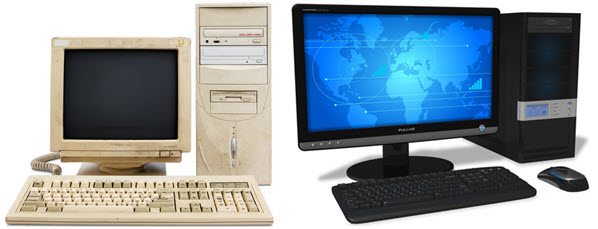


I hear you Jim. One should new try to buy the latest or faster (unless one is a gamer), since besides being out dated very soon, it’s also more expensive. I upgrade only when required, and often try to reuse some parts of the older, like the read write drives.
Back in the days of the old fashioned modems, going from 1200 baud, to something faster was awesome, but even 1200 baud was faster then we could type, so why the fuss, Mindblower!
I’m also of the school why shell out if it still gets the job done. I bought my current system about 6 years ago and only because it was cheaper than to get the one at the time fixed. Don’t remember exactly what went wrong but lost the MB, PS and Video card. Bought a “cheapo” 4GB with a 1TB HD for less than the cost of those 3 components.
Also, H/W changes bug me. I still have a thousand or so 5 1/4. Up until I bought this new system, I have a combo drive (3 1/2 + 5 1/4) – never completed getting my 5 1/4 disks copied over (procrastination is my middle name – although my wife says its my first and last too). The new system has no room for a combo but I have a 3 1/4 external that plugs into the USB (and, no, I haven’t copied all those over either).
BTW, while a SSD may be nice to have, I’ll wait until I can buy a 1 or 2 terabyte for under a hundred! I tend to fill them up fast.
The best part is trying to find a compromise between old and new. My wife’s hobby is painting and decorating eggs, and she is quite good at it. My hobby is PC’s and trying to solve her PC problems. She is running W8.1 64 bit and she wants to use a Print Master cd that ran on an old W98 machine. This cd just will not run on a 64bit system but it will run on a 32bit system. I have XP installed on a VM on this machine and the cd installed and ran well with XP. I now have a happy wife and she can print all her little designs from this cd. I am a firm believer in trying to configure a machine to do what I want and not what technology dictates. With the use of VM’s, even an old XP machine can be configured into doing newer things.
The only way to prevent getting a soon-to-be dinosaur is to buy the latest parts at a very high price (usually an build your own…It will then be possibly 6 months before it is obsolete
This article made me smile. I am not one to jump on the newest, latest, hottest, most popular, OR the fastest. I have no problem with USB 2.0. I don’t care if it is a little slower than 3.0. SSD? Puhleeze. I’ve read hundreds of times (well, maybe 50 times) that SSD drives do not last as long as the old spinners. Faster? Perhaps. So what? It is faster to die, too.
Which brings me to XP. I still love it. I still use it. Across the room is my Win7 machine — don’t even talk to me about Win8. I am told that XP is dead, gone, slow. Not here. Ya know, when I get up in the morning, I come in here and turn on both machines. Then I go get my coffee. When I come back, both computers are up and running. Does it matter which one popped to life first? No. An application opening on XP takes maybe 3 seconds longer than the same app opening on Win7. WOW. All that wasted time. I could have been doing something useful!
Let me tell you what does matter. I have to type a password into the Win7 monster. Any time I want to make changes I must “take possession”. Every time I want to do any damn thing, I have to do something else first. Faster than XP? What a joke. Irritatingly slow and distracting is what it is. I’m sure newer OSes will only get worse and MS more bossy and controlling.
Yes, somebody out there is tearing their hair, screaming that I am vulnerable to the evil monsters who are trying pry into my system. Pffft. Propaganda. It has been Windows updates that has caused me so many problems over the years. And, I have a handy-dandy clone of my C drive, residing on one of my (outdated) platters, just in case.
Don’t know where you’ve been reading that Kell but it suggests you must be reading a lot of articles from people who don’t know what they are talking about.
And I’m still happy with my old car – who needs more speed, power steering, air-conditioning, electric windows, cruise control, air-bags, enhanced safety features, and all that stuff? 🙂
It’s disgusting. They put forward products that are already almost obsolete in an attempt to sell you the newest piece of thing which you just HAVE to have in order to maintain your “coolness” in the world. And it’s all about money.