Take a look back at Marc’s article from 2015. Of course, there have been lots of changes in software since then. What is your all time favorite software? Let us know in the comments.
Is software fun to use?
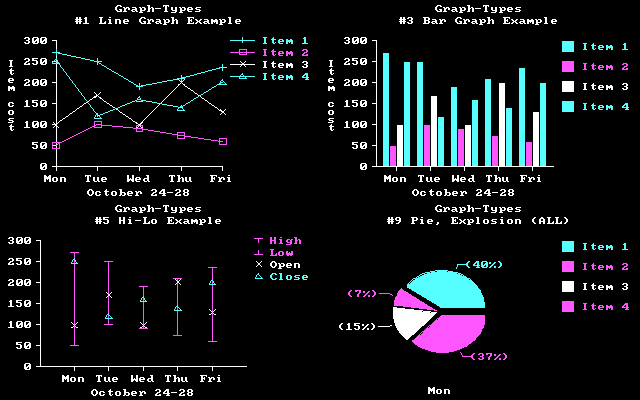
Well it should be fun, but because it’s not shiny and I can’t touch it, software for me has always lagged way behind shiny objects, except for games of course; games are fun. At this point, it’s tempting to go all misty eyed and hark back to the early days of pioneering software such as Super Calc and WordStar, but I’m not going there because it would give me nightmares about the hours and days spent sweating over a hot keyboard whilst staring at a green and black screen. Today, most software is so easy to use that even I can handle it; it’s intuitive, shiny and colourful, so what’s your favourite?
- You also might like: 6 Most Innovative Freeware Of All Time
Operating systems
Having used almost all of Microsoft’s operating systems since the dawn of time, for me, the OS that got almost everything right is Windows 7. Software like this that’s intuitive to use straight out of the box gets my vote every time, more so because its design is a natural progression from its predecessors without feeling the need to confuse us all by treating us as dummies and hiding stuff where it’s difficult to find. The transition from XP was a seamless, rewarding and thoroughly enjoyable experience, not least because I was able to enjoy the benefits of 64 bit computing for the very first time and what few compatibility issues arose were easily sorted by either Windows itself or an easy fix. I still use Windows 7 on all my PCs, albeit in a dual boot setup with Windows 10 and will continue to use it probably long after Microsoft has withdrawn its official support because quite frankly, it just works.
- You also might like: Best Ever Windows Operating System
Graphics

I used to aspire to great things with graphics programs such as Corel Draw and Photoshop and with a modicum of success managed to create some fairly tidy pieces of work, but not without a great deal of hair pulling and frustration. However, for the kind of work I do now I simply don’t need all those bells and whistles and until Snagit came along I really struggled. If ever a program were designed for simplicity, intuitive use and huge capabilities, Snagit ticks all the right boxes. If you’re not a graphic or web designer and you simply want to capture what’s on the screen, Snagit does this job easily and with no fuss whatsoever. Once you’ve captured the image you can add captions, arrows, dialogue boxes, highlighted areas and hundreds of other effects which would have taken me hours of blood, sweat and tears with other professional programs. Snagit leaves me with far more time to actually write stuff rather than fiddle around with the complexities of graphics design and it’s fun to use.
Video capture

Whilst Snagit will also capture desktop video when producing how-to presentations for example, if you want to record your in-game action there are two stand out programs, namely Action! and Bandicam. I prefer Action! because of its simple interface, mini previews of captured videos and the numerous choices available for output quality and other parameters. Action! is also pretty light on resources when recording which means your gameplay won’t be affected, at least not in my experience. Further, being able to record in MP4 is a big advantage over AVI as the resulting file size relatively speaking, is much more manageable especially for YouTube uploads. Action! gets my vote every time. Here’s a short clip I recorded earlier just to scare the pants off you:
https://youtu.be/v62eipkwUqA
In the office
Microsoft Office continues to rule the roost for word processing, email and almost everything in between for the very reason that it’s feature packed and every new release adds a host of new features. Microsoft Outlook, not to be confused with the basic app now integrated with Windows 10 as Windows Mail (or the mobile app) is more or less the last word in email software and whilst I use it less than I used to, it’s packed with features too numerous to list here. The rest of the suite when taken as a whole, is the polished pinnacle of office software and professionally, it’s light years ahead of its rivals.
On the move
Oh my God, where do I start? The proliferation of mobile apps is gobsmacking quite frankly, up to and including the good, the bad and the downright ugly. For me, choosing a favourite mobile app is simply a question of deciding which I use the most and in that respect, Whatsapp is the clear winner.
I was a bit late joining the Whatsapp party. People would come into my shop here in Buenos Aires and ask me to send a “Wassap” when I’d finished with their machine and I’d say “What the heck is that?”. What I like about this app is that it’s one in the teeth for the service providers, who let’s face it are a bunch of thieving scoundrels at best and being able to communicate with people free of charge has to be a killer as it’s proven to be. Add to that the ability to talk to people over Whatsapp, join groups, use the WhatsApp Web interface, send images and videos, it’s pretty much a no brainer that consigns text messaging to the hinterland where it belongs. For example, I use pay-as-you-go for my Galaxy S3 and were I to buy $30 (Arg pesos), a handful of text messages would gobble up the credit faster than a ferret up a drainpipe.
Oh yes, I still listen to the transistor radio and when the presenter forgets to mention who just sang that song I usually have Shazam at the ready just in case. Simply touch to Shazam when the song is playing and in seconds you’ve got the artist up on your screen. Magic!
When it comes to mapping, Google Maps is pretty much the mutt’s nuts and conquers all before it. It’s difficult to know how to describe it without repeating what has already been said, so suffice to say that planning a journey with Google Maps is childsplay. If I have to jump on the motorbike and venture into the heart of the Buenos Aires city or some hard to find location in the conurbation, I can find it almost immediately with Google Maps, added to which, it’s given me a knowledge of the city I may not have had before; and let’s not forget Street View either, which is a genuine piece of software awesomeness, not just as a gimmick either, because I use landmarks a lot when navigating and if Street View shows a massive statue of José de San Martín next to the gasworks near my destination, then that’s where I’m headed. Frigging awesome software!
Talking to real people
On the rare occasion that I talk to actual living human beings, I neither do this with a landline or a mobile phone which are so damned expensive where I live, that mortgaging your home would be a better option quite frankly, so I use Skype just like the rest of the planet and when I’m feeling really brave, I show my chiseled features to the world with a very sexy hi-def webcam. I also use Skype on my mobile phone which raises this app to a whole new level of wonderment, which I love.
Browsing the web
 I was going to say surfing the web, but somehow that sounds so nineties today but never mind. I use Google Chrome as my browser of choice, not because it’s technically superior to Firefox, Internet Explorer or Edge, but simply that I’ve got used to it over the years and I sync my Google account to it, along with Gmail and YouTube, so that whichever PC I install Chrome on and there have been a lot of different system installs for me of late, it’s totally up to date. Furthermore, I’m not in the slightest bit concerned what Google knows about me, fluffy kittens and sexy Russian babes notwithstanding.
I was going to say surfing the web, but somehow that sounds so nineties today but never mind. I use Google Chrome as my browser of choice, not because it’s technically superior to Firefox, Internet Explorer or Edge, but simply that I’ve got used to it over the years and I sync my Google account to it, along with Gmail and YouTube, so that whichever PC I install Chrome on and there have been a lot of different system installs for me of late, it’s totally up to date. Furthermore, I’m not in the slightest bit concerned what Google knows about me, fluffy kittens and sexy Russian babes notwithstanding.
Watching stuff
You’d be surprised how much you can actually watch on YouTube. I’ve watched numerous entire feature films and some cracking documentaries, which have left me completely puzzled about Google’s copyright terms, but if it’s up there, what the heck. Personally, I use YouTube for game guides, how-to vids and music amongst other stuff and there’s nothing quite like cracking a few beers and leaving Vevo on autoplay whilst you stoke up those sausages on the barbeque and acting like you know how to dance the Macarena. And after a long hot day writing scintillating articles for DCT readers, what better way to wind down than to catch up with Breaking Bad or The Walking Dead on Netflix? Or, if that show’s not available in your region, just hide behind a VPN; you know it makes sense! By the way, Vimeo and Dailymotion (suspect name, that) are fine alternatives up to a point and if you can’t find that Eagles acoustic live performance, it’s sure to be on Dailymotion, such is Google’s wacky copyright policy.
Gaming
Sometimes and probably more often than I realise, it’s just the very best to adopt the mind of a criminal, jump in a muscle car, rob a bank dressed as a clown, drive like a man possessed and then hide away in your favourite lap dancing club whilst the cops are hunting you high and low outside. I mean, what could be more fun than that? Well, perhaps mowing down bunch of Nazi stormtroopers or surviving a Resonance Cascade dressed in an HEV suit come pretty close and all launched by the God of the PC Master Race, the awesome Steam game client.
And the winner is….
Grand Theft Auto Five because well, you just can.
With so much metal to throw about including Jumbos, private jets, fighter jets, muscle cars, golf carts, quad bikes, bicycles, police helicopters and much, much more, you’re never stuck for a caper or two. Or if you prefer a less energetic day in Los Santos, practice your yoga, brush up on your tennis, maybe a spot of darts and later pop over to the strip club and for a line or two with the lads, followed by a drunken race to your mega yacht in the marina.
This game has practically everything for both the casual and avid gamer alike. The driving mechanics are scarily realistic, the random events that pop up, all too tempting and what’s more, the entire set is all yours whenever you want it.
Killer software, killer game!

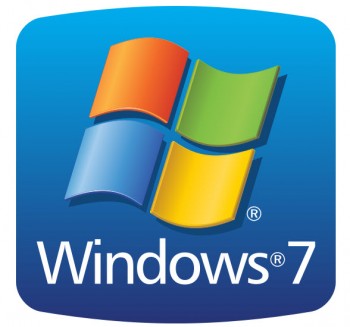
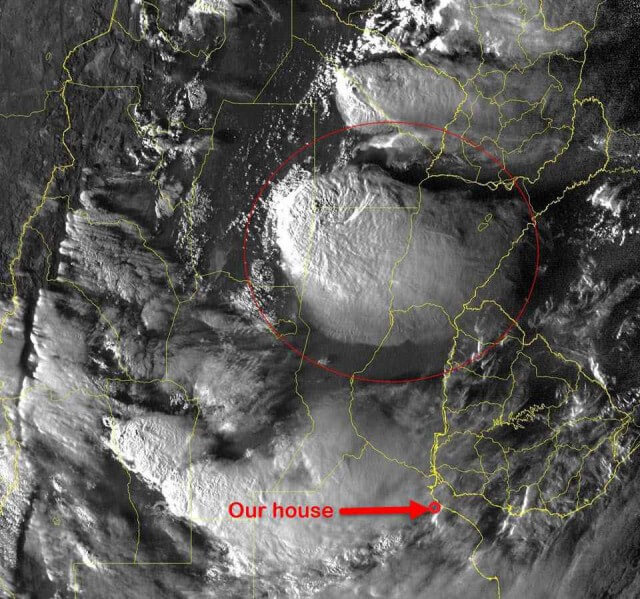
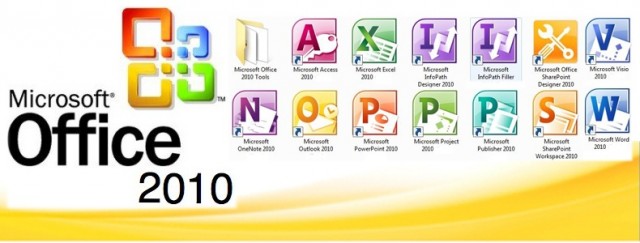

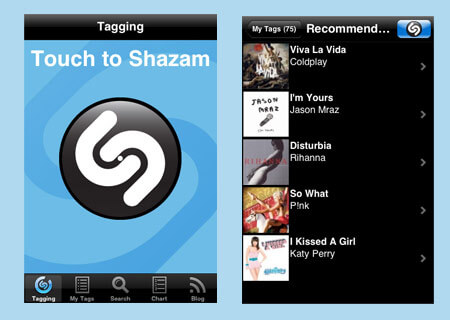
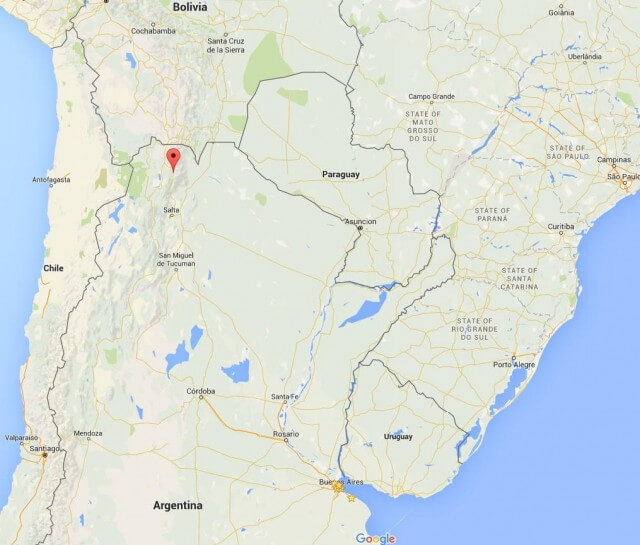
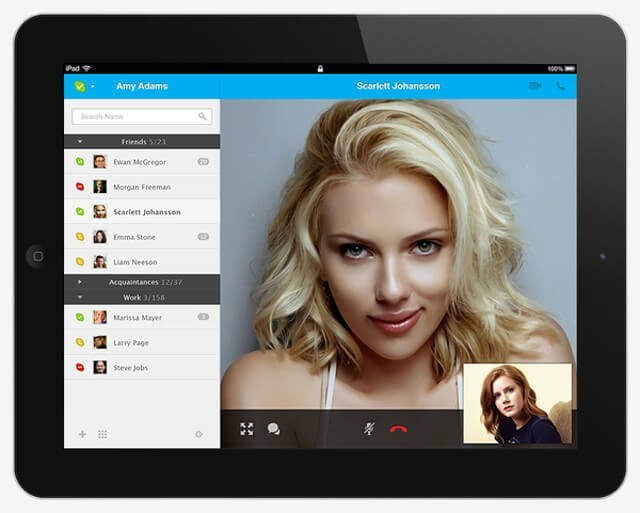
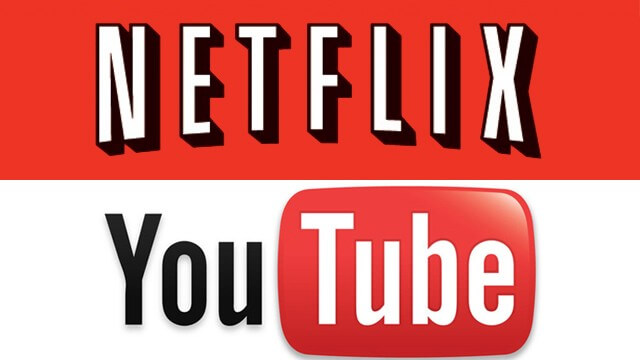



I would have to give the nod to XP as my favorite OS just because of the functionality with the software I use. W7 would be the OS of choice for a 64bit platform.
I like using Libre Office, Easeus, Stellarium, Google Earth, and my games. I also like using Linux Mint on older PC’s in dual boot with XP.
My favorite software is RoboForm Everywhere. I use it dozens of times each day to securely log into websites, remember sensitive information, and create secure random passwords. Internet life is much easier when you don’t have to worry about passwords! 🙂
My second favorite is Acronis True Image. I don’t use it often, but there is no better feeling that recovering a computer from a fatal condition from a recent disk image.
My third favorite is CrashPlan. It just works, and there is a certain calm that one gets knowing their files really are safely stored in the cloud should disaster strike.
Skype is definitely up there also. Skype really opened up the world of face-to-face communication.
Agree with most of your choices, but my favorite software has got to be Google Earth! Enough Said!
My favorite software is sandboxie. Sandboxie runs your programs in an virtual space in your computer .I never surf the internet without my browser in the sandbox, It has saved me from viruses And scams on the internet.With Sandboxie I can try out new software in the sandbox first to see If I like it or not before installing it in my real computer.
If we are talking “all time”, I’d have to vote for DVDShrink. Nowadays, with alternative video formats and USB being the norm, DVDs and DVD software are fast becoming redundant. However, DVDShrink was a one-of-a-kind freeware which, even though abandoned by the developer early on, continued to work flawlessly across subsequent operating systems – XP, Vista, WIndows 7, and Windows 8.1.
For sheer awesomeness, I’d have to agree with Skype. The ability to be able to video chat with anyone anywhere in the world is just a jaw dropping concept.
For all-time favourite software it has to be any photography editing programme which transformed waiting for the chemist shop to have one’s ‘photos developed and printed, followed by a disappointment if some were unsatisfactory, to having the use of a tool to change dark to bright, improve colour, crop, and then print from the comfort of home.
I have to agree with Jim about Skype, due to having rellies and friends in the UK we have gone from writing letters to noisy, expensive ‘phone calls to having an instant video conversation with someone on the other side of the world, and clarity to match being in the same room with the person.
It is a phenominal concept, created for general public use in less than our lifetime.
Bar none, my favorite software is a small script called “SendToBack” from a fine scholar named Luis B. Almeda.
I first discovered this when XP was new and I was rediscovering computing. I knew squat about the modern spreadsheet, but apparently this was a handy function to flip from open sheet to sheet that wasn’t well known at the time. He looked at the code, wrote the scriptlet, and made it available to whomever might want to use it. It enables you to right-click on any title bar and send it to the bottom of the open windows pile, revealing the next active window. Using this, I had the power of tabbed browsing before FF was a dream. It allows me to pop thru all open browsers, applications, documents, anything with a recognizable title bar; never a glance at the taskbar or anywhere else. Coincidentally (?) I recently had to locate and reinstall SendToBack after an aggressive malware scanner deleted it for me, and in the process decided to thank the author. My email in part:
‘A simple word of gratitude for a simple implementation of a simple idea for all of us simple people, who may never understand a spreadsheet.
Your #2 position in Google search for ‘SendToBack’ after all these years is proof positive that you have done a very good thing. Thank you so much.
Your simple blessing is so much a part of my understanding of computer use that I must drop everything to relocate and re-install the script when something disables it. I literally cannot function productively without it. It is, as you must be, still reliably functional and available when needed. Who could ask anything more?’
Without permission I won’t post his reply, but it was lovely. He included an updated version he had (coincidentally?) just written after all these years. It performs flawlessly.
No link, Google it for yourself. The web has always been full of generous spirits who give freely. This site and it’s contributors are proof that it continues.
By the way, the featured picture, ie what you see on the DCT homepage for this article is not a real person but a computer generated image of Faith in the upcoming Mirror’s Edge 2. The detailed textures are just amazing and really lifelike.
XP was and is my favorite OS. Win 7 is OK, but irritating, and not nearly so customizable as XP.
My favorite all-time word processor was WordPerfect 5.1
MS Office 2003 was great, Office7 destroyed MS Office for me forever after. (Now Windows10 is destroying the OS for me forever.) 🙁
I notice that these answers depend a lot on people’s life styles. Me, I don’t care about gaming, downloading movies, etc. My computing is pretty work oriented.
Well now we know about your preferences in programs that we know anywise. How exciting. I would have expected something more innovative instead.
Thomas, we would all be delighted if you could share your favourite, innovative and exciting software choices with us.
I still use all the software mentioned in this article, except Win 7 which I only have installed on retro machines.
That’s a testament to how good the programs are in my opinion.
Especially Snagit!
My favorites (I am 85 and came to computers late in my life) in order:
Windows 7 (still using it now: “and I see you shaking your head “!!)
Firefox Browser
Google Earth
Libre Office
Roboform
Linux Mint (on my travel laptop)
Fred
My favourite software is the program “Everything” if your looking for something on you hard drives the speed of Everything is amazing and its FREE.
In today’s era I think ai tools like chatgpt are the next latest innovation, depending on how you look at it.
What’s interesting is that non tech people are using this now. If you need to write something and make it sound professional it can be a great tool if used properly
Eudora e-mail client. Is still the best although unsupported officially since about 2006.
Go Back was a phenomenal program for Windows 98 that could revert one’s computer to a restore point, which could recover deleted data and eradicate viruses and malware as though they were never installed. Unfortunately, the company was purchased by Norton A-V and taken off the market because it was a serious threat to Norton’s A-V subscription model.