In July 2024, I updated my VHS odyssey in VHS To Digital The Highs And Lows – Part Two, and since then, things have moved on apace. I forgot to mention that my best customer for digitising VHS tapes is a local photography shop I’ve been working with for the last five years, and averaging four to five cassettes a week for her – I picked up another 7 VHS-C tapes only yesterday and 10 today!
I’m A Scrounger!
In addition, through word of mouth, I converted 40 VHS-C tapes a couple of weeks ago for a lady to whom I had been recommended by another client from the pandemic era. Predicting that I may have dozens of tapes to convert at any one time, I asked friends and family if they still had their old VCRs, and I was surprisingly successful in that quest, so I zoomed into the city and packed them onto my bike.
Two PCs Cut The Time In Half
Fortunately, out of 8 VCRs, 4 work as they should, but the others need repair. So with two PCs and capture devices, I can now run them in tandem, which speeds up the conversion time considerably. It also means I get paid quicker, which is an added bonus! I’ve also managed to acquire two more VHS-C adaptors (as per the first image), donated to me by clients, so I’m very grateful because they are now very difficult to find. My wife also benefited from the upgrade to two PCs because I had to nab her nice 27″ Samsung curved monitor and buy a new Asus Eye Care 27″ model for her accounting work.
Cloud Sharing Videos
I now upload videos to OneDrive and then send a shared link to the clients, which saves a lot of mucking about with pen drives and external hard drives, not to mention the risk of viruses hopping onto my systems. I even managed to overcome Windows’ notoriously finicky sharing of folders on a private network, but that’s another story and not my favourite subject by a long shot.
Most of the VHS tapes I convert are weddings, 15th birthday celebrations (for girls – it’s a coming of age thing), baptisms, babies romping about, holidays all over the world, and a recent collection from the 90s on how to train horses the kind way. I don’t watch all the videos because that would drive me nuts, but I do check the quality of the finished conversions, which is easy once they are in digital format. On the other hand, since most videos are from the 90s, from a historical perspective it’s interesting to see how we lived back then – the cars, clothes, and such like, with no mobile phones interfering in our lives.
The Hardware
As per the above image, the Sony and Philips VCRs produce the best and most consistent videos, although the Sony can be a little troublesome at times when ejecting cassettes. The Philips had been gathering dust for more than 15 years, but I managed to coax it into life, and so far it’s been performing superbly. This says a lot about quality, in my opinion.
The two other VCRs that still work are a JVC and a Samsung, both mass-produced, and I keep them for backup because they both produce an acceptable image. I also have a high-quality Sony VCR with Nicam stereo and a Scart output, but it needs repair. The StarTech and Kanji USB capture devices work flawlessly, and the PCs are an AMD A6-3620 APU with 16GB RAM, SSD, and a 500GB spinner for storage. The other is my backup gaming machine, a Ryzen 5600G, 32GB RAM, NVMe, and spinner. Working with such old hardware, i.e., the VCRs, I’m always on the lookout for replacements should anything go wrong!
Capture Software
Six years ago, I bought a lifetime Golden Videos license for $29, and since you can only use the software on one PC, a few years later, I bought another. They have paid for themselves several times over. Simple to use, the software does what I want it to do with no fiddling about. I’ve tried several other video capture software suites, and frankly, nothing comes close to this program.
Both PCs run Windows 11 but with different versions – 22H2 and 23H2 – and once I’m satisfied that updating them won’t screw up my carefully configured video capture system, then I’ll update.
Millions Of VHS Cassettes Out There!
Most of my work comes through recommendations, and considering that I’ve converted well over 200 tapes so far this year, it stands to reason that there’s a huge market for this work. There must be a lot of families that threw their VCRs away and never got around to converting their tapes. For that reason, I also leave leaflets in numerous shops and have received work as a result.
As for the VCRs, I handle them with kid gloves, just hoping that they keep spinning those cogs and spindles, without eating the precious tapes!
- VHS To Digital: The Highs And Lows – Part One
- VHS To Digital: The Highs And Lows – Part Two
- VHS To Digital: The Highs And Lows – Part Three
You are here
—





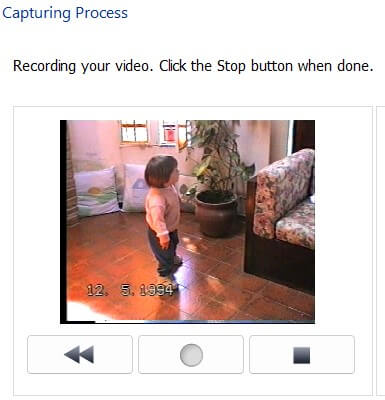


 You are here
You are here