
This came to light a few days ago when I clicked on a torrent download and uTorrent opened up okay but hung badly with a ‘Not Responding’ message in Task Manager. WinPatrol provided the initial indication that something was not right when it began issuing repeated requests for uTorrent to be added into startup. something which has never happened before. In the end, frustrated by WinPatrol’s constant popups, I allowed uTorrent to be added. I then immediately opened uTorrent’s “Preferences” menu and sure enough, the auto-start option had been enabled.
For those who have experienced a similar issue and prefer not to have uTorrent auto starting with Windows and running in the background all the time there is a very simple cure:
- Disable the auto-start with Windows option
- Just prior to clicking on a torrent download, start uTorrent yourself manually
- Now click on the torrent download link
Has anyone else experienced this behavior with uTorrent? I’m interested to know if this is common behavior or maybe something specific to my system.

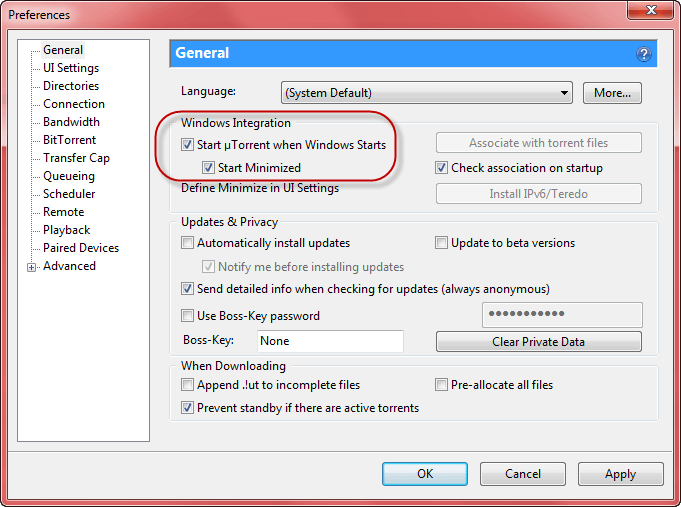
Jim. There’s a newer version 3.3.2, http://forum.utorrent.com/viewtopic.php?id=137620 and believe the problem you had is now fixe. Was using 3.3.0 and had no problems, Mindblower!
Sorry about that Jim. Thought you were discussing 3.3.1 As I’ve just updated to 3.3.2, while d/l, will try it out and report back, Mindblower!
Utorrent has been auto starting ever since I updated to 3.3.2, even with everything disabled. I have not found a fix or work around for this problem, nothing in the registry that I can find to stop it from auto updating.
I’ve accomplished two successful d/l (with utorrent removed from the Task Bar and opened with Firefox). Seems, I have NO problems with v 3.3.2, using Windows 8.1 64 bit, so far, Mindblower!
Thanks for that MB.
Well yeah its strange, all of sudden i felt like it was the router and did such restart and such ccleaner and other stuff not a restart of pc but well still no effect 😛 i mean wtf reinstall or some things needs to be done i quess. ill might just figure it out soon enuff.
For what it’s worth, I’ve never had this issue with Bit Torrent.