
Today, I forgot to take my cell phone with me and left it at home – what would be a disaster for many folks left me feeling a tad at sea, but not as Jumpin’ Jehosaphat Batcrap Crazy as it would be for some people. Still, little things, like opening Facebook on my work computer left me with a slight dilemma since I have double authentication activated on many of my social sites. So, when I went to logon to Facebook this morning, in an attempt to feel somewhat connected with friends and family who might be trying to communicate with me, I was told I needed to input a numeric code that would be texted to me. Oops.
Then I remembered that Verizon has online messaging and Voila! I retrieved the code there and was able to logon to Facebook.
Two immediate benefits of this feature are that you can, obviously, type longer messages using a “real” keyboard and view those messages on a larger screen, and you can sync what happens between the online messaging and your phone’s messaging application. Deleting your messages is easier on the big screen too. Verizon’s online messaging offers a multitude of settings including Auto-Reply, Auto-Signature, Email to Text, Manage Devices, Web Access, Spam Control, Unsubscribe, Notifications and Display. You can also, print, export and remove conversations.
In order to access (Verizon) online text messaging, you do have to create an account with them. It appears that MySprint provides access to online messaging too, although I haven’t tested that since I don’t have an account there. If anyone has any knowledge of other telephone companies providing this service, please let us know in the comments section.
Below is an example of the online messaging view window (albeit edited for privacy).
I think this is one of those applications you may only use occasionally, but are really glad it’s available when the time comes.
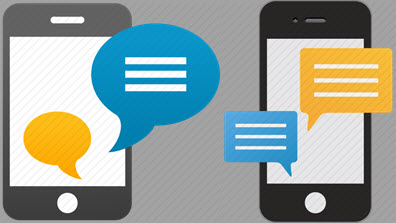
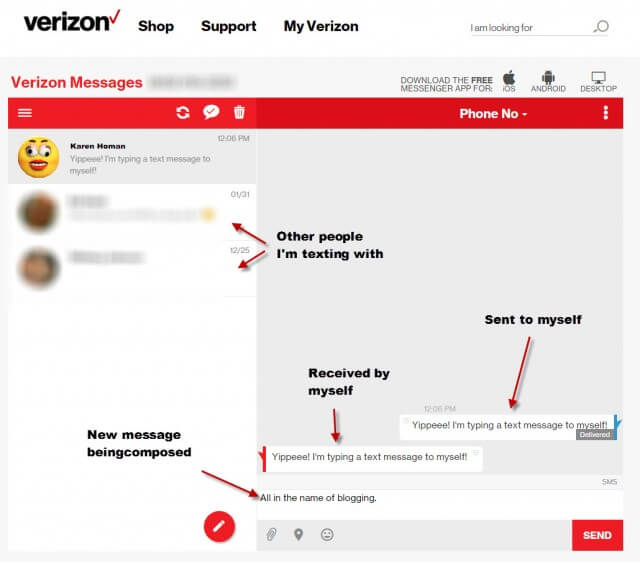
Very handy indeed Karen, thanks for letting us know.
I have been using textnow since day one. It is an app in windows store too. android on playstore, and browser use too. They give you a free local phone number. you can call using that as a phone. You can send links, photos, voicemails,etc… pretty neat little app!
https://www.textnow.com/
And don’t pay any attention to buying plans or phones. the service is free.
https://www.microsoft.com/en-us/store/apps/textnow/9wzdncrfhzlk
https://www.google.com/url?sa=t&rct=j&q=&esrc=s&source=web&cd=4&cad=rja&uact=8&ved=0ahUKEwjH48eVhOTKAhXK7yYKHXeqA90QFgg0MAM&url=https%3A%2F%2Fplay.google.com%2Fstore%2Fapps%2Fdetails%3Fid%3Dcom.enflick.android.TextNow%26hl%3Den&usg=AFQjCNGzKUxpvJSdU_1ERD2qoXEQThm3fQ&sig2=gL8Kkuqox1_ms0Qm7CmmvA
Steve,
Just signed up! Can I text or make a call if I’m in a wifi hotspot?
Thanks for the link!
Dan
It is frustrating for many people in Australia, as read in forums, letters and heard from family and friends that a large number of services are available, ‘Only In America.”
Karen,
Is there a link for this Verizon text messaging?
Thanks,
Dan
Karen,
When you say an account is necessary – is that a actual paying account or just a freebie registration account?
Dan