A number of people get so much junk and Malware on their systems simply by not paying attention during the installation of certain programs. They click next, next, next one too many times. There are programs that try to protect you from such third-party installations like Unchecky.
Unchecky Fails
I recently had to get rid of Segurazo from my Nephew’s computer – How To Remove Segurazo Virus
I was reminded by a comment (thank you Mindblower!) about Unchecky. I have heard of it but never used it, so I decided to give it a test run.
Now I needed a program that puts a lot of junk in the trunk. I decided to go with CDBurnerXP as suggested by a comment (thank you, Daniel). The installation of Unchecky is pretty simple. Just click on Install, then Finish. it runs as a background service. So far so good.
So I downloaded CDBurnerXP.
I ran the installer and the first additional software screen to come up was Segurazo but the option to install it was still checked. I canceled the installation and restarted my computer.
I unchecked it manually. I already have CDBurnerXP installed but I wanted to update it anyway so I unchecked the mark by the I have read the Privacy Policy… and then clicked on Next. The next item was McAfee WebAdvisor, neither option was selected so to be safe, I clicked on No, thank you.
Then came the Hotspot Shield VPN. Again I had to uncheck it manually.
So, for the first trial of Unchecky, it seemed to have failed miserably. I decided to give it a second run on my old test laptop. It’s running Windows 7. I installed Unchecky and decided to just click next, next, next and see what happens. I also stuck with CDBurnerXP.
Again, Unchecky failed. Along with the burner software, I now have installed the Chromium browser, Winzip, Avast antivirus and Segurazo.
So Unchecky did not make a good first impression. You can install it as another line of defense but to rely on it completely? That would be a big mistake. Of course, no program is 100% perfect. The best defense is your learning and a little bit more about what to look out for and how to protect yourself.
Warning about CDBurnerXP. I ran a scan to clean up my laptop with Malwarebytes and it now marks the CDBurnerXP installer as suspicious. Also, 14 scanners of 68 didn’t like this on VirusTotal – Virus Total – CDBurnerXP
—

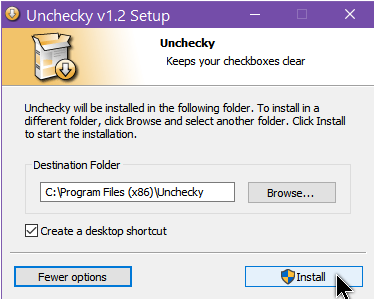

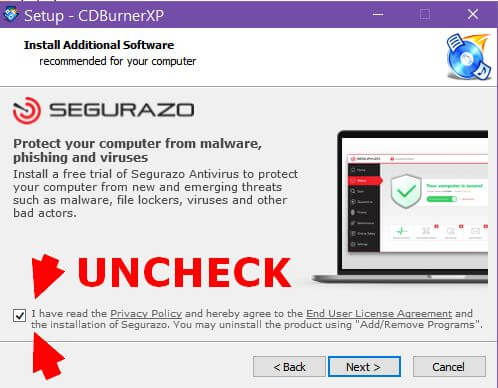
Terry, you are 100% to never trust any software program by itself. This is because we require multi layers of protection. I downloaded CDBurnerXP, and while it was being installed, received a warning message from Malwarebytes Real Time Protection, stating the file cdbxp_setup_4.5.8.7042.exe was identified as Malware and immediately quarantined. So Unchecky never got a chance. But, for me, Unchecky has worked and I have a log file to prove it.
But as stated, from your findings, Unchecky this time failed miserably, Mindblower!
Hi MB
CD BurnerXP is indeed bundled with a lot of other, perhaps, unwanted software. I just installed CD BurnerXP on another machine, but I did not need Unchecky or Malwarebytes to uncheck what I did not want. I do keep a zipped file for the Geek Uninstaller for the occasional mistake I often make. Free is not always “FREE” and since nobody really wants to buy anything that says it is “FREE” but their are certain things the user is in need of doing, “ie uncheck what one does not want”.
My first layer of protection on my Windows machine is to boot into Linux Mint. If i do not need Windows, which is probably 90% of the time, I see no need. My Linux Mint is installed on a 120GB SSD, and it runs very well.
Unchecky has been on my Win 7 & 8.1 machines for several years; though it does not catch everything, I have found to be a useful additional layer of protection against PUPs.
As for CDBurnerXP, they also offer a “Default installer
(Without installCore)” and portable version; both are clean (the former is released within a week or so of the new update): https://cdburnerxp.se/en/download (click on “More download options”). (FWIW, I prefer the portable version.)
Thanks for the report, Terry. Did you report the problem to Unchecky via the bug report? https://unchecky.userecho.com/
I’ve also noticed that Unchecky hasn’t been updated since April 2018? Don’t know if that indicates anything. I hope not since this is one of the tools I always recommend as part of layered protection to be used.
I kind of have a love hate relationship with Unchecky.
I installed it a few years back on my dads computer but dont think its installed anymore. I was sick of finding tons of unneeded stuff installed, often things like 5 browsers installed etc. Then he would wonder where is space was going, why things where slow. I told him to stop just clicking but he would never listen.
My issue with Unchecky not the program itself but the fact its needed. Its easy to ocassionaly miss a few things but for those who never check it prevents them so doesnt teach them.
Its like two step authentication, its a great help if people get phished but it doesnt stop the problem just tries to limit the damage. Hackers are already trying to get around this by pretending to be from companies e.g. apple and asking for codes for access