Apparently, one of the world’s leading health issues is a lack of sleep. One of the causes is all our tech– especially bright monitors and other screens before you go to sleep. The problem seems to be the blue light coming from these devices.
The current version of Windows 10, has a built-in option to dim some of this blue light– in theory, making it easier for you to fall asleep afterward.
Just start typing Night Light in the search bar, click on it when it appears in the list and you’ll be taken directly to the Settings App. If you have the search bar hidden, as I do, just click on the Start Button to open the Start Menu and start typing. The search bar automatically appears.
I didn’t bother with any of the settings other than turning Night Light on by clicking on the switch in the Schedule section. Schedule Night Light and check Set hours.
It was already set at 9:00 pm until 7:00 am the next morning. On my system, now it dims my screen giving it a yellow tint. By the way, you will not see the scheduler until you enable it.
You can click on the Turn on now button to get an idea of how your screen will look. Use the colour slider to change the screen display more to your liking when it’s active.
Have a good night’s sleep.
—

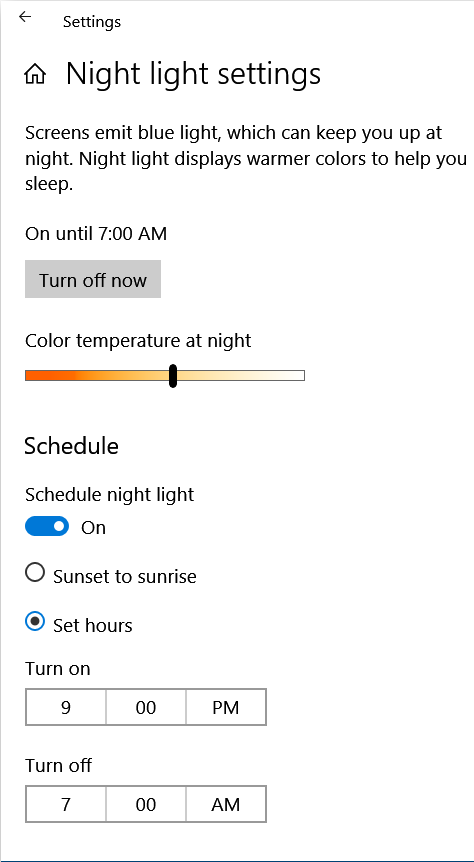
For anyone doing image post processing on a calibrated monitor, the last thing you want is for Microsoft to change the overall tint of the monitor.
Personally, I have the monitors go to sleep after half an hour of inactivity.
If someone wanted this yellow tint, Night Light, while working on things other than post processing images, it would be nice to have a shortcut where one could toggle “Night Light” on/off.
I can see how this could impact certain users. I’m not aware of any shortcut but you can go to the Action Center (Windows key+A) and just use the toggle there. In the Action Center click on Expand if it’s not showing.
Thanks Terry. That is exactly what I was looking for.
Terry, I seem to be missing the point. If a computer monitor goes to sleep (which it should), and TV’s have a shut off timer, the only reason sleep problems due to blue light might occur is failure of common sense, Mindblower!
I think the scientists are trying to say that long exposure to the blue light before going to sleep can interfere with sleep even after the devices are turned off. So. in theory, this limits that exposure making it easier for you to get to sleep after.
Terry, long exposure from scientists is what keeps people awake (IMHO). Know of many folks like me, who have no problems falling asleep after using the computer, no matter what time of day they sleep. My afternoon naps (like others my age who have this available time to do so) must truly be blessed.
I am lucky to be able to fall asleep while using the computer in my comfy Lazyboy swivel chair, Mindblower! 🙂
But, unless I am missing something, would this not be an issue only for people who sleep in the same room as their computer? I don’t. Or, are you talking of the hours just before one goes to sleep? If it is the latter, I am out of luck because I still refuse to let go of Windows 7.
I’m not an expert on this subject. Your talking to a guy who’s bedroom and office is one in the same. My bed is my computer chair and right next to it is a desk with 3 monitors hooked up to 2 desktop computers that never get turned off. Then there is my TV. Try this article for more info: https://www.healthline.com/nutrition/block-blue-light-to-sleep-better#other-methods
or Google for blue light sleep issues.
Truly am sorry Terry for what follows, but there is some concern about what you just posted.
“My bed is my computer chair” – is this for real?
“3 monitors hooked up to 2 desktop computers that never get turned off” – can understand them never going off, but do monitors go to sleep?
Interesting link. Did try that f.lux program for a few days before file thirteening it, Mindblower!
Hi MB!
I once rented a room that was so small, I had to go outside to change my mind…