This is a weird one. Opera is to blame, of course. I noticed my browser was slowly being taken over by the Spanish language. I have nothing against it, I just can’t speak it. This morning, I went to Facebook, and the login page was in Spanish.
I wasn’t sure what was going on, so I decided to search through the settings of Opera to find out.
To get to settings (CTRL + F12) or (ALT + P). Or type the following in the URL or web address bar and hit enter:
opera://settings/
To go directly to the language settings:
opera://settings/?search=language
Go to the Settings page first, then scroll down until you see the word “Advanced”, and click it, then scroll down until you find the “Preferred Languages” section.
This must be a new feature after the last couple of updates, since it’s a recent problem.
It only had one language listed. Surprise, it was Spanish. I tried to remove it or uncheck it, but Opera will not allow you to do this if only one language is listed.
So I clicked on “Add languages”.
In the box that opened, I found “English (Canada)” in the list and checked it, then clicked on “Add”.
Then you have to relaunch Opera by clicking on the “Relaunch” button.
Back in the Language settings, click on the three dots next to your chosen language. Check “Display Opera in this language”.
Next, I clicked on the three-dot menu for the Spanish language and clicked on “Remove”.
That should be the end of that, but it isn’t. I was curious about why Opera even made that change without my consent.
As it turns out, I went to a web page recently that was in Spanish, and Opera automatically added this language to the “Preferred languages” list. Since no other language was listed, Opera simply decided to switch my default language to Spanish.
I just went back to that Spanish page again, and sure enough, I now have Spanish listed again as a preferred language. What a stupid design, Opera.
Anyway, for more stupid stuff that Opera has done, click here.
—

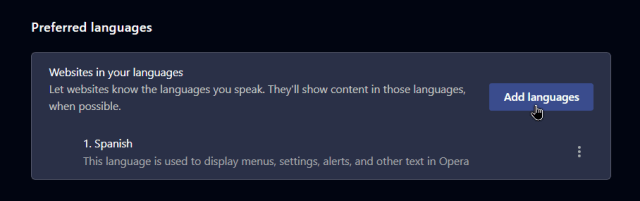
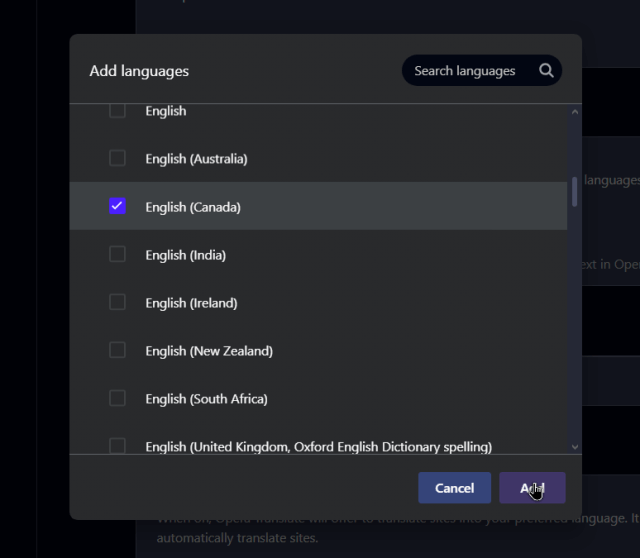
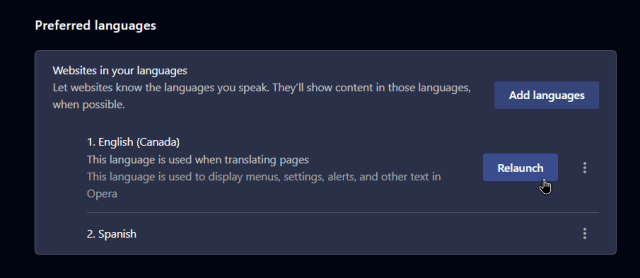
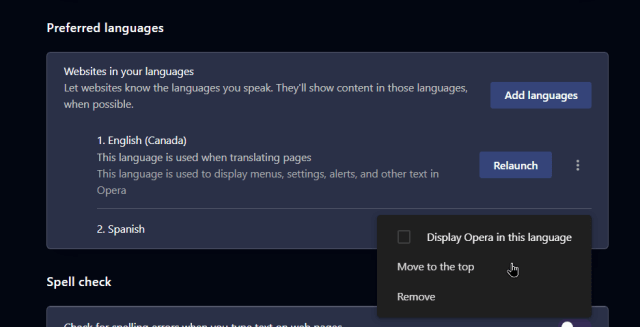
Time to switch to Brave!
We have found the same issue with our cable TV provider when trying to watch important (to my husband) football games such as the Super Bowl. Ordinarily, one of our other channels are in English, but on these occasions, the games are totally in Spanish, and to try to get help you wait and wait. We even experienced it at a neighbor’s house when trying to watch the Super Bowl for the past two years. Very frustrating, and why?